Families
If families have not been automatically assigned to a system type, this depends on the definition of the families, they can be assigned manually.
The assignment of families is important for the automatic transfer of equivalent lengths for the objects from the equivalent length table.
Without assignment, no calculation can be carried out (see also Undefined Elements).
Furthermore, the dialogue enables the entry of equivalent lengths in the family.
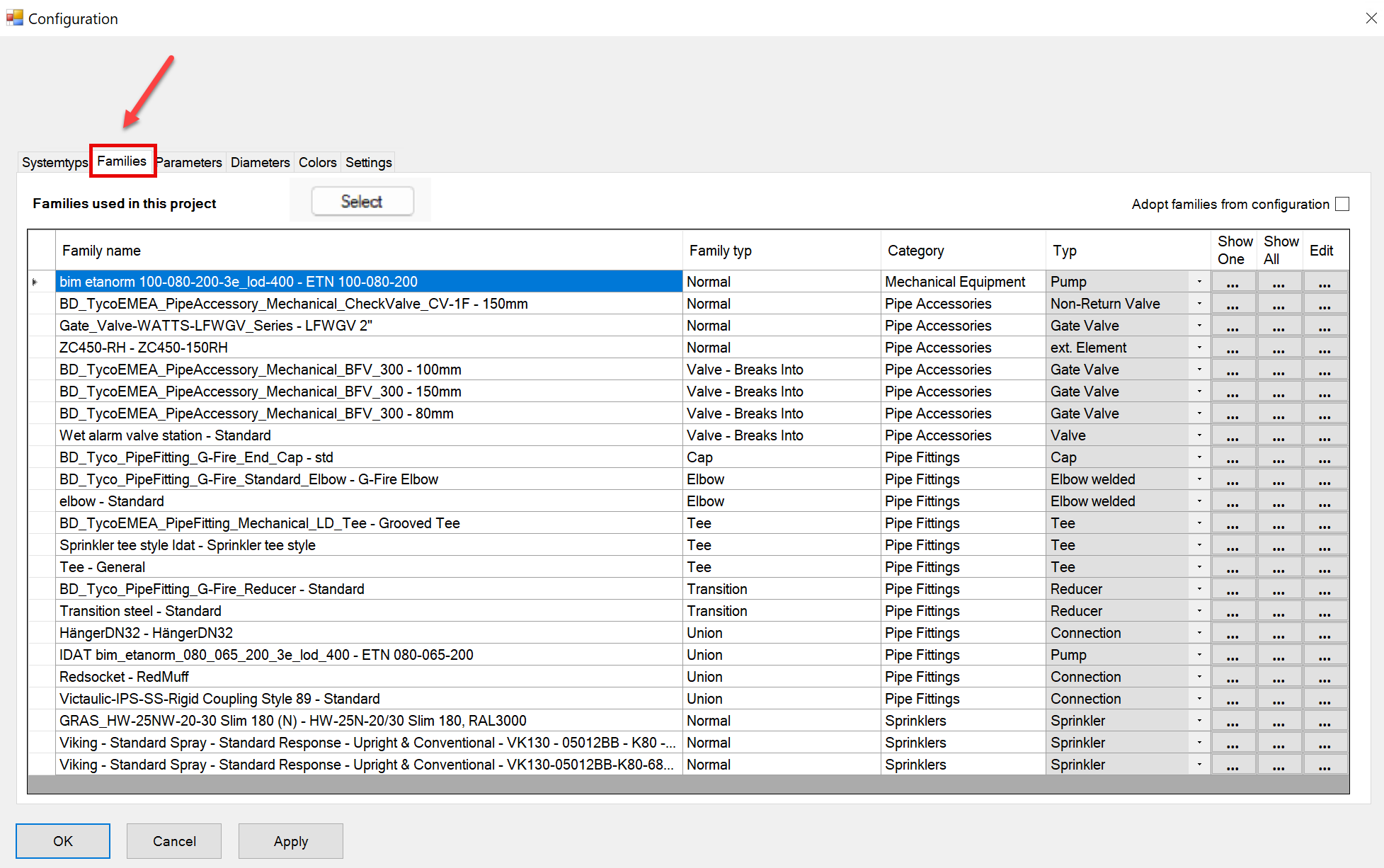
- Select: Shows families clicked in the project their assignment in the configuration:
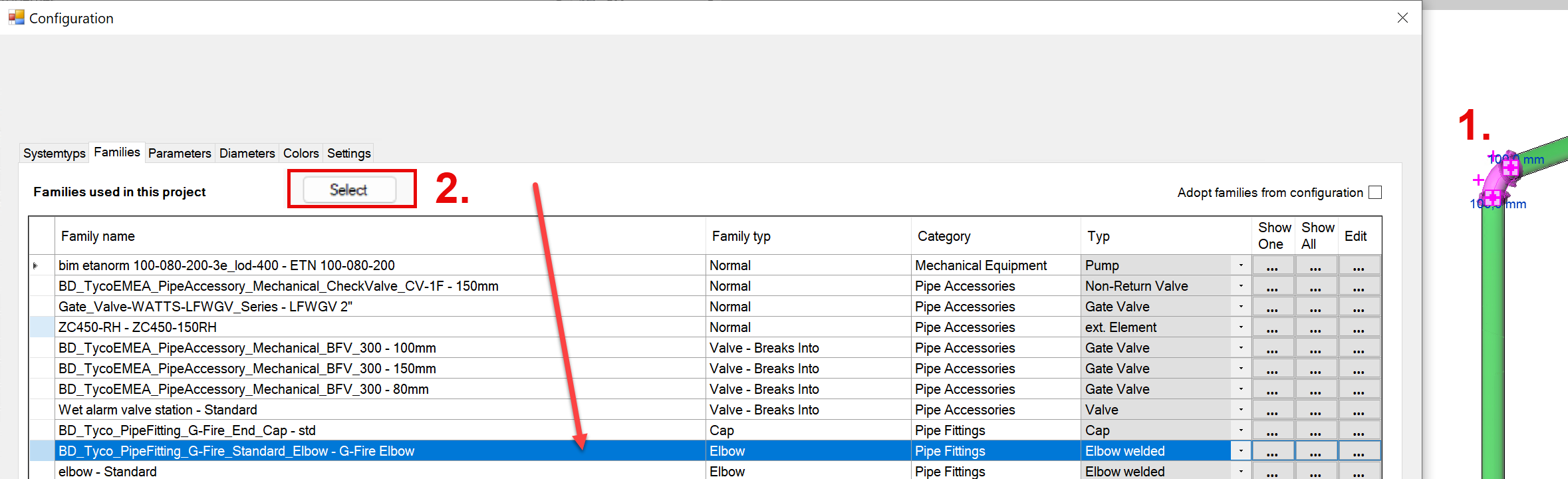
- Show one/ Show all: Display the families individually or all in the model for identification:
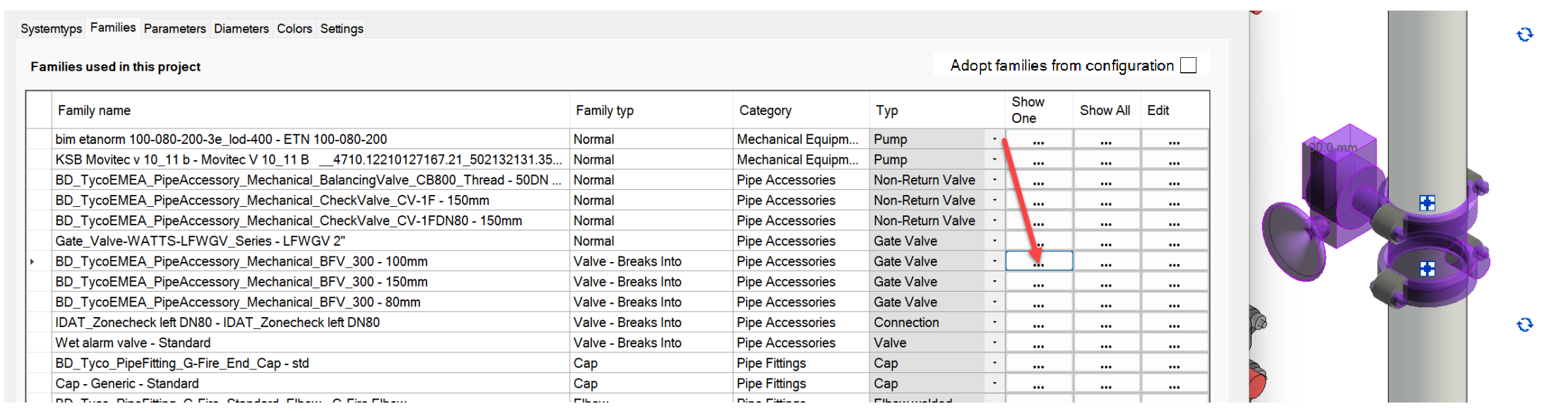
An object of the category is displayed as an example.
- Edit: Manual assignment of families to a part type using the example of a gate valve, which was defined as a valve part type.
However, this is to be taken into account in the calculation with the equivalent length of the gate valve.
This means that a different part type must be assigned to the gate valve for the calculation.
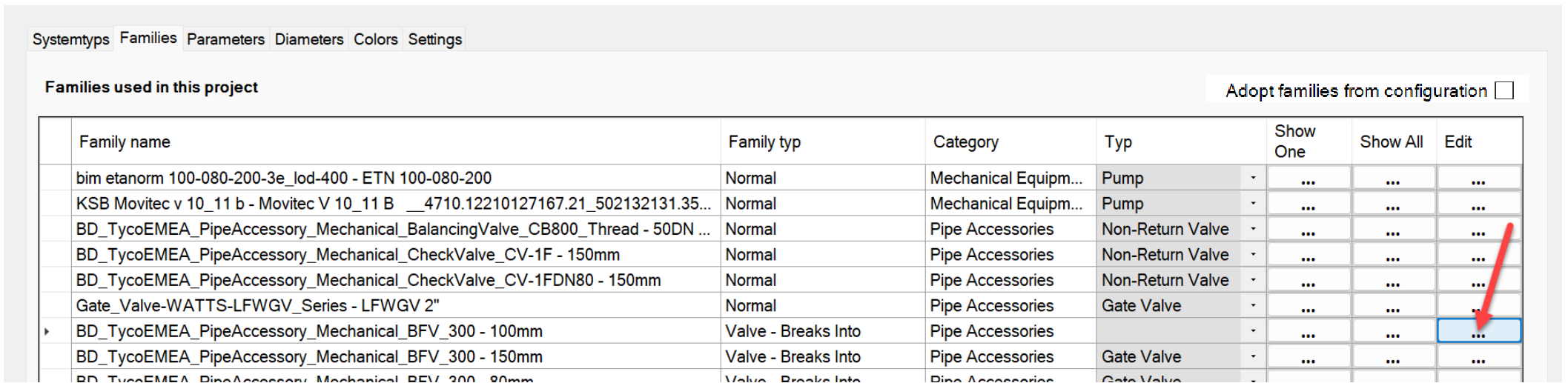
Click on the white field of "Edit" and the dialog "Settings for the family" opens.
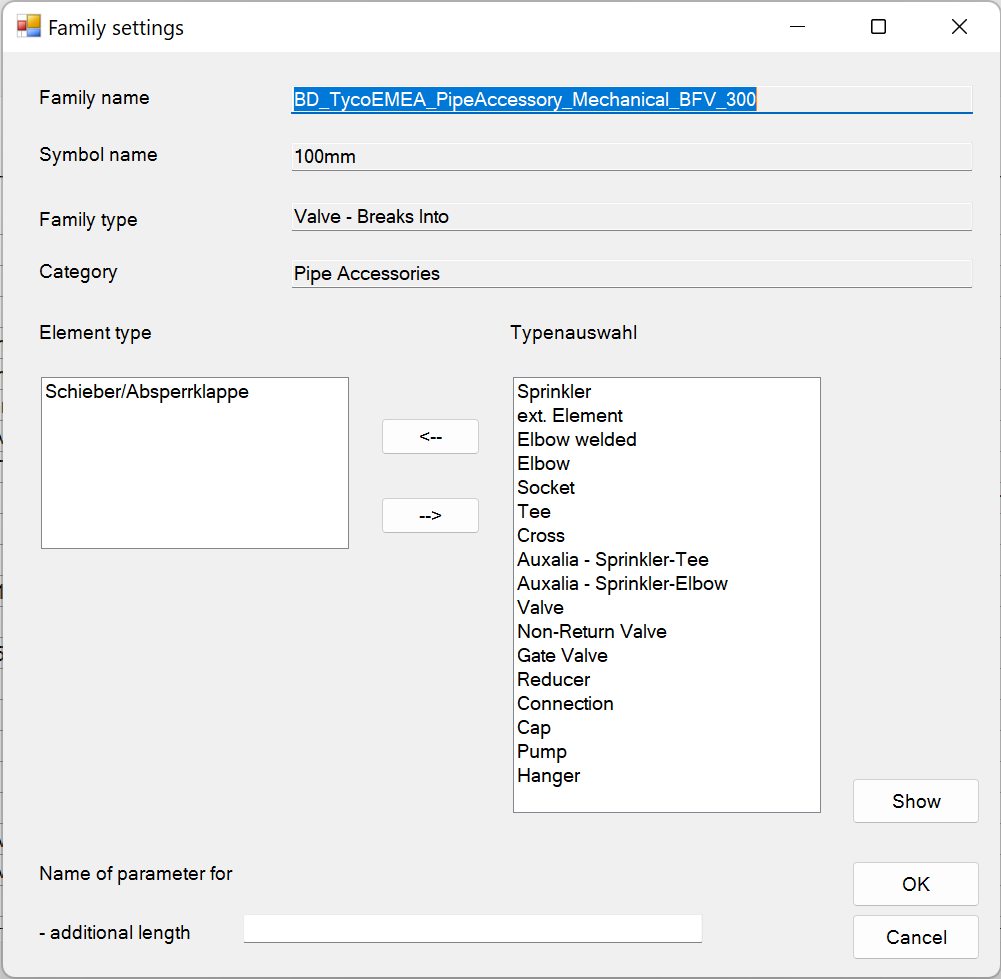
Check whether the assignment is correct.
If not:
Change the assignment:
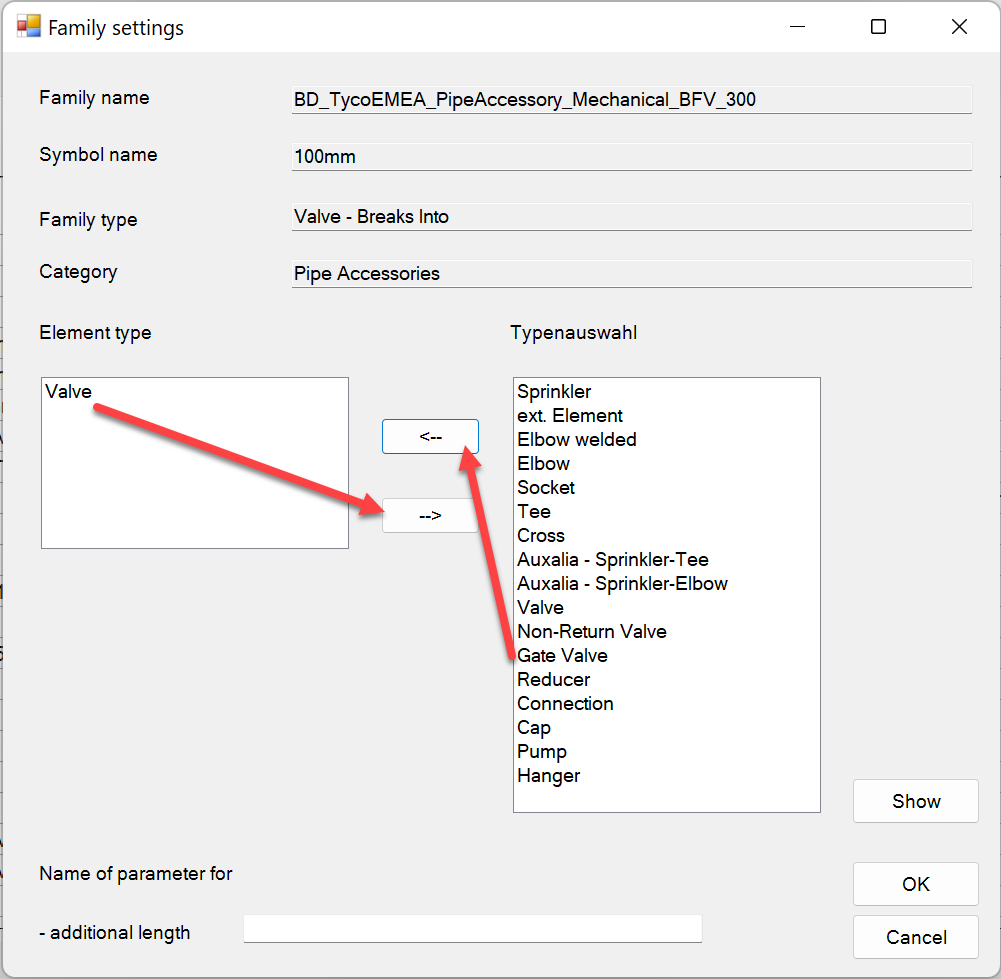
1. Assign gate valve to the left with upper arrow.
2. Assign valve to the right with the lower arrow.
3. OK
4. Quick method: Double-click on each element on its page reduces the number of clicks to assign it.
Result:
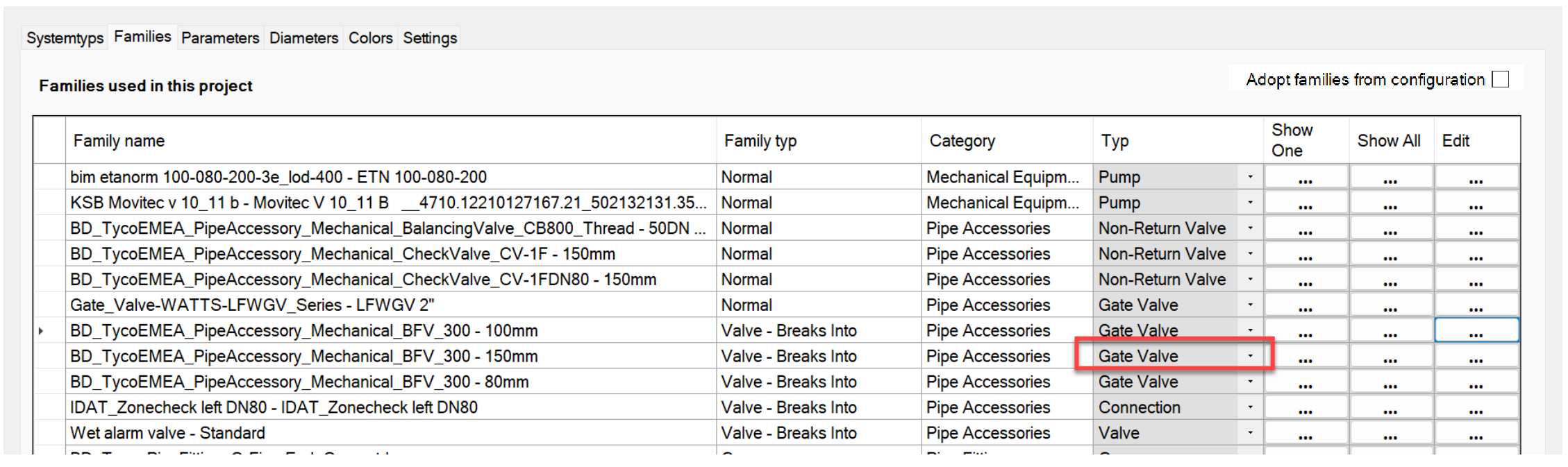
Undefined elements appear in the error dialog "The type of the element is undefined" . It can be edited afterwards.
Note: f.ex. pipe accessories defined with the family type "Normal" must be assigned manually in any case.
This does not apply to sprinklers.
- Double or no assignment of element types to families:
If no, 2 or more element types have been assigned to a family, the program will compare what should be assigned here with the stored configuration.
Here in the example no assignment at the check valve in the project, but in the configuration the type "check valve" was already defined for the family:
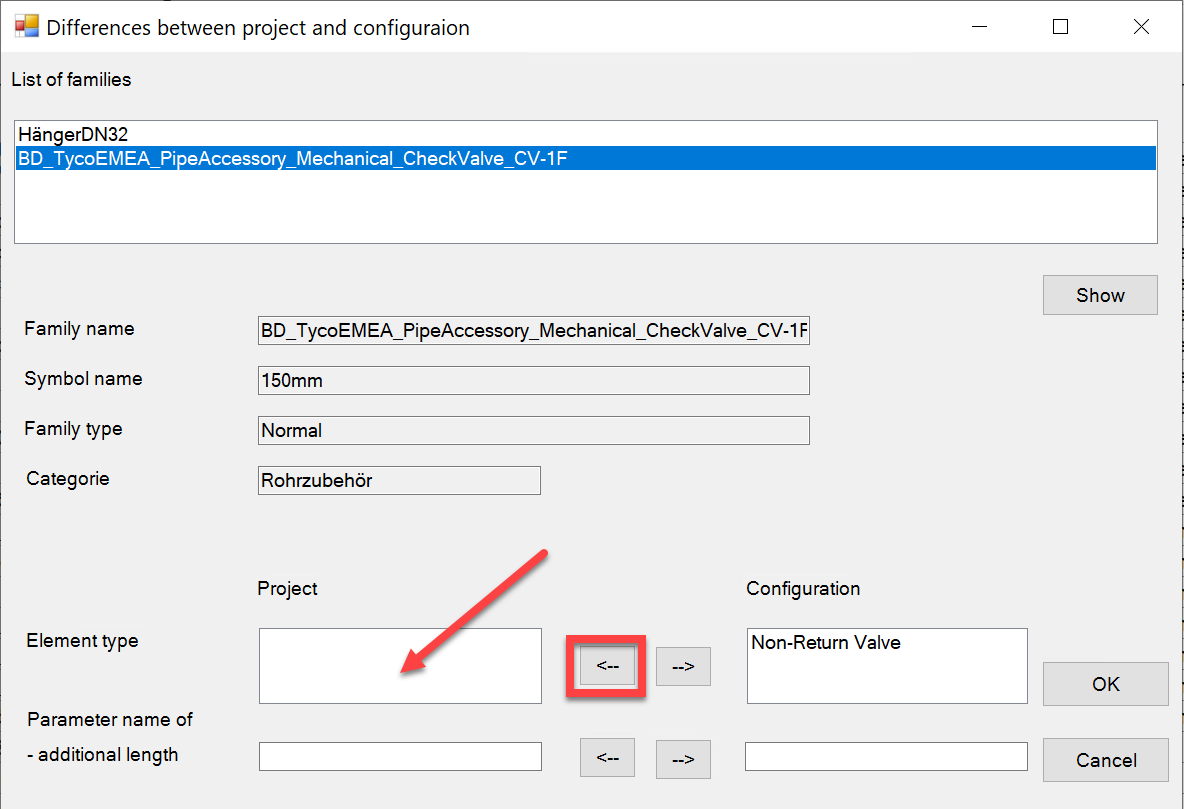
Result:
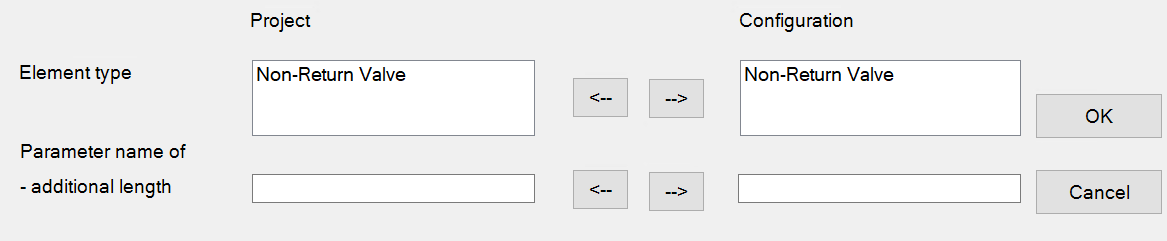
In the same way, of course, a new element type for the family can be written into the configuration in reverse from left to right.
The configuration then writes the assignment of the objects and can be used as a template for other projects, in case of using the same families. Consequently, the assignment becomes more and more automated.
The checkbox "Adopt families from configuration" can be used to decide whether the configuration should be adopted for a new file with the same families.
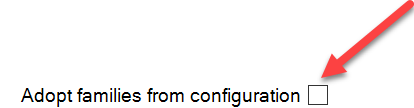
However, the dialog must be closed for takeover.
According to standard this configuration file is stored with the user under or into a self selected installation directory:
C:\Users\your user\AppData\Local\IDAT GmbH\SpriCalc\Revit\your program version and is called RvtFamilyTyp.cfg.
Have a look at the procedure how element types are assigned to certain families by type selection.
Look at the procedure in classification of families into element types in the following subtopics