Sprinkler
Sprinklers, if defined as sprinklers in Revit, are automatically placed in the sprinkler category.
Normally, no action is necessary here.
Currently, in SpriCAD® for Revit, the hydrant can only be calculated as a sprinkler with the corresponding K-factor related to the required discharge rate of the hydrant.
Insert a new sprinkler which is to represent the wall hydrant.
This can also be an optically appropriately configured hydrant, which is defined as a sprinkler as in this example:
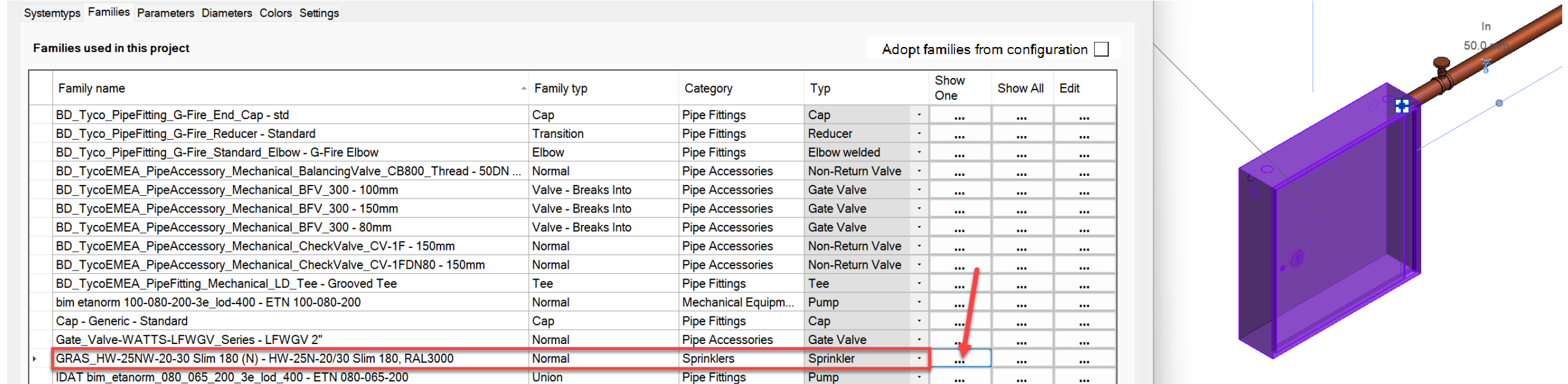
To determine the K-factor of the hydrant, proceed as follows:
The water capacity is determined according to the formula
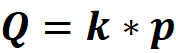
Q= Water quantity in l/min
K= Fixed discharge factor of the sprinkler at a pressure of 1 bar nozzle deflection value
p= Pressure at sprinkler in bar
You then dissolve this formula according to K.
The required pressure at the nozzle is usually specified.
Let's say 200l/min and at the hose with 4.5 bar, the result after converting the formula is:
 =
= =94,28l/min
=94,28l/min
Give hydrant the following values in the list of sprinklers:(see also Sprinkler)
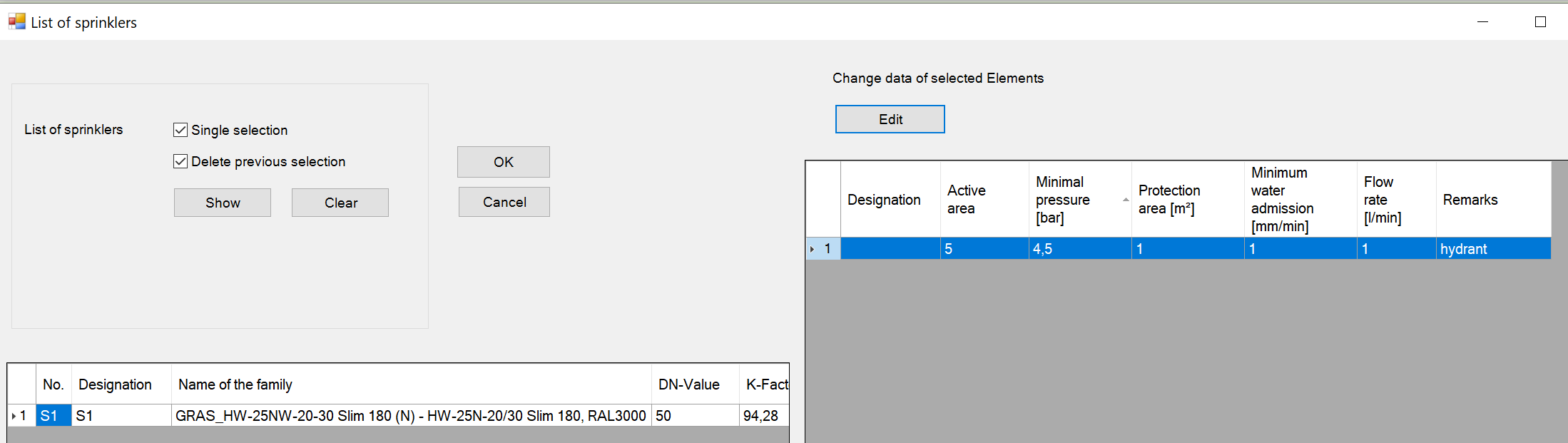
Assign the most unfavourable hydrant to an operation area and start the calculation.
Assuming the values for the hydrant, the necessary inlet pressure for the system is calculated.
Now you can search for the appropriate pump (see also pump curves).
The hydrant in the operation area is given a number as the most unfavourable sprinkler.
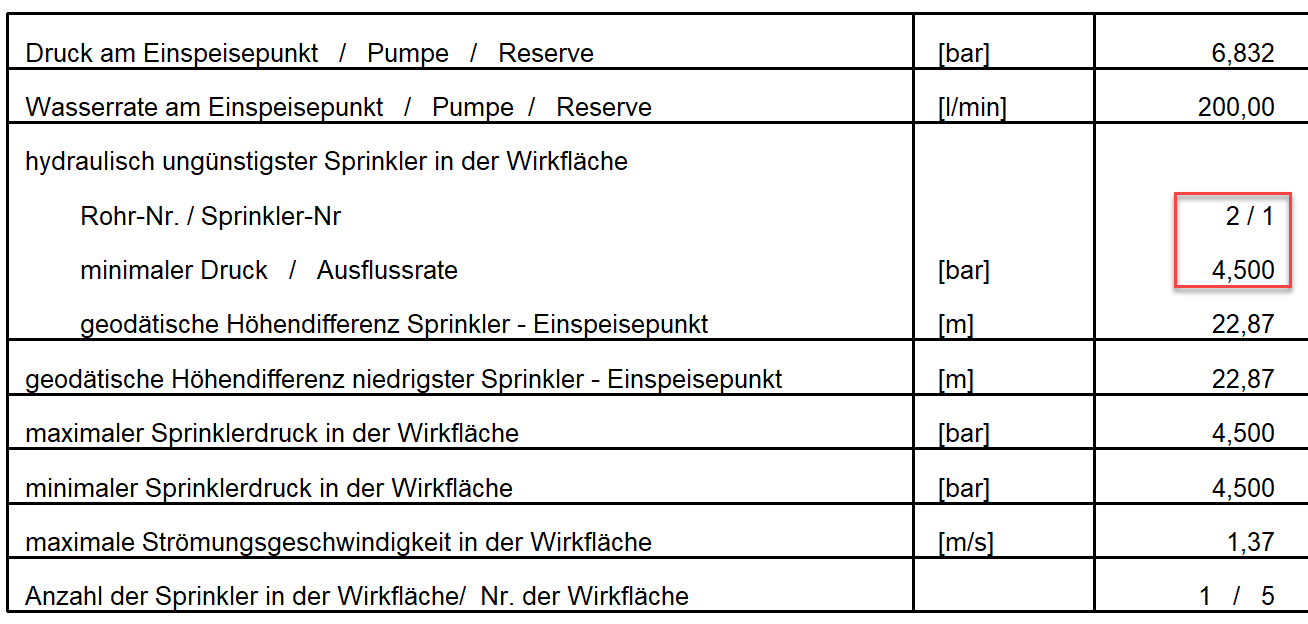
Related themes: