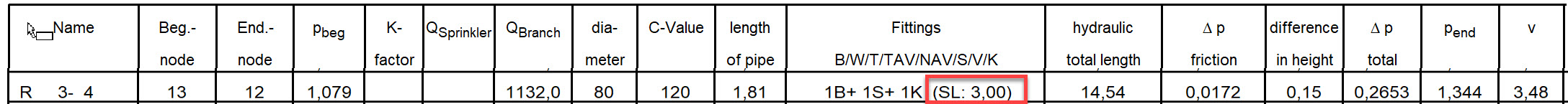Equivalent length in families
Equivalent lengths could be defined in advance only in tubes, see also Equivalent lengths.
However, it often makes more sense to set these directly in the families for the purpose of clear assignment, for example, in the zone check.
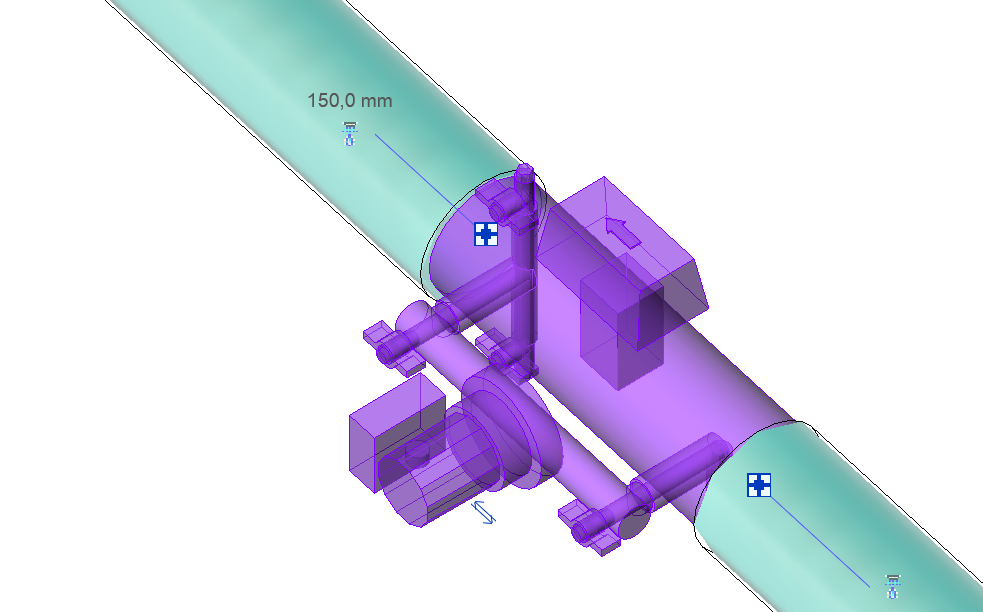
Click on the family and go to

The family is opened in Revit and now click on..

...to access the system parameters of the family.
In the Revit window Family types, create any new system parameter for the family with any name, f.ex. additional length.
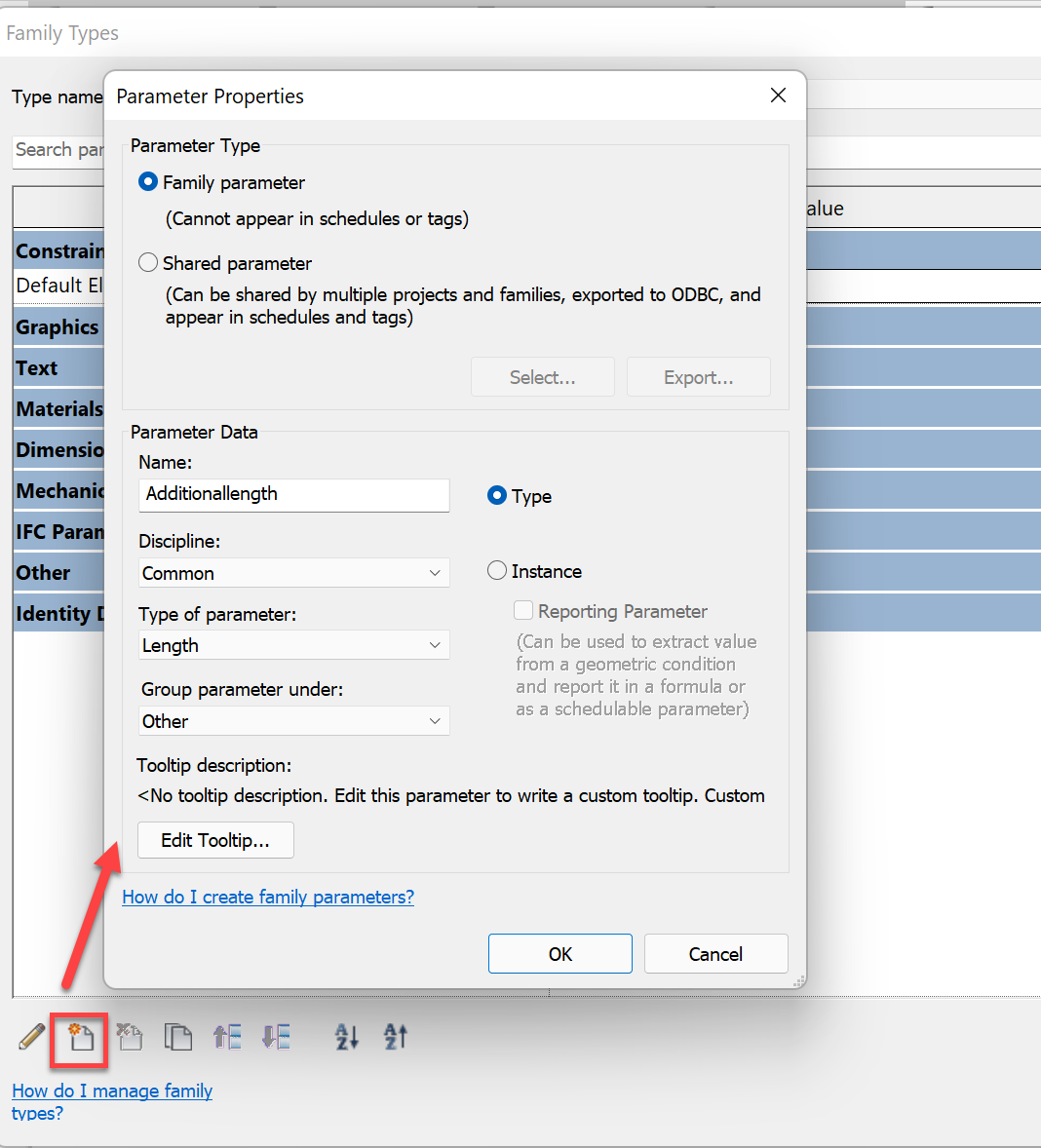
Specify an additional length according to the drawing unit used, f.ex.mm.

Load the family with the changes into the project.
It is important that existing parameter values are overwritten as well.
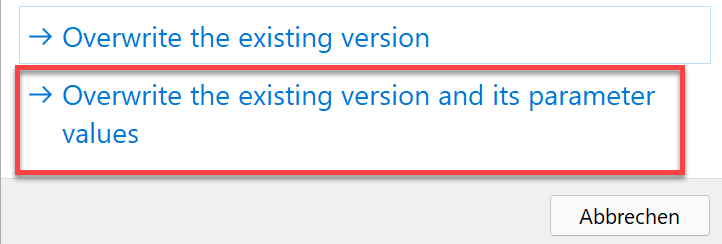
Then the new parameter must still be entered in the Revit configuration Families.
Select Zonecheck and click on Edit.
Enter the name of the new parameter for the additional length below in the Additional length field.
Click OK.
The zone check can be defined as a Connection type.
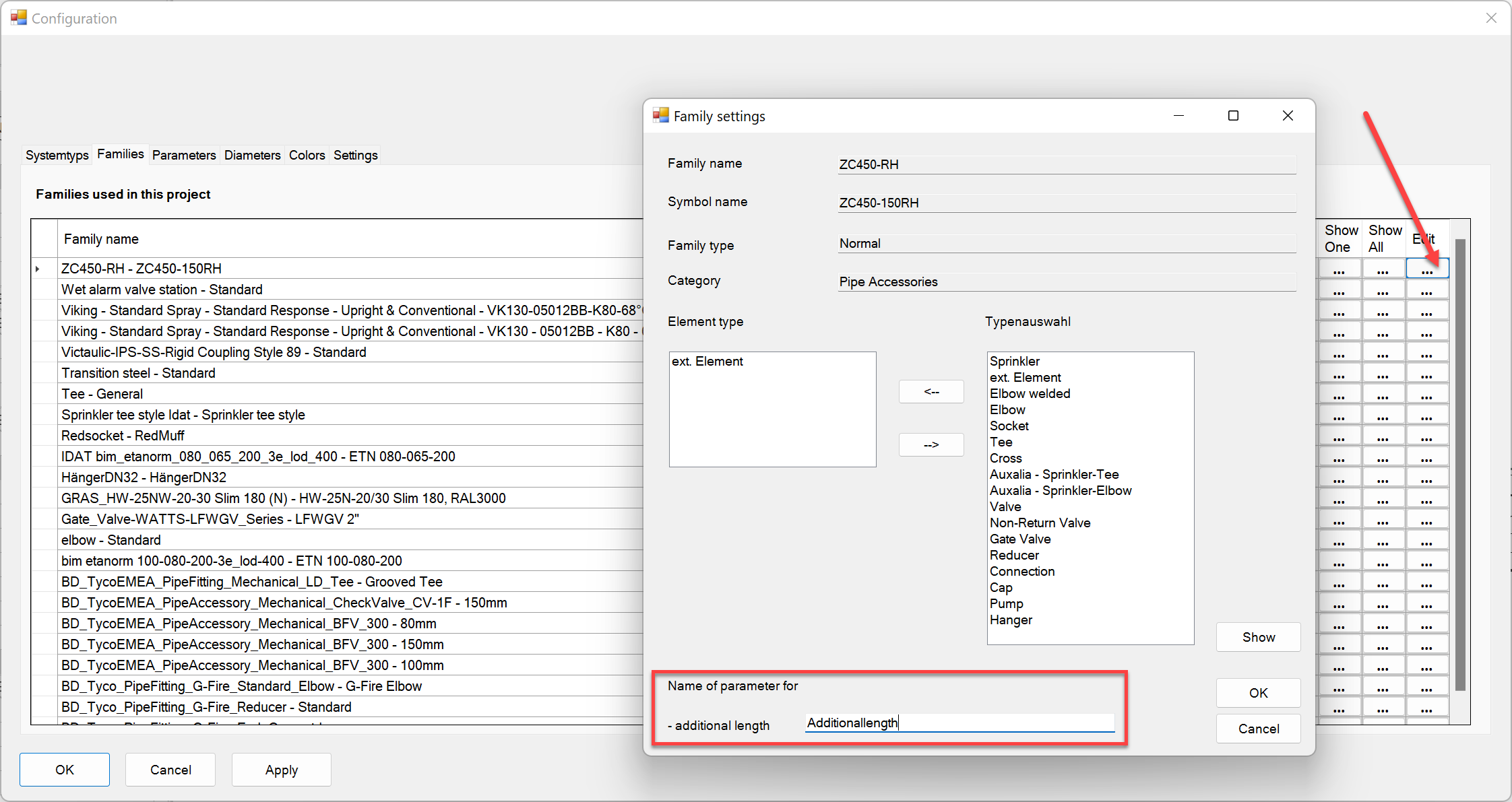
Result in the report.SL:3.00 (special length=3m) is taken into account.