Calculation program
If an elbow or tee has been entered in the pipe or branch pipe dialog at the start or end point of a pipe or branch pipe, the entered elbows or tees are taken over in the relevant node.
As long as your calculation has run without errors, the cover sheet opens with the calculation results.
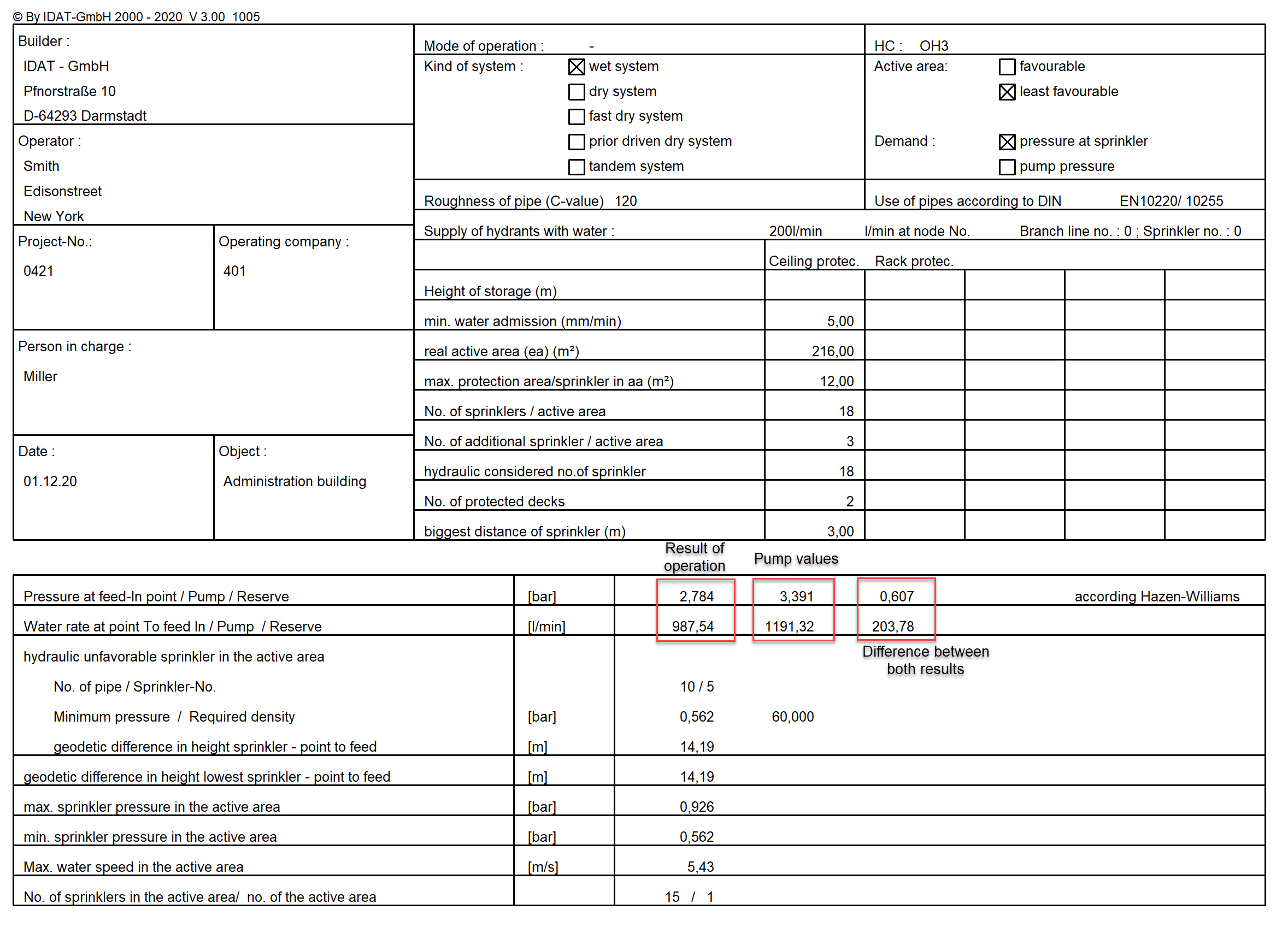
In the upper left corner there are more functions to operate.
You will find roll-up menus.
Print/ Options/ View and Help
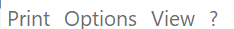
Additionally matching icons for operating the program:
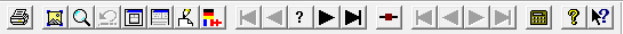
Particularly worth mentioning is the display of the diagram for the pipe network characteristics, which provides a graphic overview of the results.
Special functions are possible here via the right mouse button on the graph.
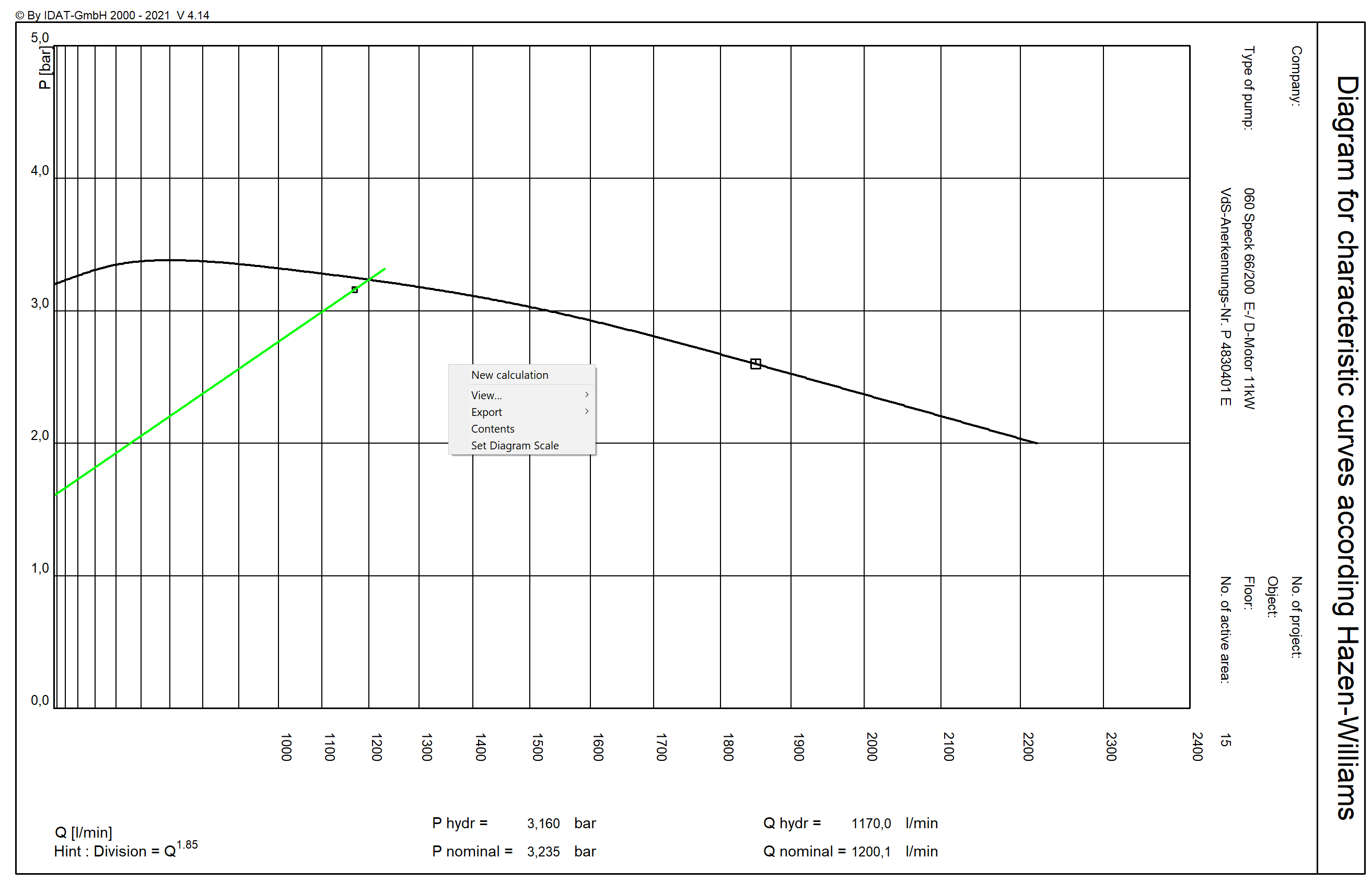
Such as the recalculation within the calculation programme.
The view functions analog to those in the toolbar.
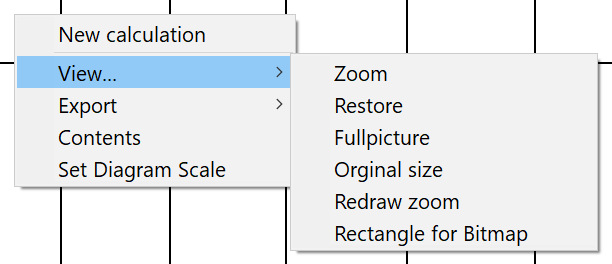
Export of calculation results
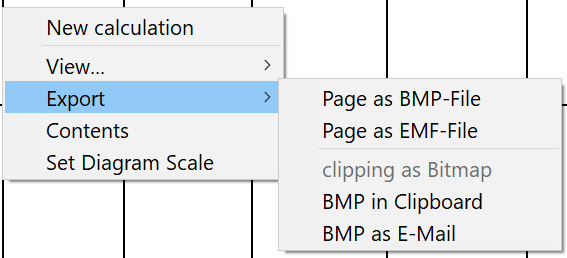
The direct help, if available.(Content)
And new, the possibility to set the scale for the grid to match the pump, especially interesting for particularly steep pump curves for better representation.
Set own limits.
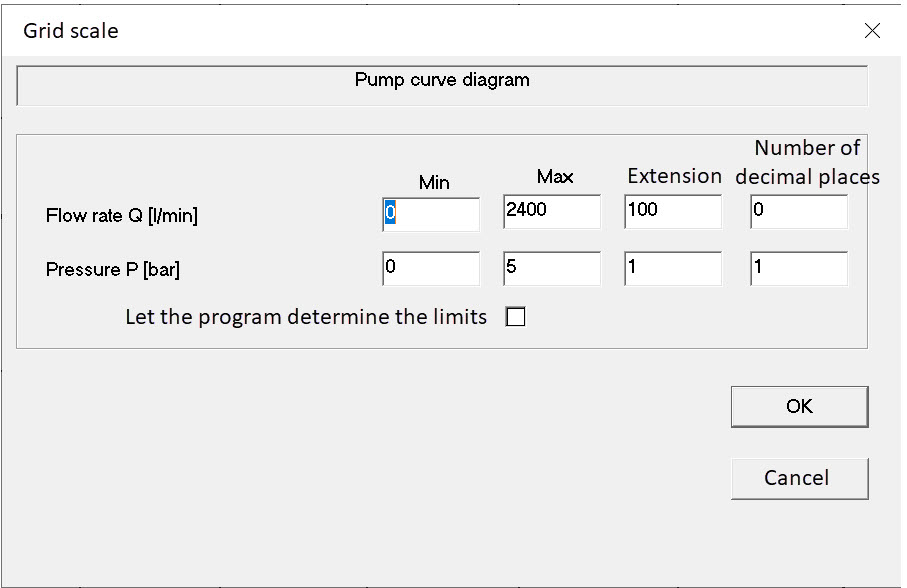
Related themes:
Elbows