Calculation
Symbol:
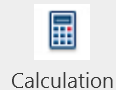
Function: Start the calculation.
Before starting, all fittings (tees, elbows) are determined automatically.
The flow direction of the water in the pipes is required to create the tees.
The information about the flow directions is returned by the calculation programme.
Therefore, after starting the calculation, the calculation programme is called up twice.
Before the first call, only elbows are generated (no tees!).
The flow directions of the water returned in the first run . The tees are generated in the second run (i.e. for the actual calculation).
If the position of the feed point has not yet been entered, it is requested before the calculation is started.
Before the calculation is started, it is checked whether
- Sprinklers/distribution pipes/branch pipes exist which have no connection to the pump.
- Sprinklers/distribution pipes/branch pipes are not connected to the network.
- Sprinklers are provided with the information required for the calculation.
If one of these checks returns faulty elements, a corresponding error message is issued.
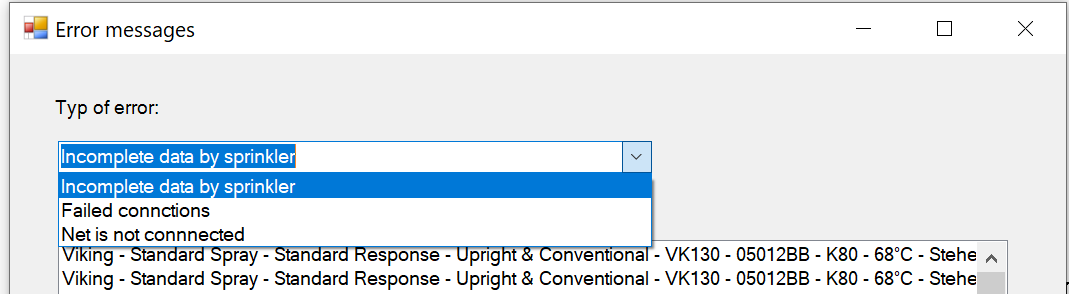
Now you have the possibility to locate and edit the objects by the error message.
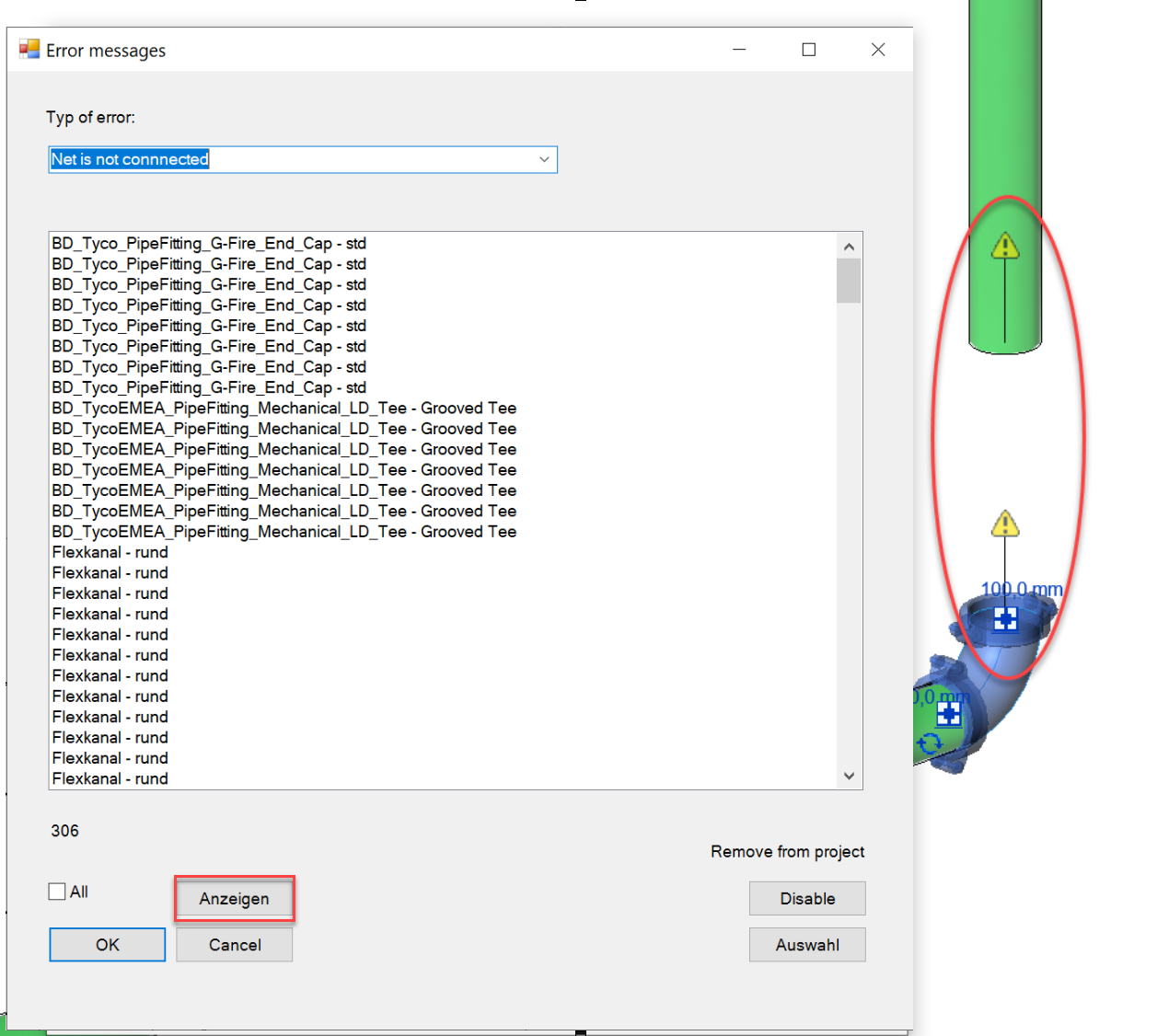
Go to Anzeigen and the element is shown in the drawing.
OK ends the dialogue, e.g. after hiding elements in the drawing (Disable.)
Cancel ends the dialogue without any effect.
In this case, the dialogue shows all elements which are not connected to the feed point and colours them blue:
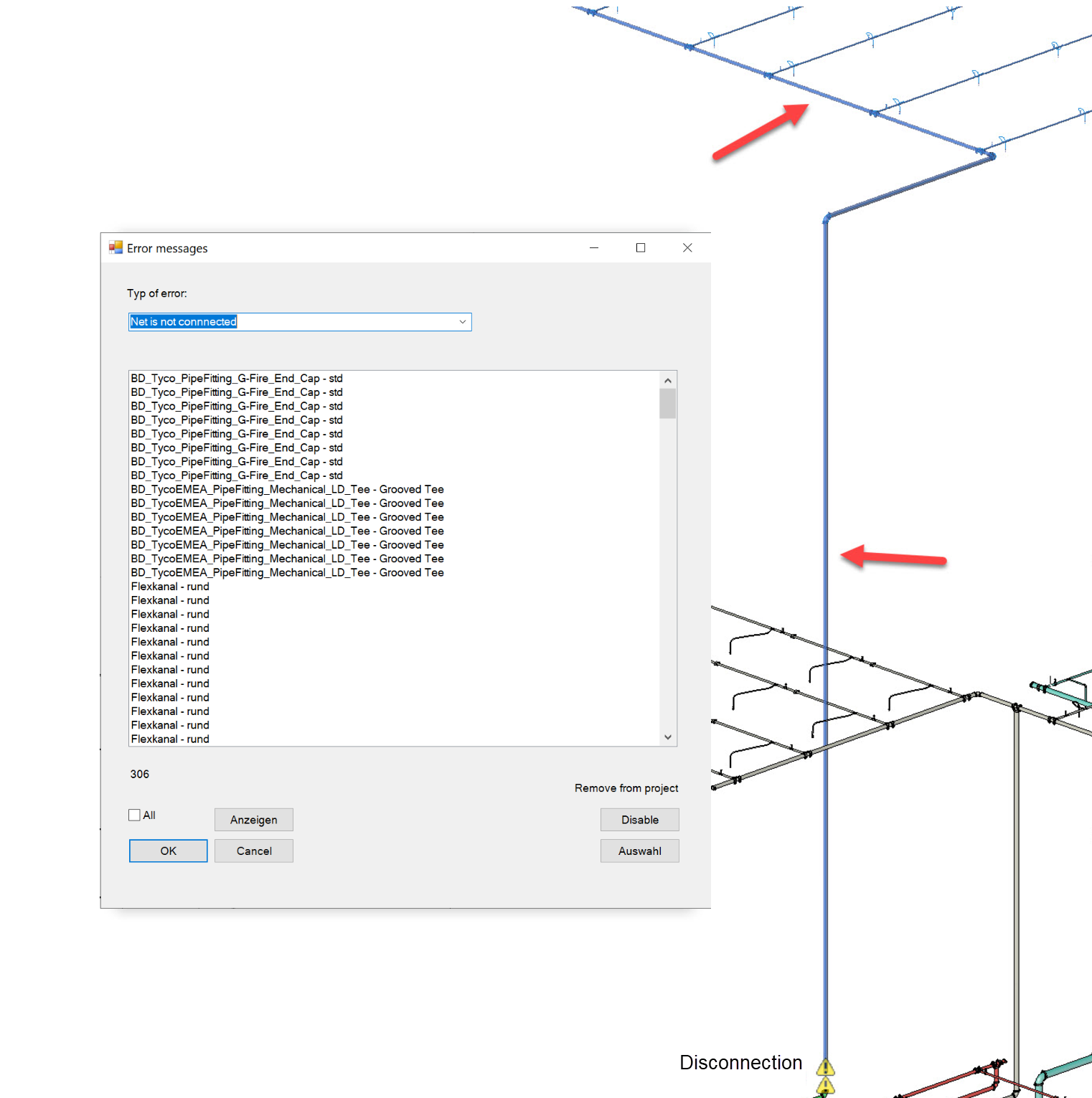
With All you can quickly select all elements.
The Disable command allows you to hide elements that were found and do not belong to the calculation and exclude them from the calculation.
Use Auswahl to select elements in the drawing and then set them to Disable. In this way you can determine elements in the drawing that are to be hidden.
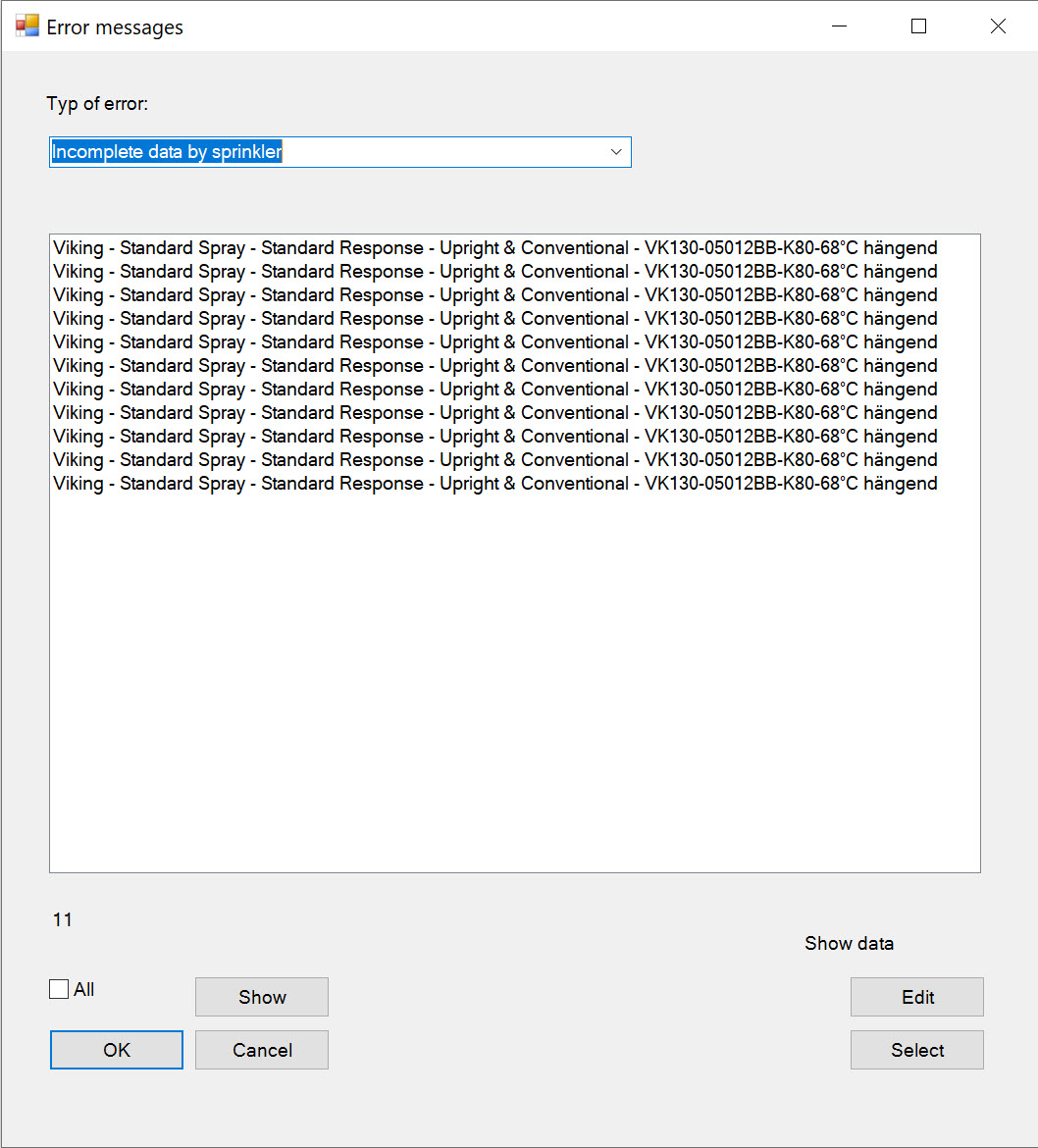
In the case of incomplete data of sprinkler, select All, if necessary click on Edit to see which sprinklers are meant in the drawing and then click on Edit.
The sprinkler dialogue opens and you can enter the missing data.
In this case, the refresh function also shows the errors in the network.
It is advisable to call up the refresh function for testing before the calculation and to edit the errors beforehand.