Sprinkler
If you select a sprinkler, the following additional properties are displayed in the properties dialog:
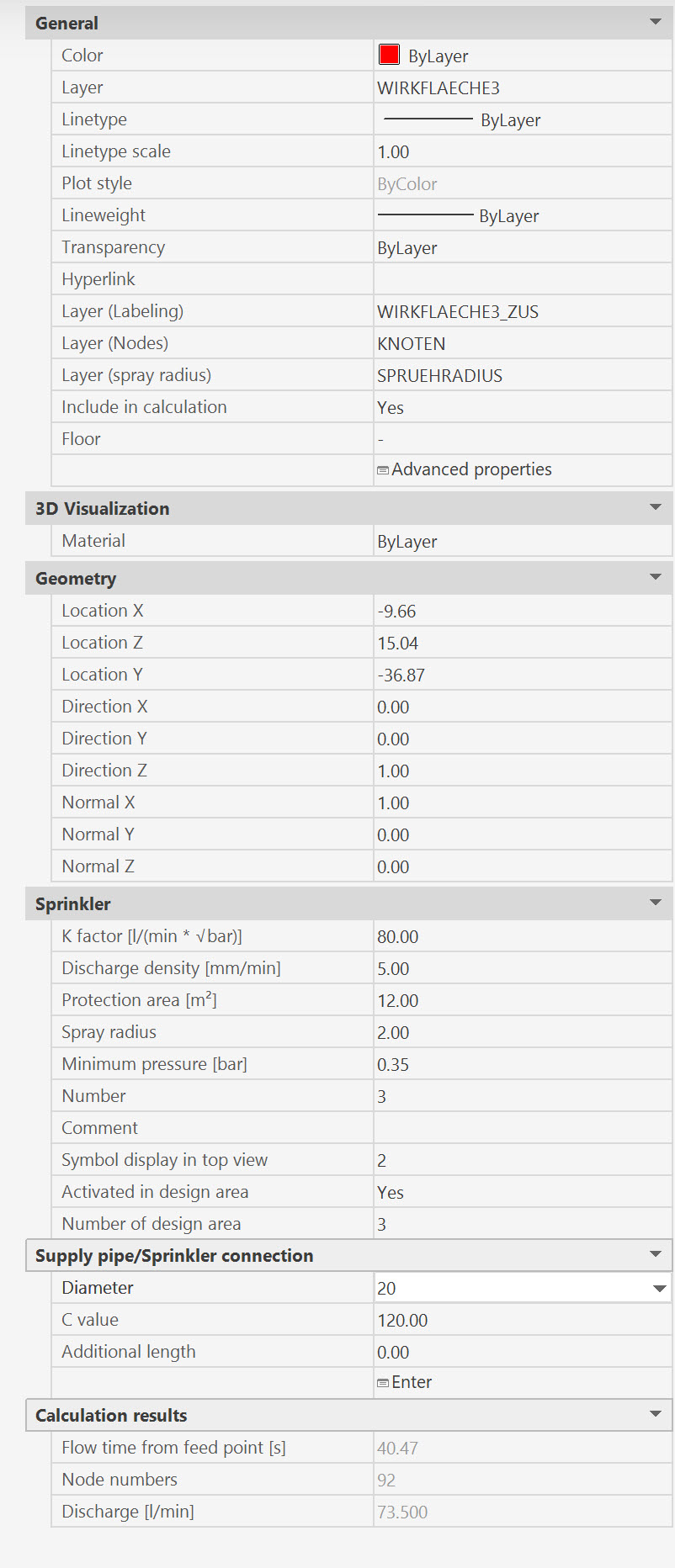
- In the General category, in addition to the AutoCAD/BricsCAD object properties such as colour, layer and layer of the labels, the following data of the pipe can be adjusted:
- Include in calculation: If "No" is selected here, this object will be ignored during the next calculation run.
- Floor: Floor to which this object is assigned (see Floor Management).
- Advanced properties: Calls up the object-specific propertiesdialog (see Edit/Change via Properties dialog).
- Sprinkler category:
In this section the non-geometric data of the sprinkler can be entered:
- K-factor [l/(min*√bar)]: K-factor of the sprinkler.
- Discharge density: Discharge density in [mm/min].
- Protection area: Required protection area in [m²] of the sprinkler
- Spray radius: spray radius of each sprinkler marked with a circle
- Minimum pressure [bar]: minimum pressure required at the sprinkler in [bar].
- Number: number of the sprinkler.
- Comment: Description of the sprinkler in calculation (appears in table remarks)
- Symbol display top view: Number of the symbol display, which is used to show the sprinklers in the top view.(defined in symbol.cfg)
- Activated in design area: Identifies if the sprinkler is in design area or not
- Number of design area: Number of the design area in which this sprinkler is lying
- Supply pipe/ sprinkler connection category:
In this section the sprinkler supply pipe and the data of the supply pipes can be entered:
- Diameter: diameter of the supply pipes
- C value: C value of the supply pipes
- Additional length: is added to the actual length as equivalent length (f.ex. flex hose)
The sprinkler number is automatically assigned by the program (each time a new sprinkler is entered, a new number is assigned by increasing the highest existing number by 1 and can be changed at this point.
The sprinkler number is retained when the sprinkler is copied.
- Calculation results category: Properties in this category cannot be changed and display the results of the last calculation run.
Related themes: