Armatures
If one or more armatures are selected, the following properties are displayed in the properties palette:
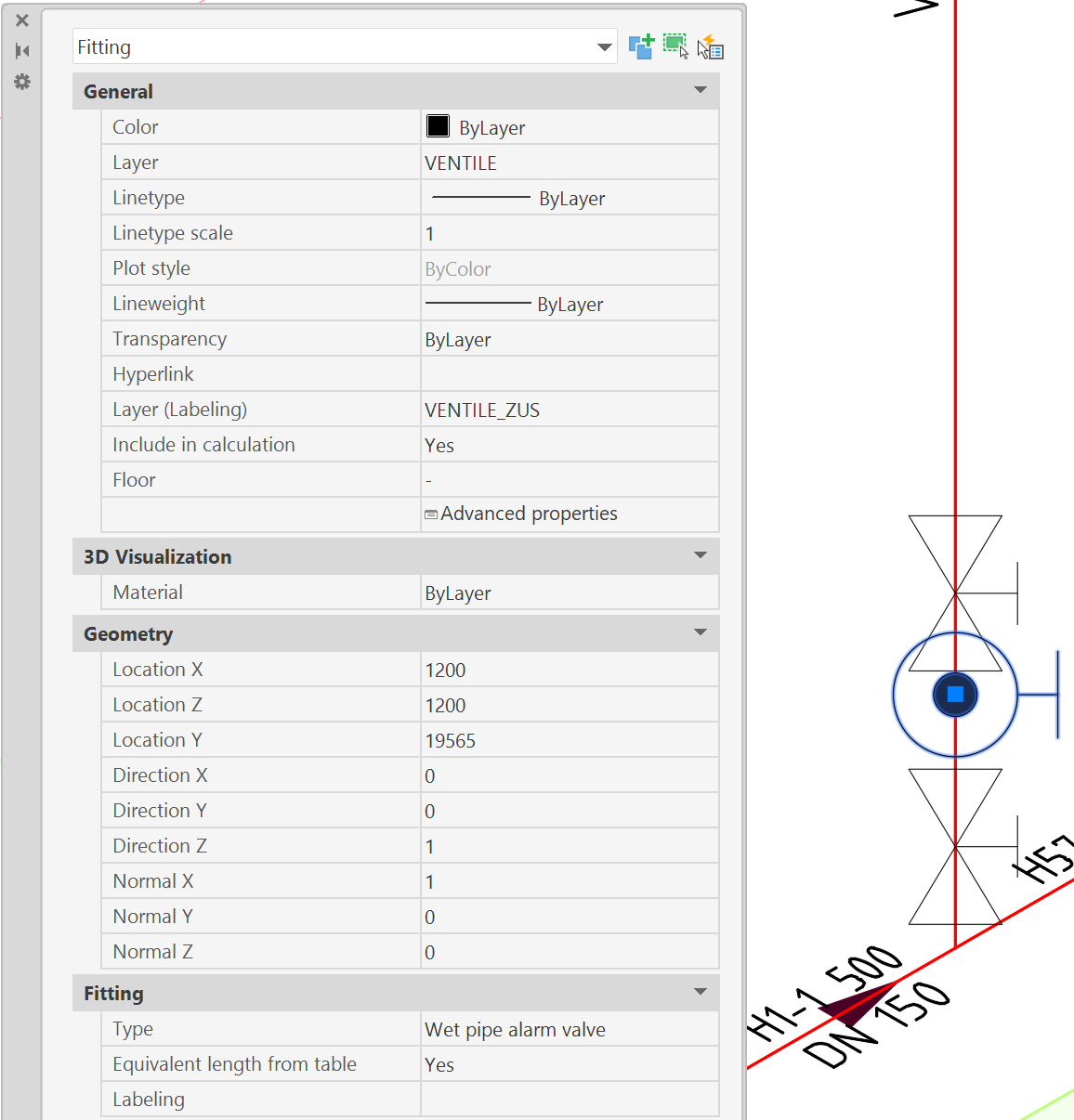
- In the General category, in addition to the AutoCAD/BricsCAD object properties such as colour, layer and layer of the labels, the following data of the pipe can be adjusted:
- Include in calculation: If "No" is selected here, this object will be ignored during the next calculation run.
- Floor: Floor to which this object is assigned (see Floor Management).
- Advanced properties: calls up the object-specific propertiesdialog (see Edit/Change via Properties dialog).
- Fitting category: In this area, the characteristic data of the fitting can be entered:
- Type: The type of the fitting can be defined here.
- Equivalent length from table: defines whether the equivalent length is determined via the equivalent length table or whether the equivalent length is entered manually.
- Equivalent length: if "no" was entered for "equivalent length from table", the equivalent length used for the calculation can be entered here.
- labeling: Text with which the fitting is labeled in the plan e.g. NAV group 1
Related themes: