Sprinkler
After selecting the "advanced properties" of a sprinkler you can modify sprinkler data by sprinkler dialog with the possibility to change the sprinkler data and transfer them to other sprinklers.
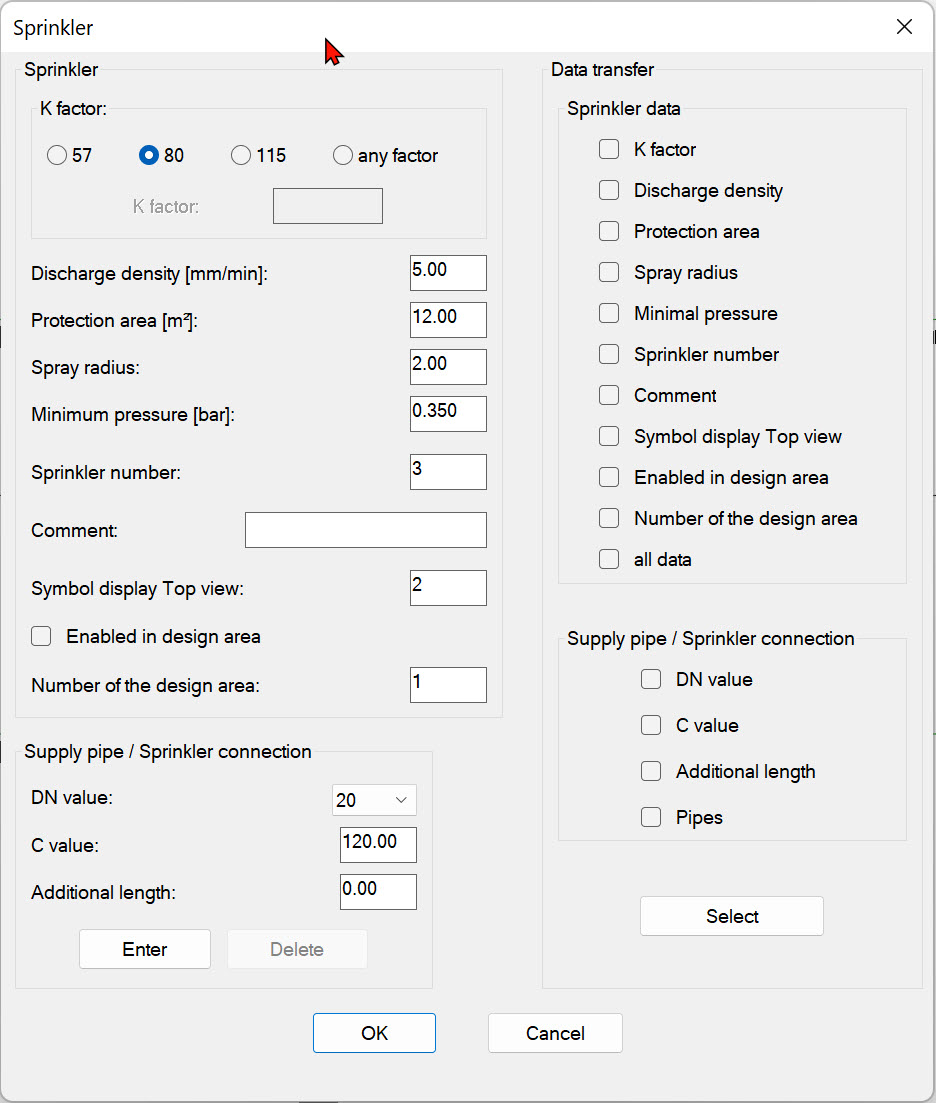
The dialog box consists of 3 blocks:
- Sprinkler: In this area the non-geometric data of the sprinkler can be set:
- K-factor [l/(min*√bar)]: K-factor of the sprinkler.
- Discharge density [mm/min]: Discharge density in [mm/min].
- Protection area [m2]: Average protected area of sprinkler in [m2].
- Spray radius: Spray radius covered by the sprinkler.
- Minimum pressure [bar]: Minimum pressure required at the sprinkler in [bar].
- Sprinkler number: Number of the sprinkler.
- Comment: Description of the sprinkler for the calculation printout.
- Symbol display Top view: Number of the symbol representation - representation of the sprinkler in the top view (Defined in "Symbol.cfg")
- Preset:
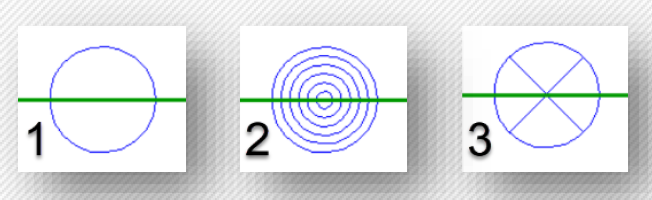
- Enabled in design area: Indicates whether the sprinkler is active in the design area.
- Number of the design area: Number of design area to which this sprinkler belongs
- Supply pipe/sprinkler connection: In this section, the sprinkler supply pipe (i.e. the connecting pipes from the sprinkler position to the sprinkler insertion point on the branch pipe) and the data of the supply pipe can be entered:
- DN value: Diameter of the pipes
- C-value: C-value of the pipes
- Additional length: is added to the actual length as equivalent lengths for special components (e.g. connection with flex hose).
- Transfer: The data of this sprinkler can be transferred (completely or partially) to other sprinklers. To do this, you must first determine which data of the sprinkler is to be transferred. The contents of the following dialog boxes can be transferred:
- K-factor
- Discharge density
- Protection area
- Spray radius
- Minimum pressure
- Sprinkler number
- Comment
- Symbol display top view
- Enabled in design area
- Number of the design area
The following data of the pipes of the sprinkler supply pipe can be taken over:
- DN value
- C-value
- Additional length
- Pipes (of the sprinkler supply pipe)
Selecting the "Data transfer sprinkler supply pipe" option means that the sprinkler supply pipe is not simply taken over, but adapted to the branch pipe (on which the sprinkler currently being processed is mounted) if necessary.
As in the following example:
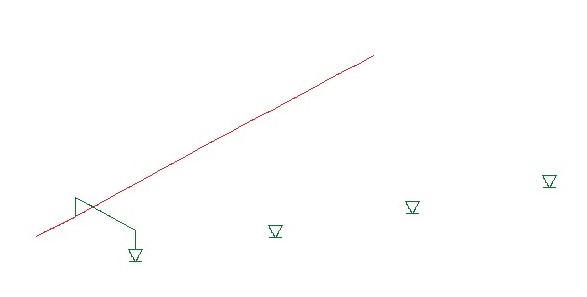
transferring the sprinkler supply pipe of the 1st sprinkler to the others gives the following result:
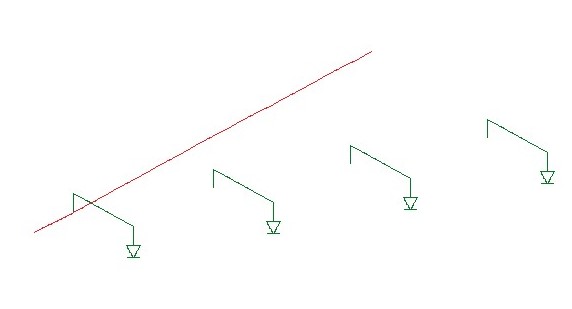
By clicking once, a value is registered for "Data transfer" (a check mark appears in the box), by clicking again, the value is deregistered (box is empty again).
Clicking on the "Select" button triggers the transfer of the data (selected at this point). The dialog box is hidden and the user is prompted to select the sprinklers whose data is to be replaced.
The selection is made according to the procedure described in Selection/ modify of components.
After the selection is completed, the data will be transferred to the selected elements and the sprinkler dialog box will be displayed again.
If the dialog box is exited with Cancel, the modification of the sprinkler is terminated without accepting the changes.
After leaving the dialog box with OK, the changed data are accepted.
Related themes:
Edit/ modify by properties dialog