Floor management
Symbol:

Function: Dialog for managing the floors/levels of a building.
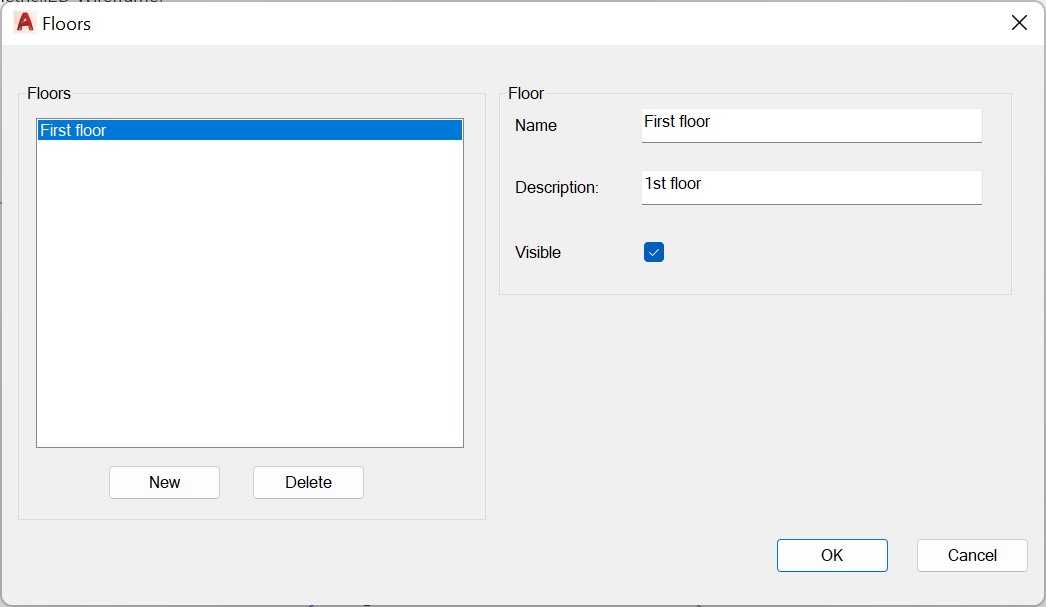
In this dialog, you can create as many floor/level assignments as you like and hide them from each other.
This gives you a better overview of the floors/levels of a project.
- Button "New": Create a new floor assignment
- Button "Delete": Delete an existing floor assignment
- Visible:
- Check mark set - floor/level visible in model space
- Check mark not set - floor/plane invisible in model space
- Note: Objects assigned to this floor/plane are not deleted and can be calculated.
All existing floors are then displayed in the floors list.
If you select a floor in the list, you can also add a description to it in the area "floor" on the right and make it invisible or visible accordingly. (see above)