Settings
"Settings" is a new tab in SpriCAD "Revit Config".
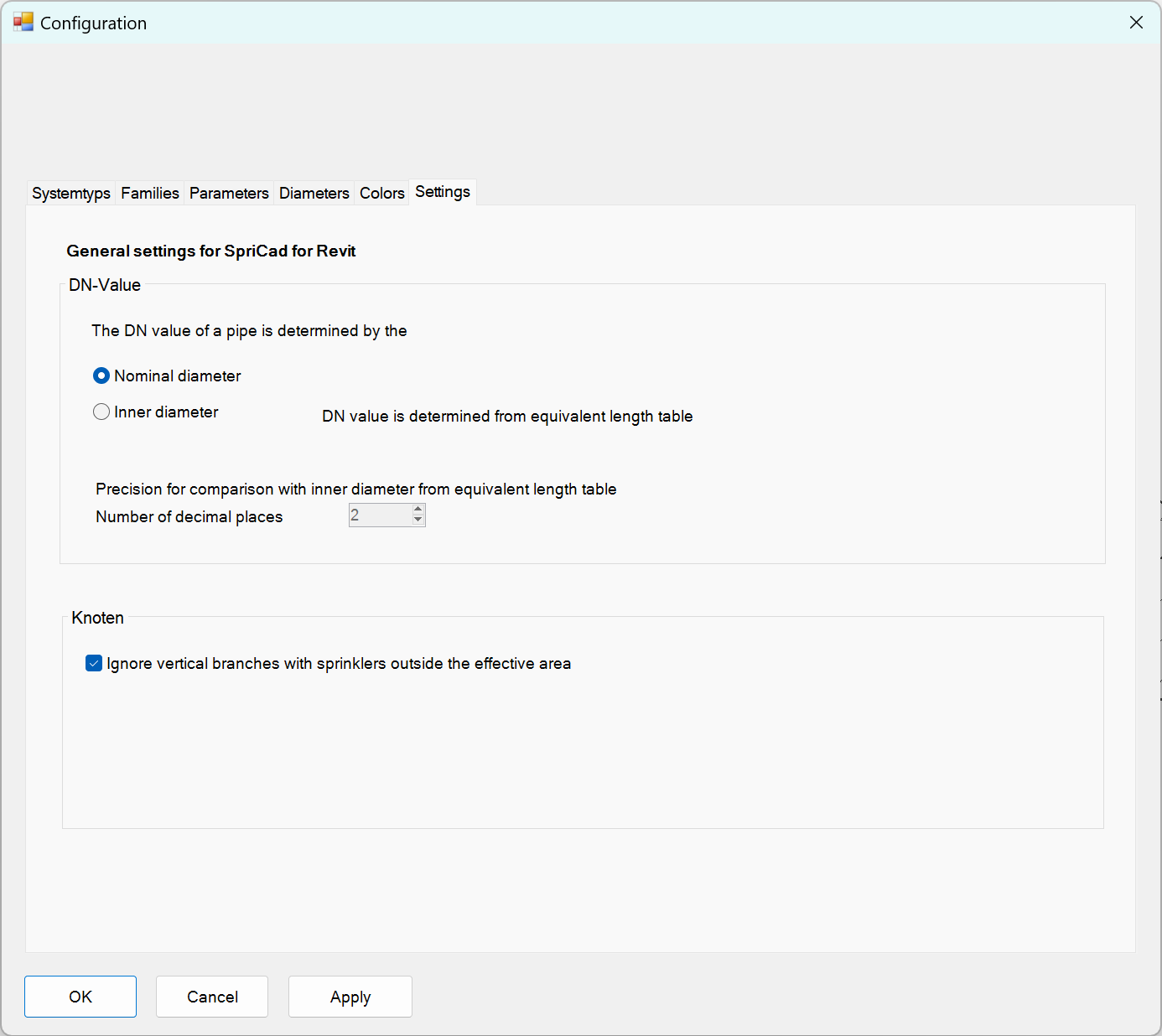
The following setting options are available:
- DN value of the pipe is determined by:
- The nominal diameter: For the calculation the diameter is used, which is indicated in the pipe at DN value, without considering the inner diameter of the pipe drawn in Revit.
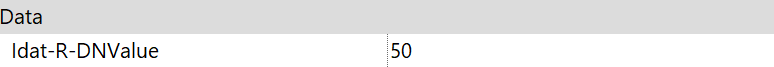
- The inner diameter: For the calculation, the inner diameter which is drawn in Revit, is used for the calculation.
- The information of the inner diameter of the pipe in Revit can be found in the routing settings of the pipe or the properties. Click on a pipe and "Edit type":
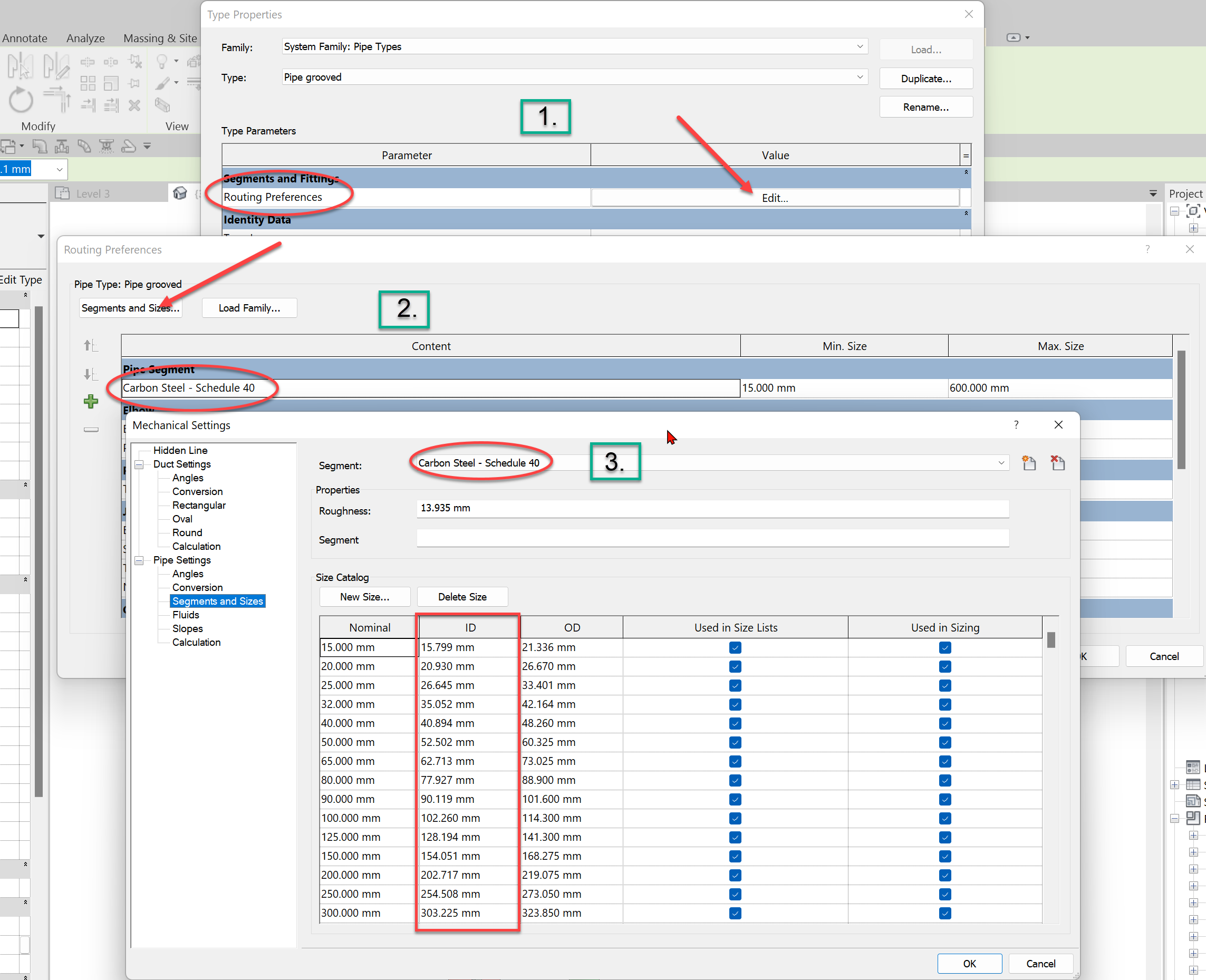
Here is the list of inner diameters of the drawn pipes.
Select in advance in the SpriCAD® settings with which accuracy the inner diameters should be used for the calculation (recommendation max. 2 decimal places):
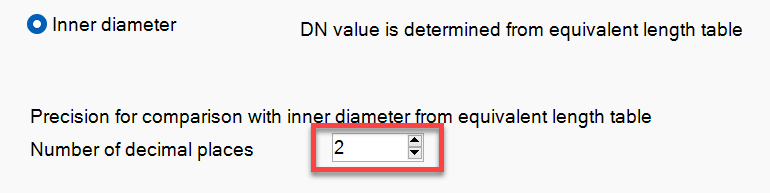
The pipe diameters used are automatically filtered out by SpriCAD® at the start of the calculation and compared with the attached equivalent length table.
The following dialog box appears:
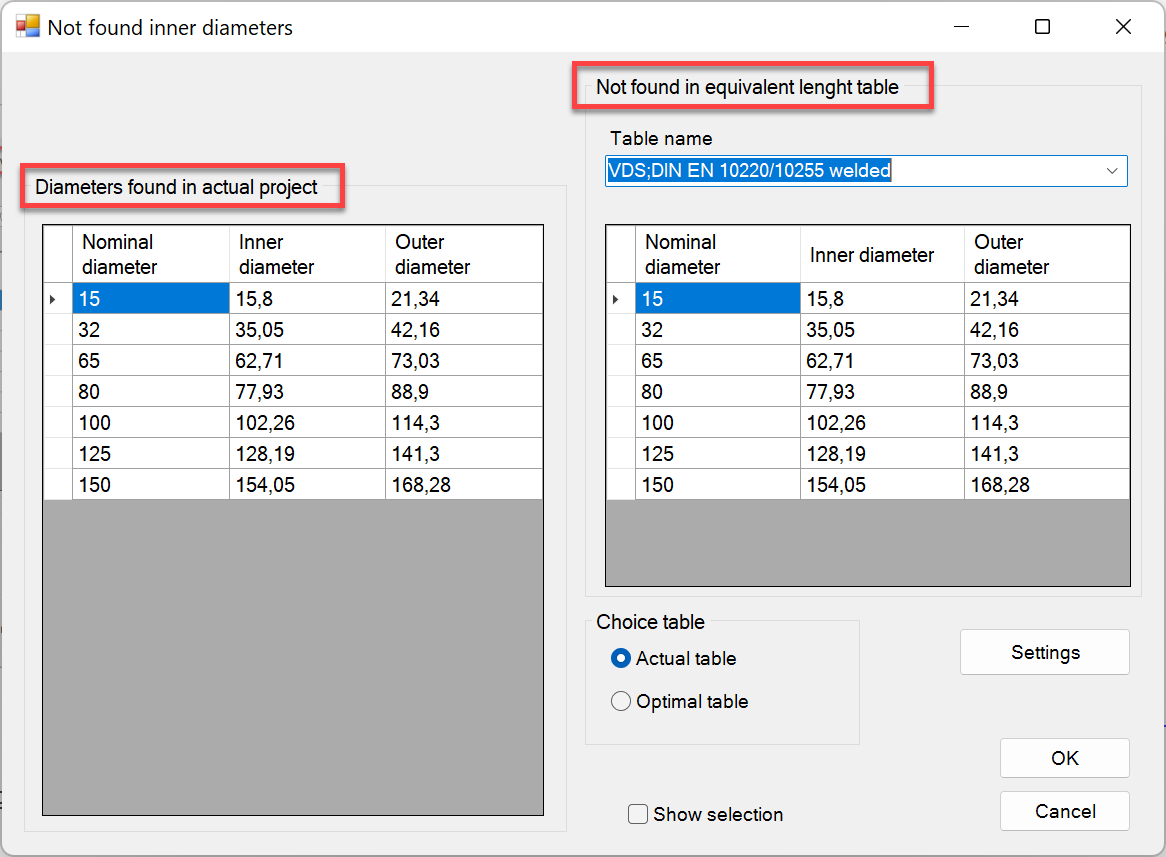
On the left are listed all inner diameters found in the project and on the right are the values not found in the equivalent length table.
In this example, no suitable value was found. Therefore the following possibilities arise now:
- By default settings directly into the configuration SpriCalc for further adjustment of the equivalent length table.
- Let the program select the "Optimal table", but if there is none, no further calculations can be done.
Note: It is therefore advisable, in case that pipe diameters had to be calculated by SpriCAD® Revit, to adjust them in advance,
Workaround with the equivalent length table in this case:
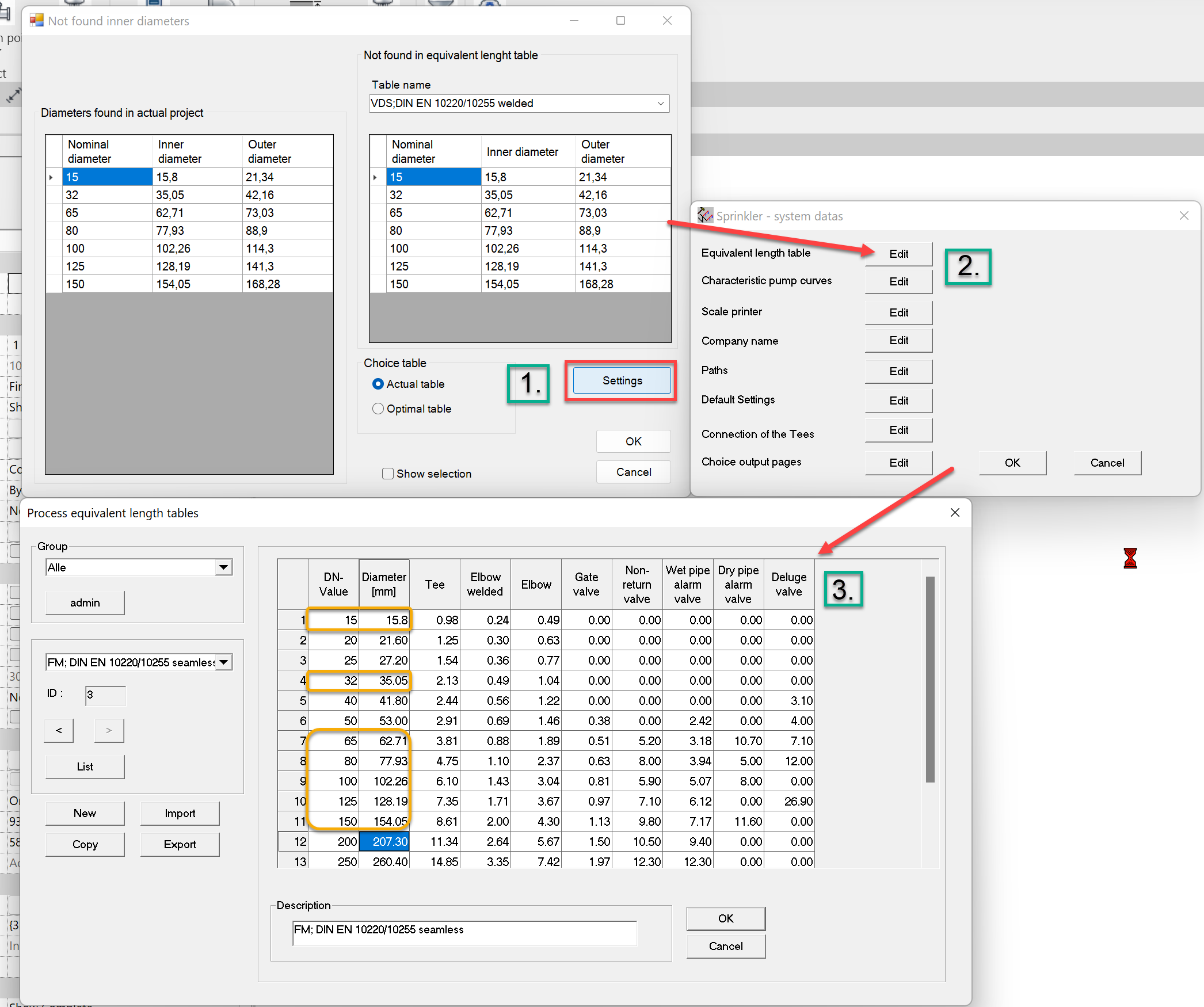
- Ignore vertical branches with sprinklers outside the effective area
With this setting, sprinkler branches outside the effective area are ignored.
This means that only the continuous pipes are taken into account outside the operation area, without sprinkler branches, although these are drawn.
This is particularly recommended when calculating meshed networks!
The calculation speed is increased many times over and saves time.
The report has fewer pages.
F. ex.:
Calculation with the setting then looks like this, internally in the program:
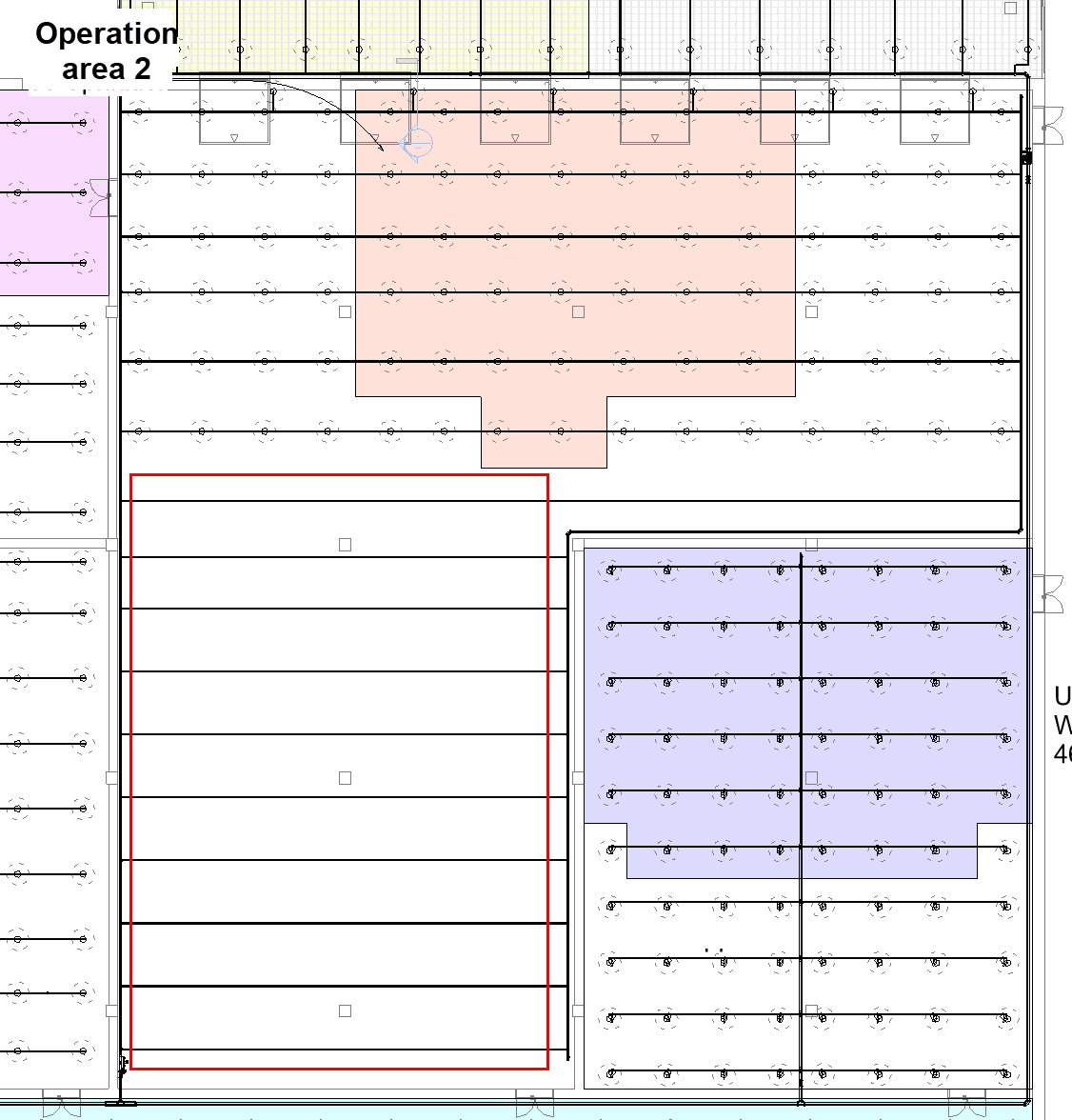
However, it is drawn like this:
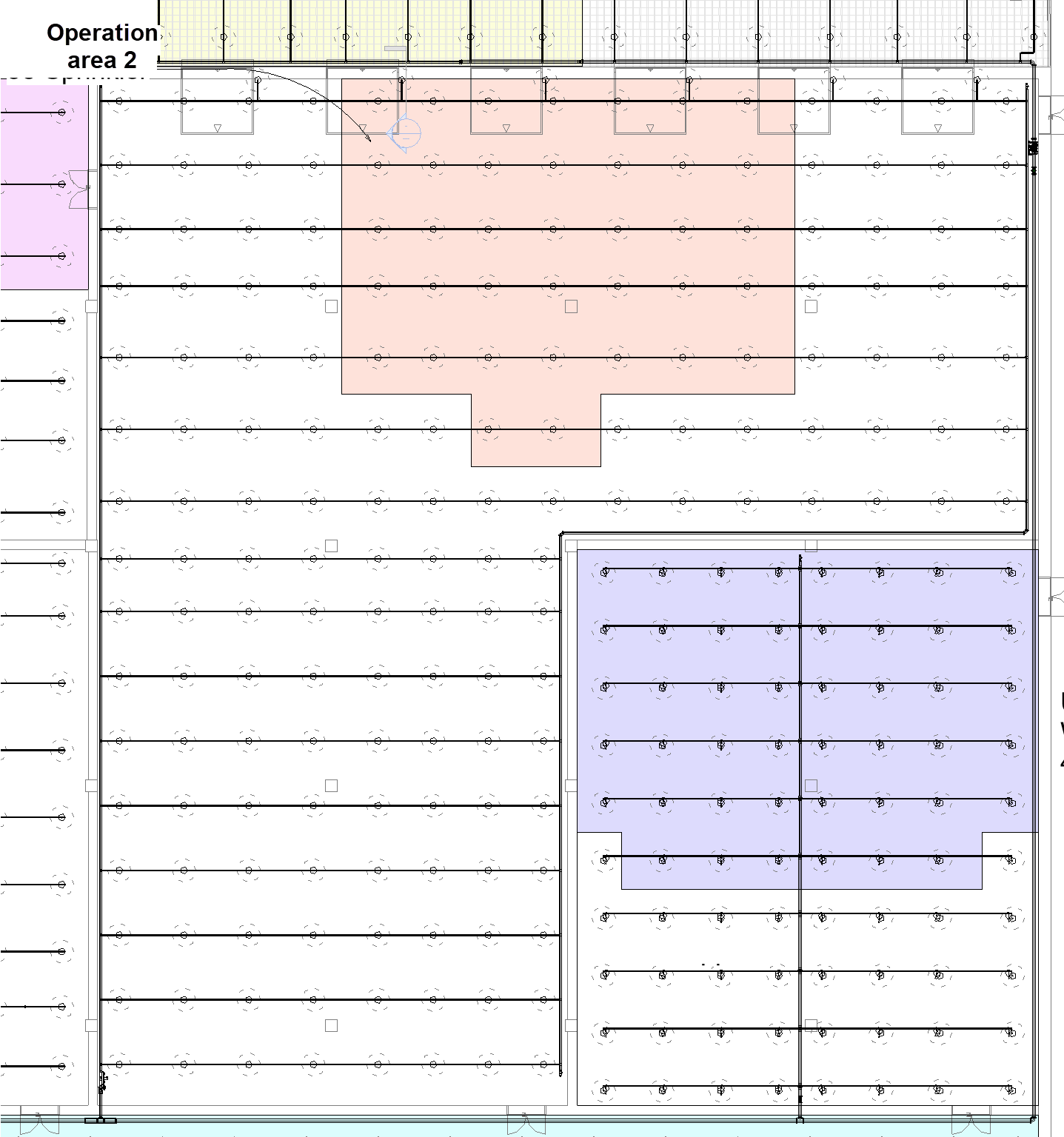
Without this setting, everything is calculated.