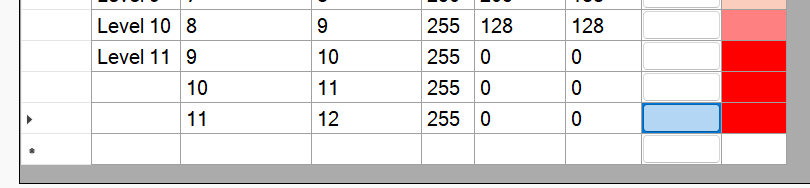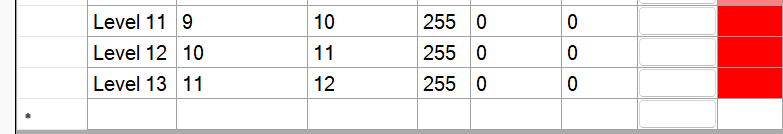Colors
In the Colours tab, you can select your own colour gradation for the result displays.
Here an example for the "velocity of water":
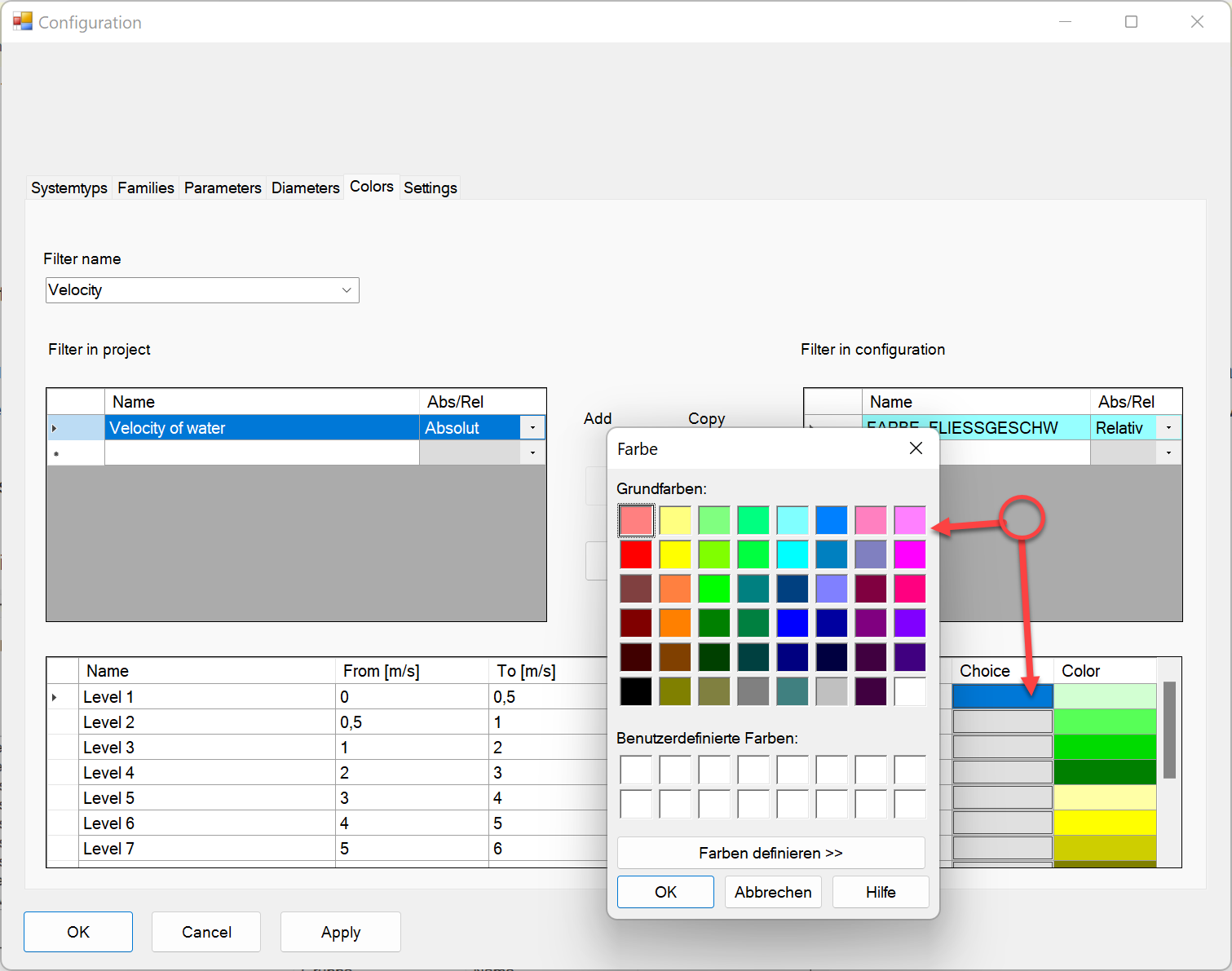
Colour choice possible with the white button by Choice.
Change the filter by one click in absolute values. For example velocity of water or create your own filter and save it.
To delete a line, click on the line and press Ctrl+ Delete together.
To enter a line click on another line, enter data, "Apply" and OK. Open the dialog again.