Pipe types
In the “Pipe types” tab, you can work with different pipe types in a project, e.g. steel pipe DIN EN 10220 and stainless steel. (Revit Config).
This approach ensures that the Revit model remains untouched.
The calculation is carried out independently of the pipes drawn in the project.
Several pipe types in the project must be mapped in an equivalent length table.
This is only possible if you create a new row of DN values for the new pipe type for the new pipe quality in the same table.
Example:
Combined system with stainless steel pipes and steel pipes
DN value DN32 steel pipe remains DN32
DN value 32 stainless steel pipe becomes DN33 (DN32 + 1=DN33)
In the equivalent length table, the user must then create an additional DN33 with a new pipe inside diameter that matches the pipe quality.
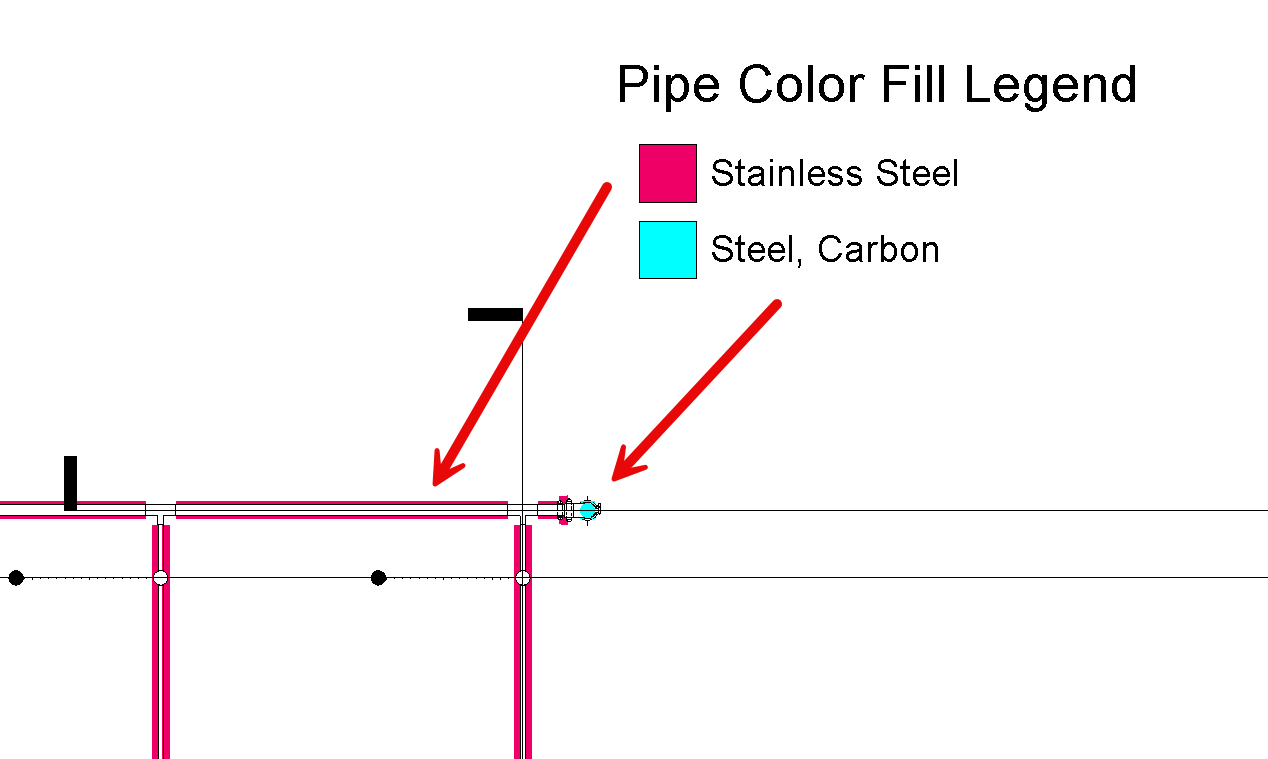
Pipe types created in the project:
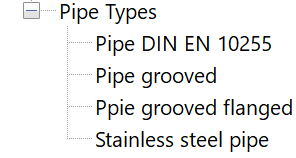
1. Automatic – For each dimension, the same increase in the DN value in the “DN Modification” column.
0= No adjustment, the DN value remains unchanged
1=The DN value is increased by 1, for example (DN20 is changed to DN21; DN32 is changed to DN33, etc.)
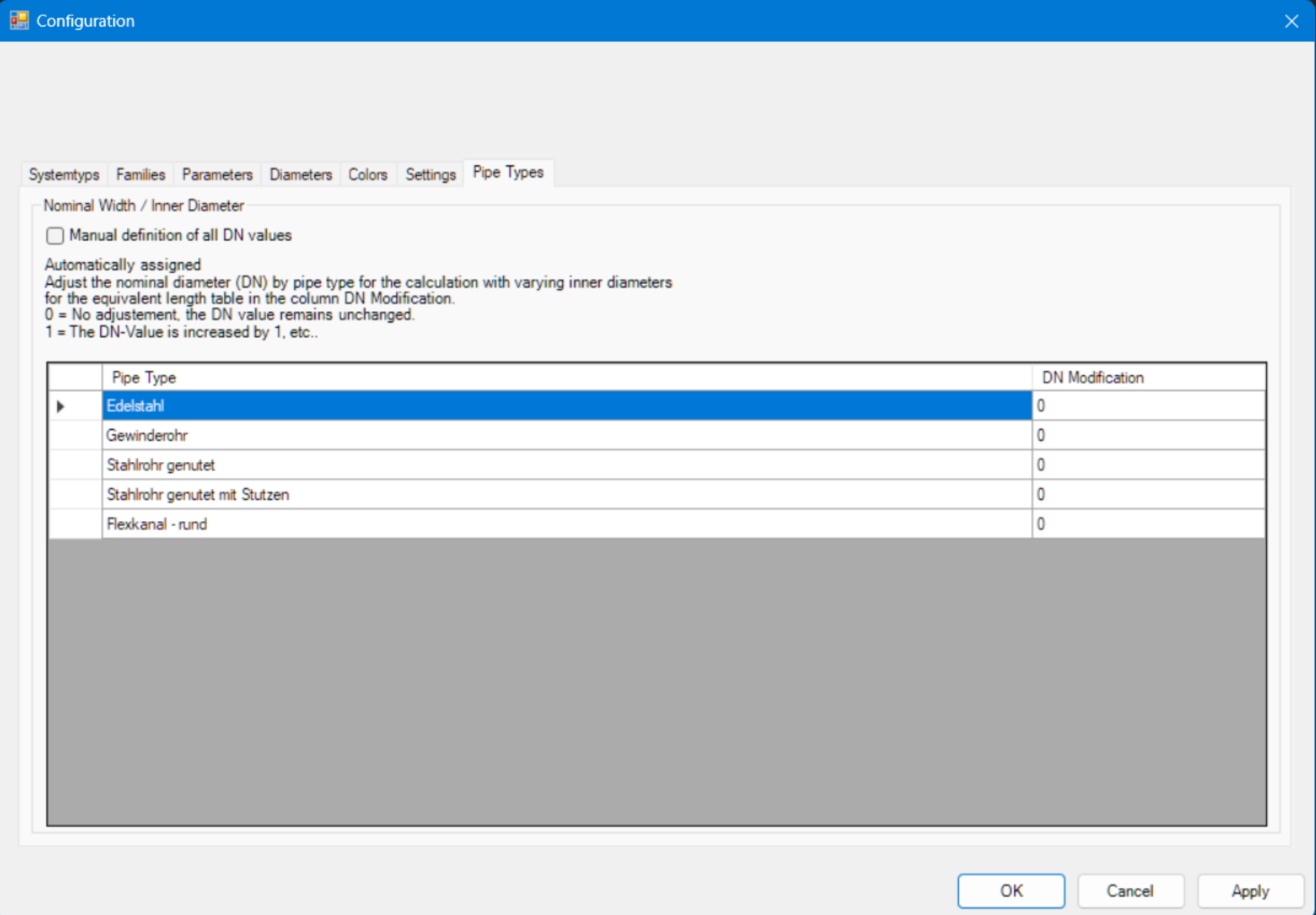
Stainless steel +1, as described above, so that the new internal diameter can then be used for calculation.
Note: This approach ensures that the calculation remains independent of the Revit model.
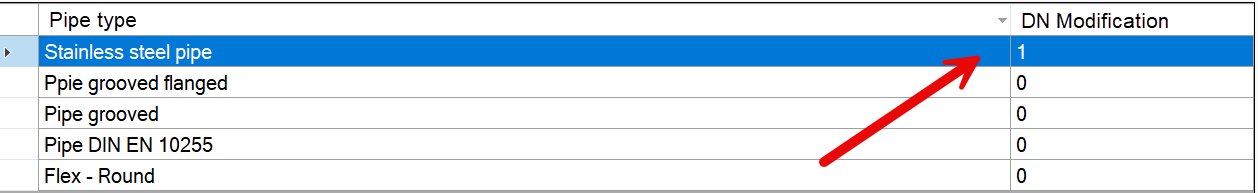
All DN values of the stainless steel pipes used in the project are now increased by 1, for calculation purposes only.
During the calculation, if the DN values in the equivalent length table have not been adjusted, the appropriate error message appears.
First, the distribution pipe DN 80 is found, which has been increased to DN81.
The calculation cannot be carried out.:
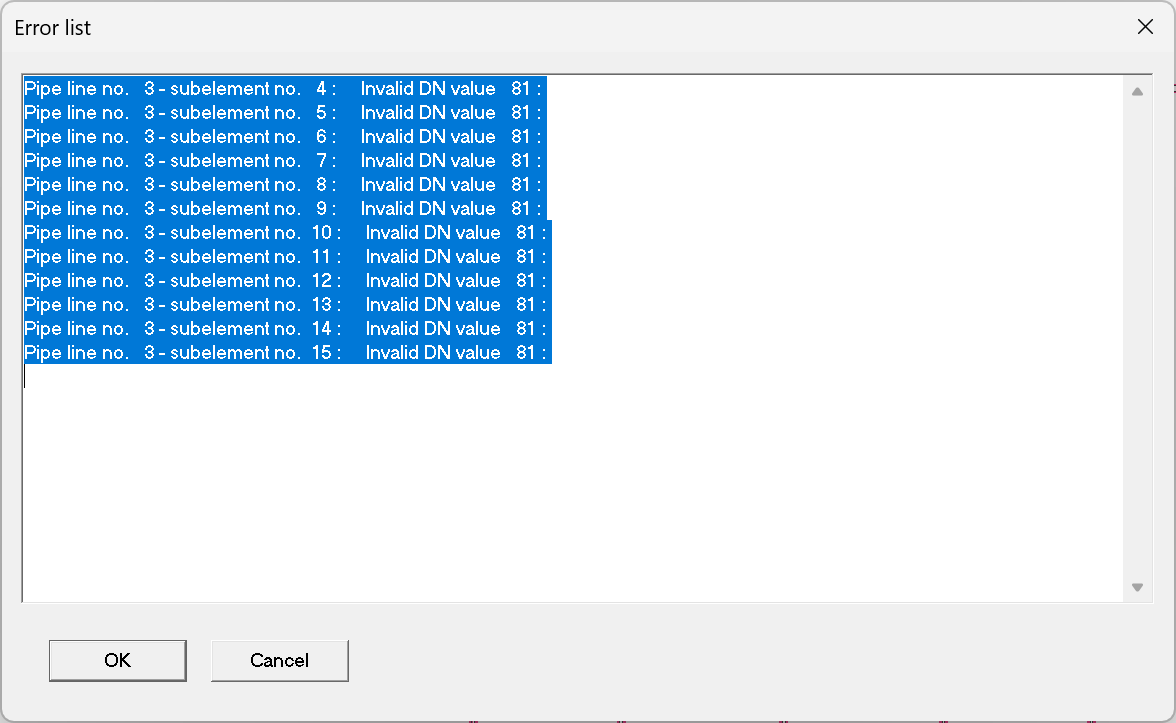
In principle, only the DN values in the equivalent length table that are necessary for the calculation on the way to the operation area need to be adjusted.
In the long term, it is recommended to prepare the table accordingly for all dimensions. The appropriate C-value and the pipe roughness are stored in the IDAT parameters of the pipes.
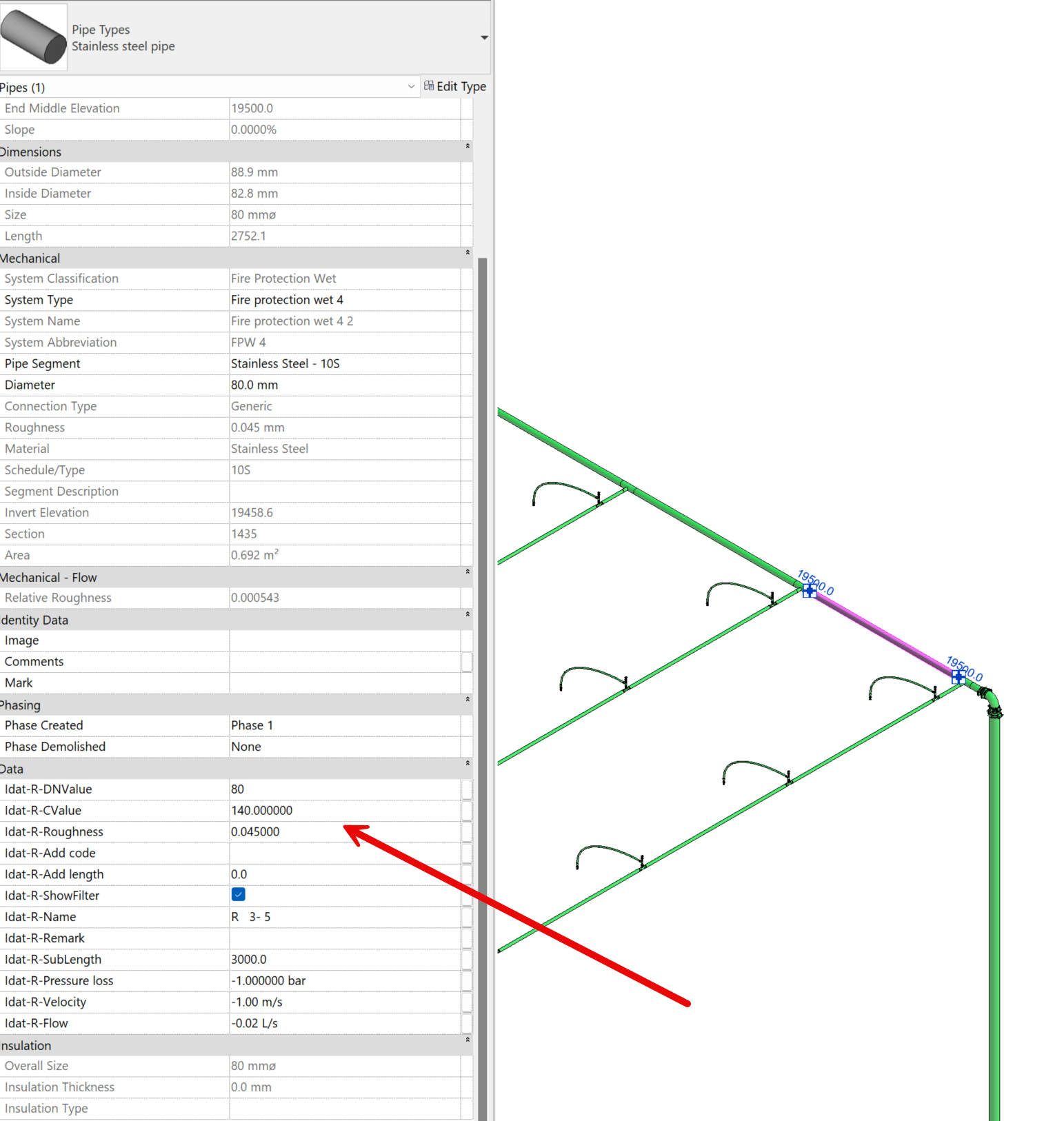
Modified equivalent length table with DN values “+1” for stainless steel:
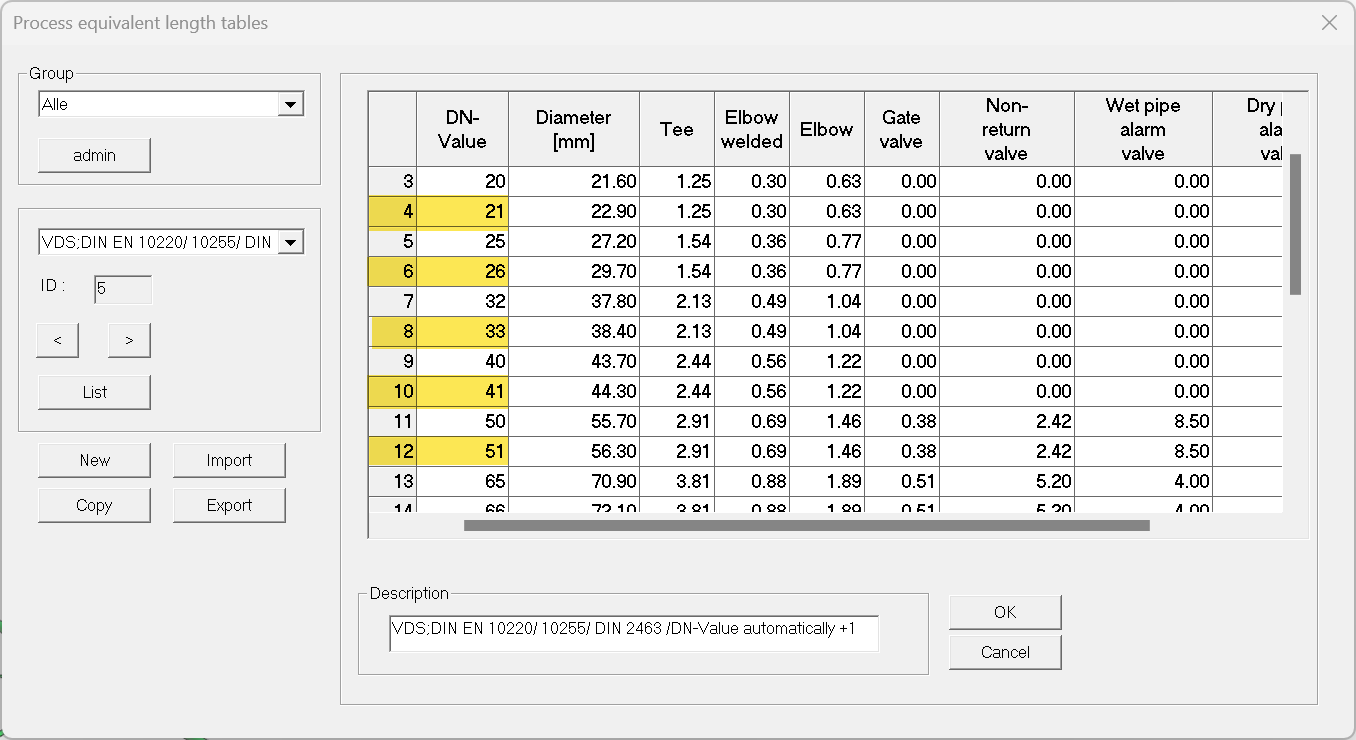
2. Manually - For each dimension, a different increase in the DN value.
Switch to “Manually” -> Activate the checkbox “Manual definition of all DN values”.
Here is the option of assigning any DN values per pipe type in the DN (Equival) column.
Initial situation:
For the same DN values, despite different pipe types, the same DN value is taken from the equivalent length table and therefore the same inner diameter is used for calculation, although different pipe types were used in the project.
This is not correct.
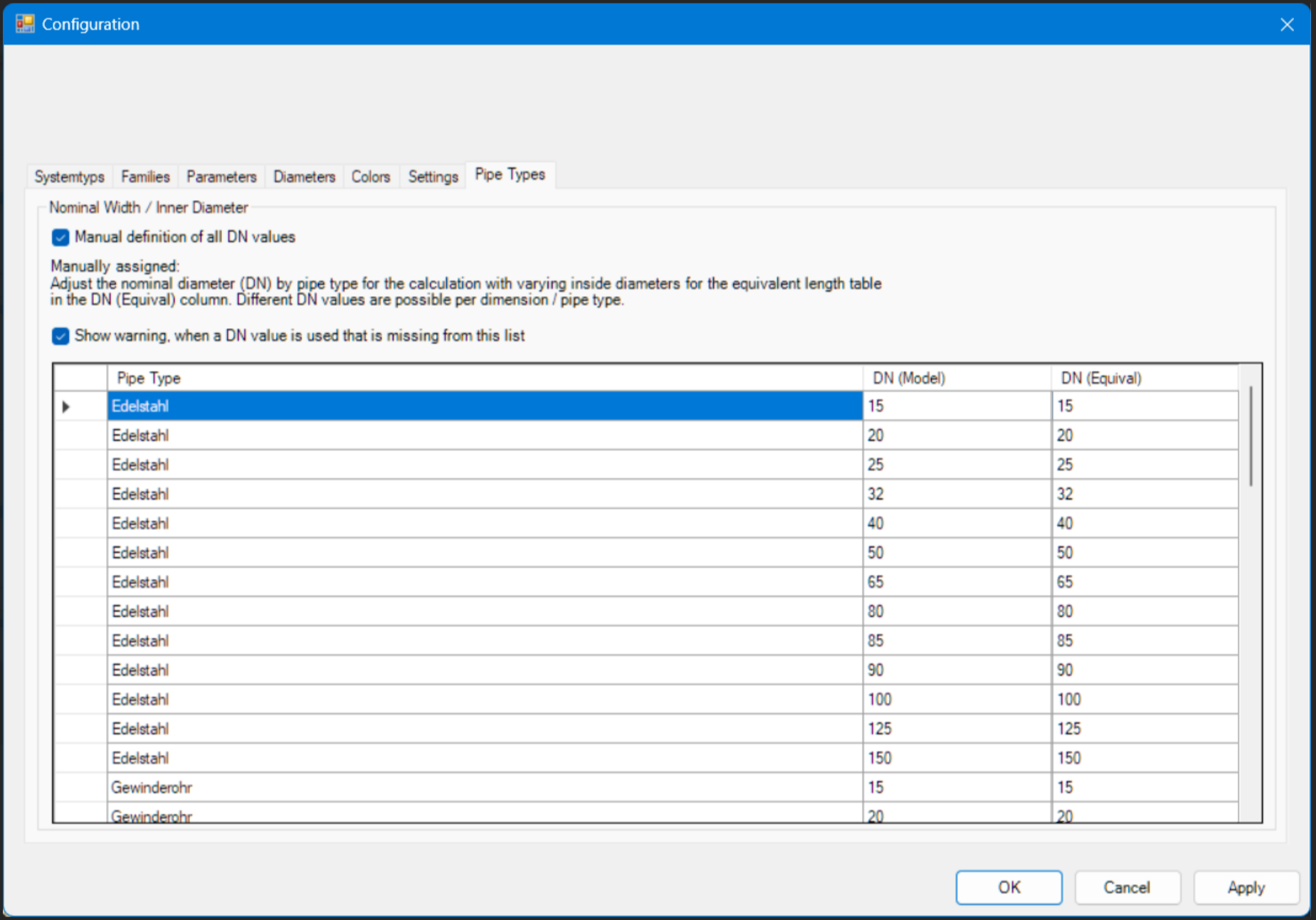
Modified equivalent length table with any DN values for stainless steel:
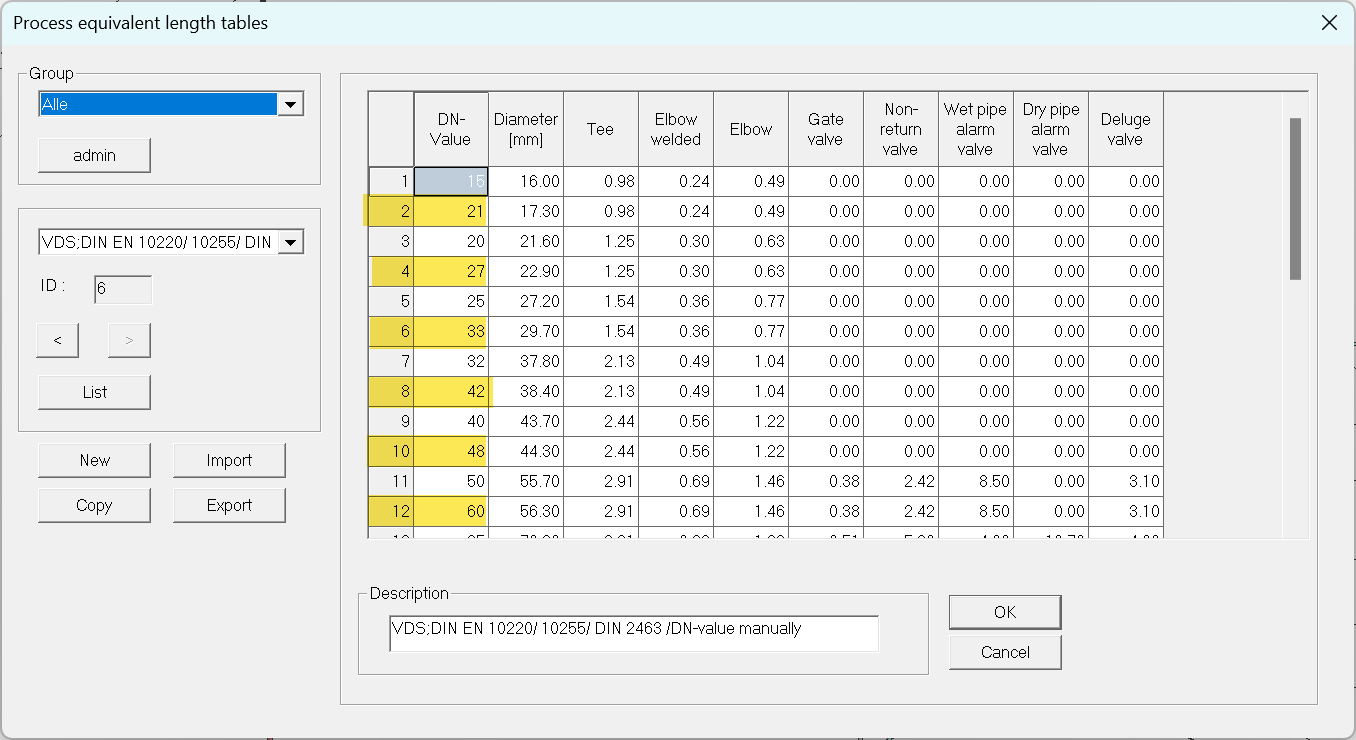
The inputs in the pipe type dialog then look like the entries in the equivalent length table:
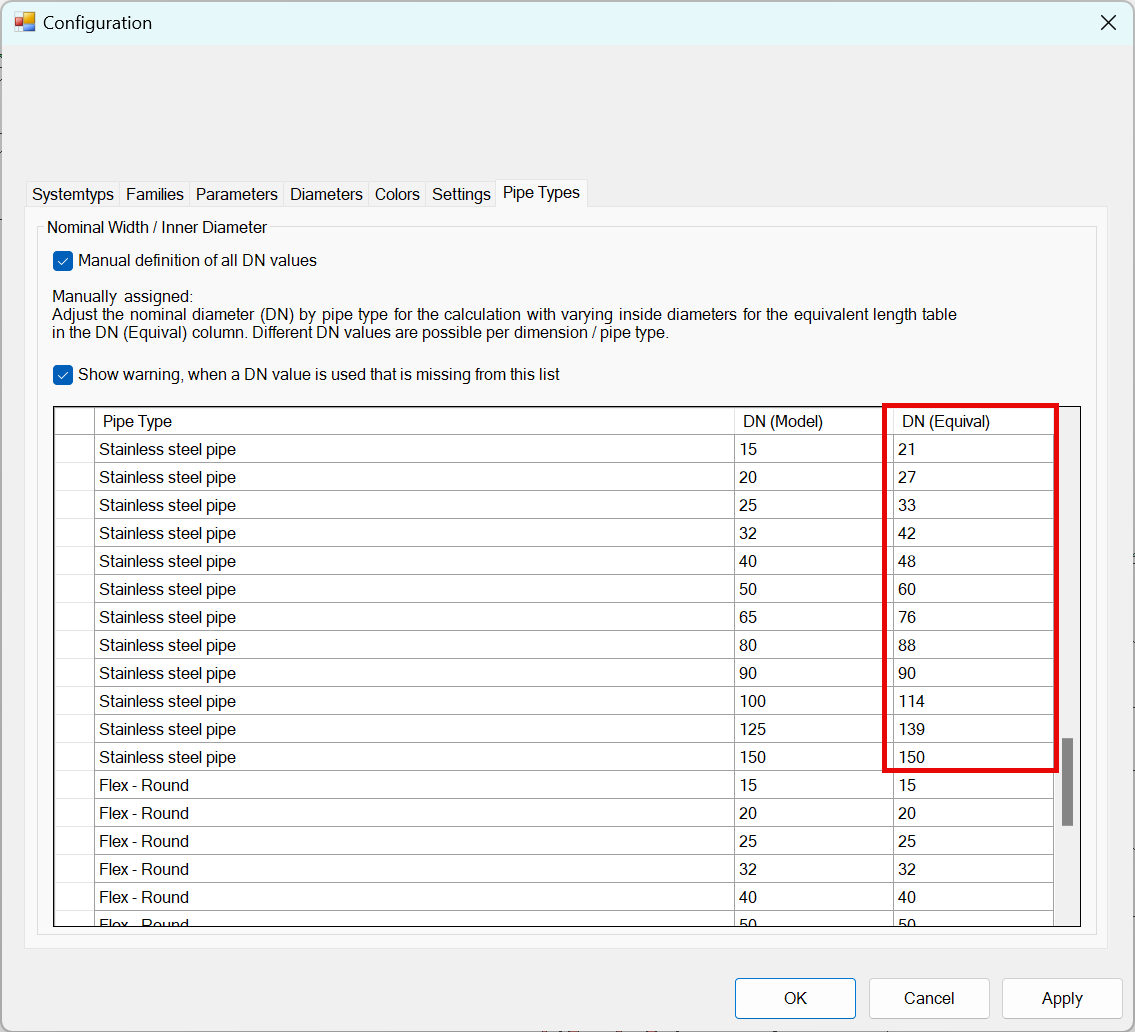
If you want the program to display a message that no replacement value has been defined for a duplicate DN value, the following checkbox must be ticked.
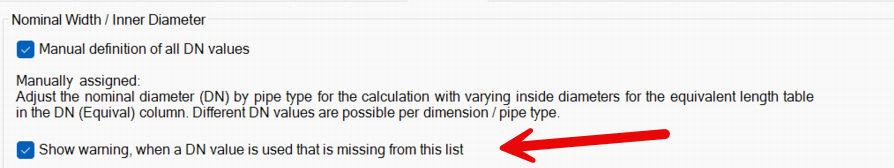
This can be done optionally.
Recommendation: Activate the checkbox.
Note: Default settings for the manual input of pipe types can be stored in a Revit template