Options
This menu item contains the default settings for the calculation.
- Equivalent length table
The handling of the Equivalent Length Table is described in detail in the chapter Equivalent length table.
Here you have the possibility to execute the calculation with another table in the calculation program or to edit it.
- Change company name
Here you can directly enter the company name, which should appear in the header of the calculation results.
You can also create company lists by New and manage several company entries.
An existing company list can also be created by Copy.
- Edit pump curve
The handling of pump curves is described in detail in the chapter Characteristic pump curves.
Here you have the possibility to execute the calculation with another pump or to edit it in the calculation program.
- Searching fit pump curve
Here you have the possibility to find a suitable pump for your project.
In contrast to the procedure described in the chapter Characteristic pump curves, you will find a pre-selected list of all pumps that can be used for this project under the button list with the indication of the pressure difference between pump and result of design area.
So klick on list.
This makes it easier for you to find the right pump.
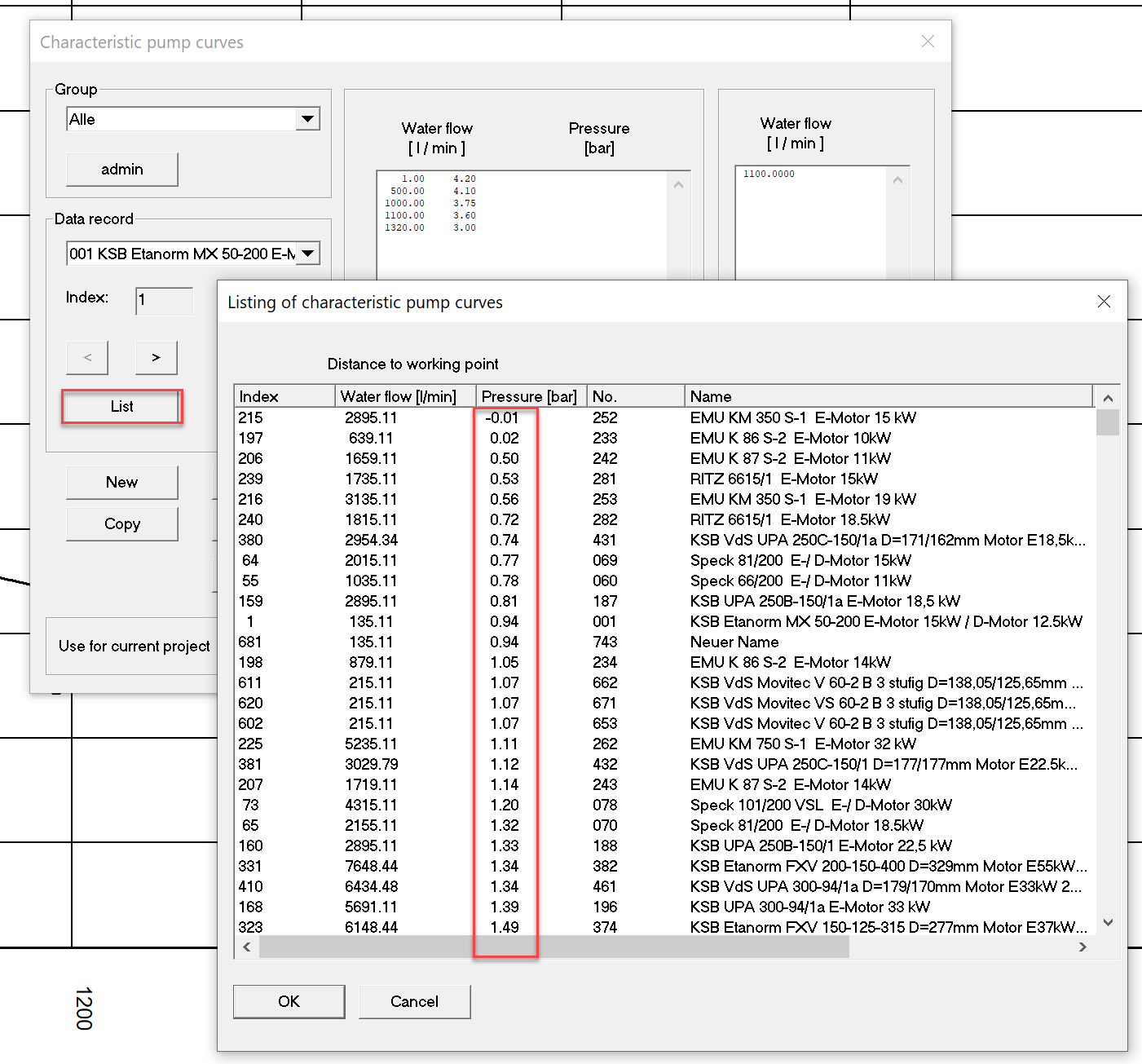
Related themes: Characteristic pump curves
- Configuration - Directories
Informations look at chapter Paths.
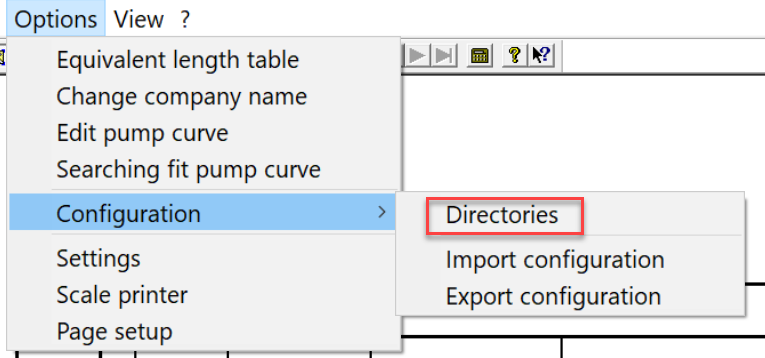
- Configuration - Export configuration
Export your configuration in your project for other projects.
Select a storage location and a file name (file extension *.cfx)
This function refers to the export of the parameter file, the used equivalent length table, the pump characteristics file and the form files.
- Configuration - Import configuration
Import the generated configuration file *.cfx (see above). You will get the parameter file, the used equivalent length table, the pump curve file and the form files from another project with one click.
- Settings
Informations look at chapter Default settings.
- Scale printer
Informations look at chapter Scale printer.
- Page setup
Informations look at chapter Choice output pages.