Equivalent length table
In the following dialogbox different equivalent lengths for pipes and components are managed, which are included in the calculation.
The first column is filled with the DN value, which is then valid for each column.
The column "diameter" corresponds to the inner diameter of the pipe corresponding to the DN value in the pipe quality. F. ex. DIN EN 10220/10255 welded.
This means: Outer diameter of the pipe less 2 times the pipe thickness, corresponds to the inner diameter.
The following applies to this table:
Threaded pipe up to DN25.
Grooved pipe welded from DN32 as used as standard in sprinkler systems.
The greater the wall thickness of the pipe, the smaller the diameter, which has consequences for the hydraulic calculation.
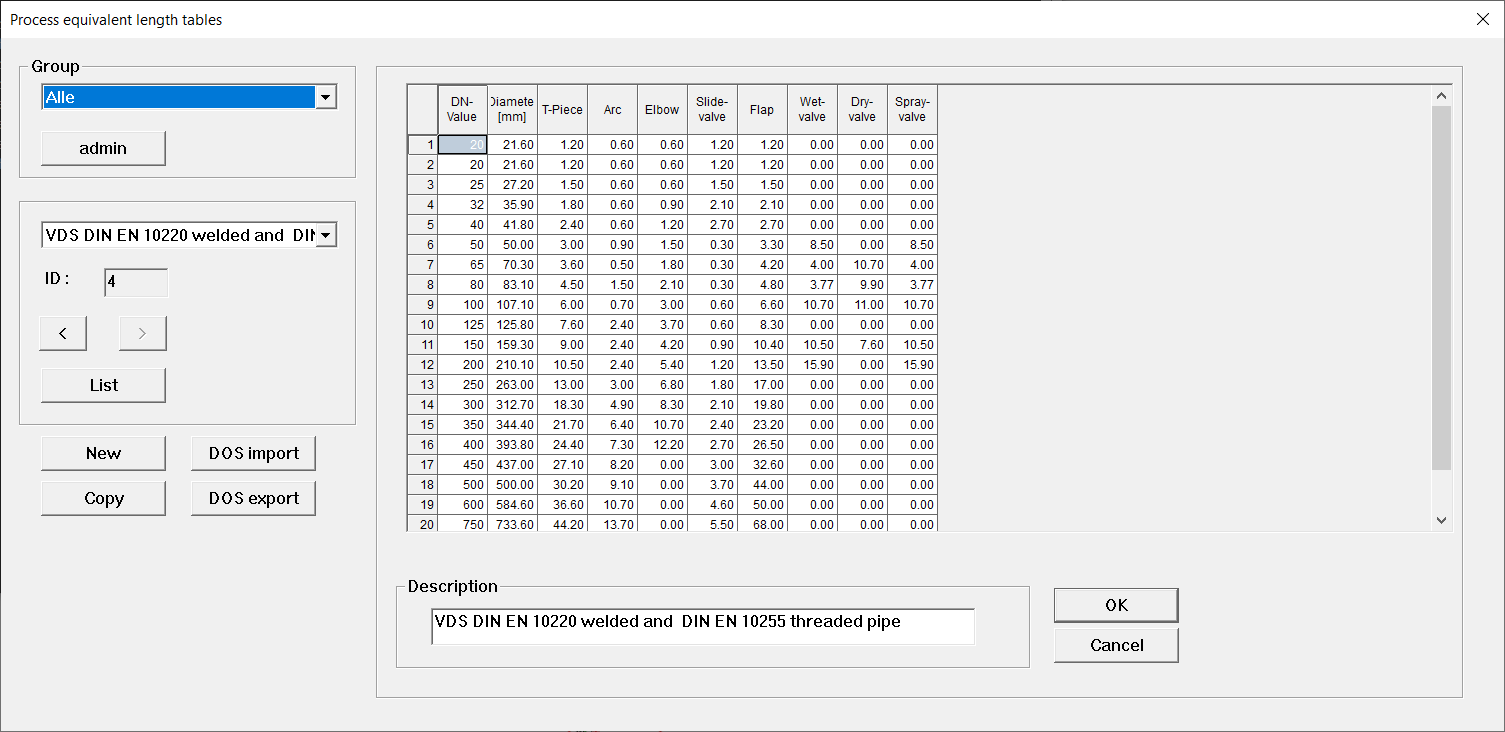
The field description is an input field for the table name.
The equivalent lengths of tee, elbow and angle are taken from VdS CEA 4001 Appendix G Table G.02 or are taken from the manufacturer's documentation.
Set a filter to your tables in the Group field. Choose All and the groups are displayed.
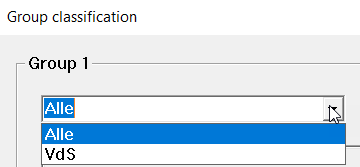
By the button admin you can create, change and delete groups. Use the Move Up and Move Down buttons to assign or remove tables from the groups.
Only after the table has been removed the group can be deleted. Only one entry can be made per group at a time.
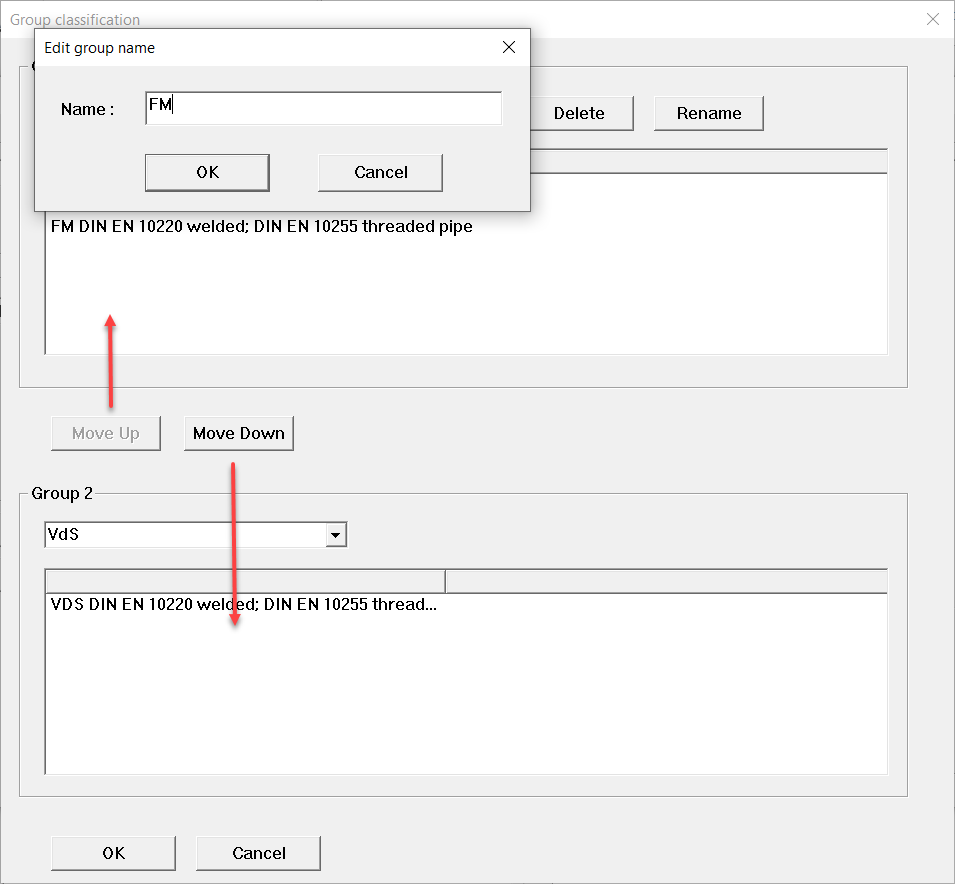
The List button displays a complete list of the tables.
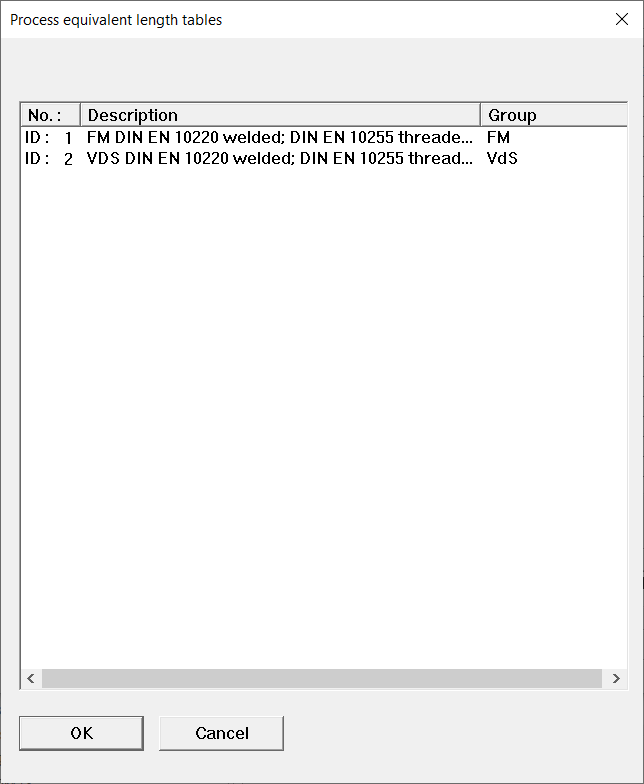
If you would like to create a new table, click on New and enter a new name for the table. By clicking on the individual table fields, you can fill them with new informations.
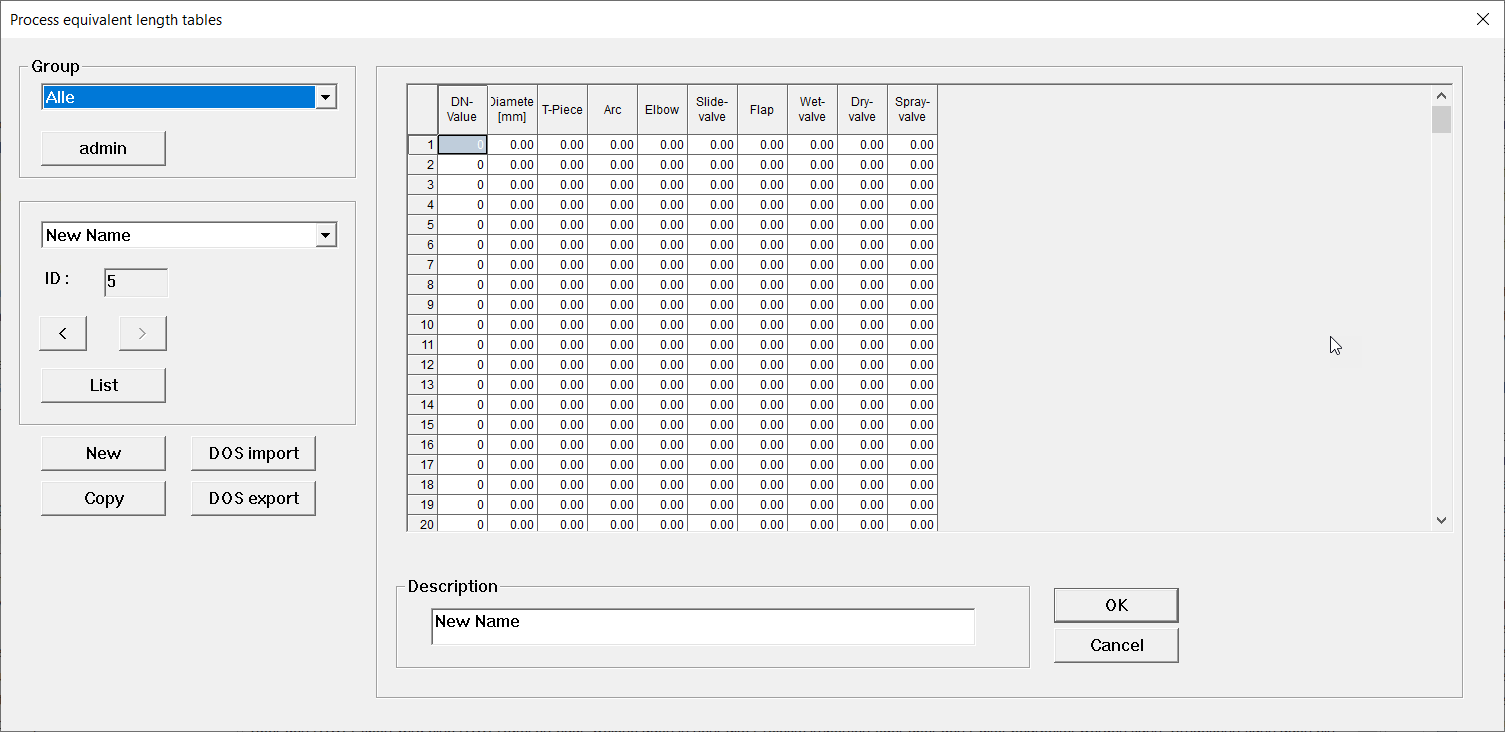
The Copy button allows you to copy an existing table, perhaps only one column should be changed.
By the DOS export a DOS file is created, which can be imported into another equivalent length table.
Vice versa, a DOS import is also possible. File name : SATZnnn.DAT, where nnn represents a consecutive number.
A file can be selected for import in a WINDOWS dialogbox.