Paths
The user has the possibility here to set different paths and to define the storage location himself.
Formular files : Path for form files
Equivalent length tables : WinSprink path with the file containing the equivalent length tables.
Pump curve : WinSprink path with the file containing the pump curves.
BMP-Export : Path for bitmap export is set.
EMF-Export : Path for Enhanced Meta-File - Export.
Equivalent length tables:(DOS import/export): Dos import/ export-path, which contains equivalent length tables for import/ export.
Characteristic pump curve (DOS-Import/ -Export): Dos-Import/ export-path, which contains pump curves of the DOS-program for import/ export.
AutoCAD/ BricsCAD installation path: Location where SpriCAD for AutoCAD/ BricsCAD is installed.
ACAD drawings: Storage location for drawings
Company description: Storage location of the company name
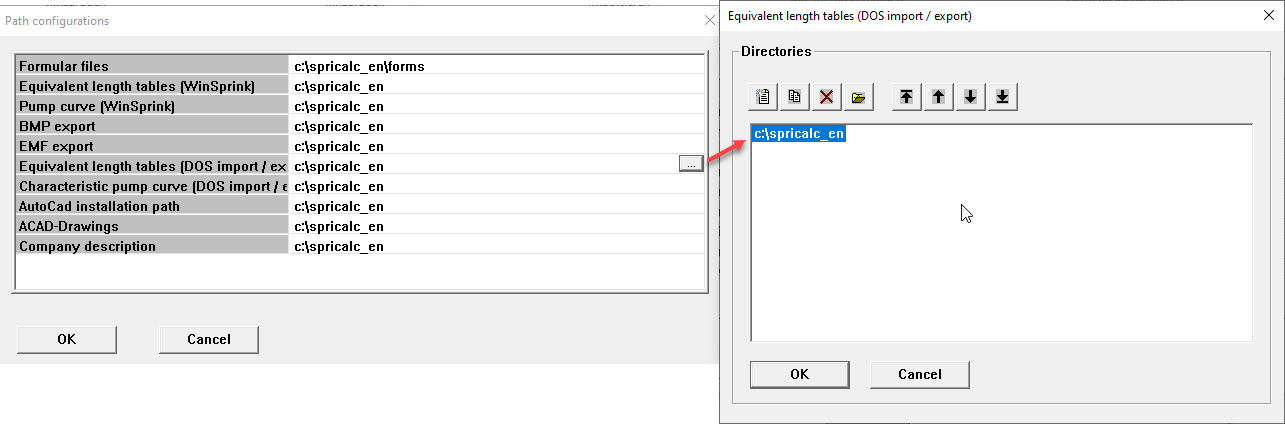
Several paths can be stored in a list for each setting. The first path is always copied.
If nothing is specified, the program automatically adopts the path in which the program is located.
If you click in one of the lines (left box), a button with dots appears. If you click on it, the dialog on the right side appears.
In this dialog different paths can be combined to a list.
 Inserting a new path into the list by another window for searching the paths
Inserting a new path into the list by another window for searching the paths
 Copy a path
Copy a path
 Delete a path
Delete a path
 Edit a path
Edit a path
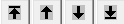 Move a path in a list with several paths
Move a path in a list with several paths