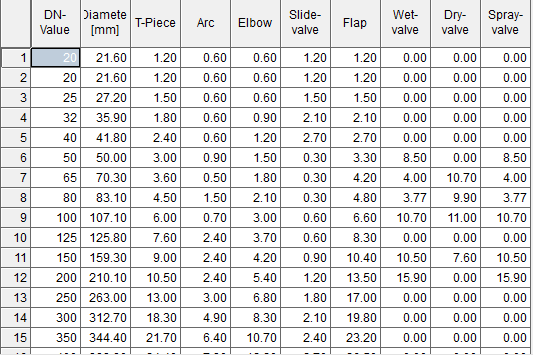Default settings
The user has the possibility to influence the following program settings:
- Suppress pipes with Q_pipe< accuracy (the value 0.1 is recommended)
- Suppress short pipes (only important for SpriCAD Revit, do not mark it)
- Change the tolerance when comparing the height coordinates, f.ex. reduce the tolerance (the value 0.02 is recommended).
- Hide the lines in the calculation data log for which the value Qbranch is smaller than the specified accuracy limit.
- Decimal places can be set for the K-factor, interesting for calculated K-factors e.g. for hydrants
- Print out flow rate positively. Sometimes there is a minus before. Does not change calculation result! Only for report.
- You can also set whether values equal to zero are to be output as spaces. This increases the clarity of the printout.
- Print supply pipes first (recommended)
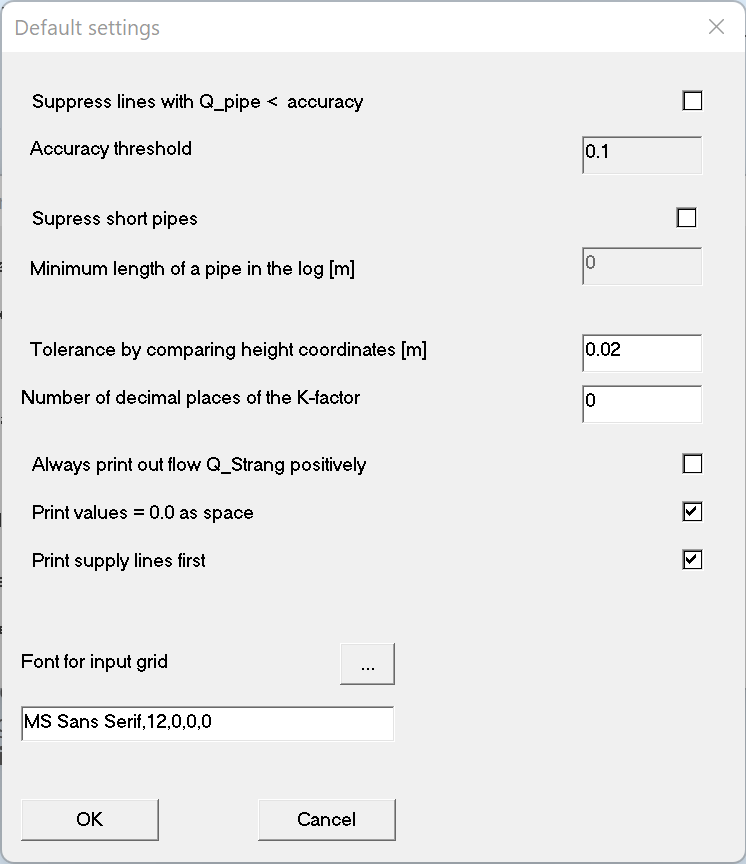
Set the font for the input grid, f.ex. for the pump characteristic curve or the equivalent length table.