Scale printer
Various settings for the print output are possible.
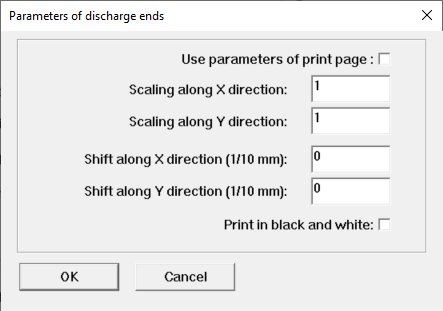
- Use print page parameters:
If you choose this option, the form appears exactly the same size as described in the form files.
However, since the printable area of the printer may be smaller, part of the form would be lost in this case.
If this option is not selected, the form is scaled to the printable area.
- Scaling:
This is always added to the drawing size, even if the drawing has already been reduced to the printable area.
- Shift along X or Y direction:
Here you can move the form in X- or Y-direction.
The shift is specified in 1/10 mm. It should be noted, however, that the scaling is given priority.