Pump/ Feeding point
If you select one or more pumps or the feed point, the following properties are displayed in the properties palette:
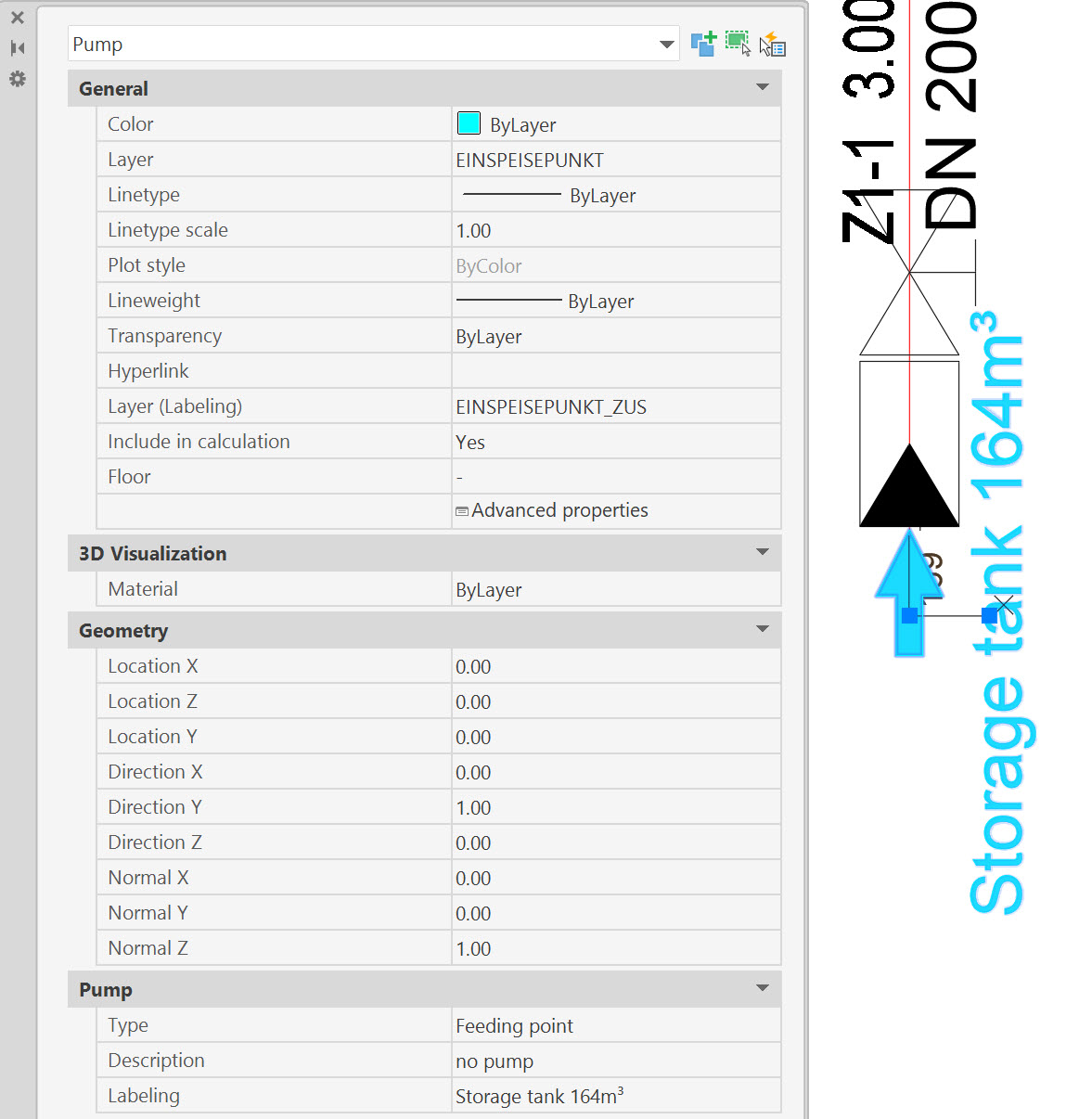
- In the General category, in addition to the AutoCAD/BricsCAD object properties such as colour, layer and layer of the labels, the following data of the pipe can be adjusted:
- Include in calculation: If "No" is selected here, this object will be ignored during the next calculation run.
- Floor: Floor to which this object is assigned (see Floor Management).
- Advanced properties: Calls up the object-specific propertiesdialog (see Edit/Change via Properties dialog).
- Category Pump: In this area, the characteristics of the pump, e.g. submersible pump, can be entered:
- Type: Define whether the object represents a pump or a feeding point.
- Description: Selection of the pump type in the case of a submersible pump.
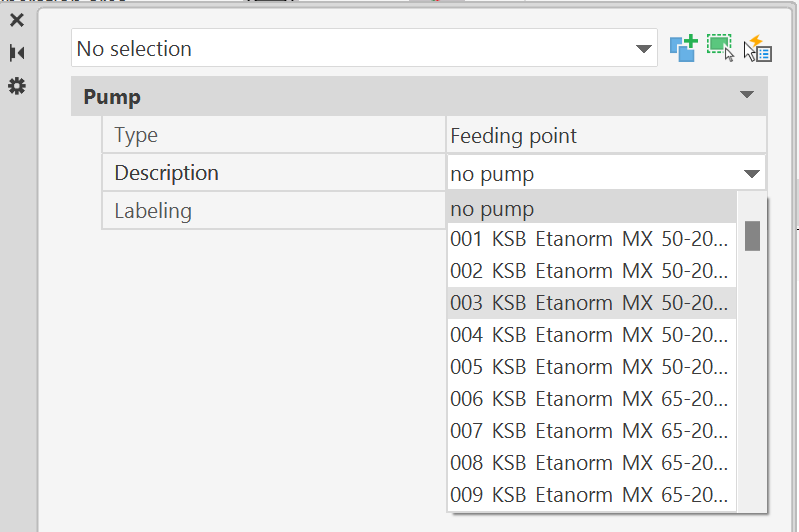
- labeling: Text with which the pump/feeding point is labeled in the plan
Related themes: