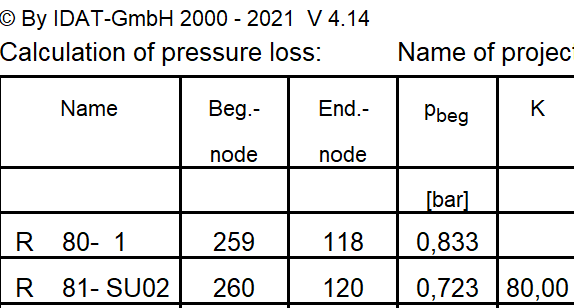Sprinkler
Symbol:
![]()
Function: Store the important data for the sprinkler calculation in the sprinklers.
- Mark the area with sprinklers:
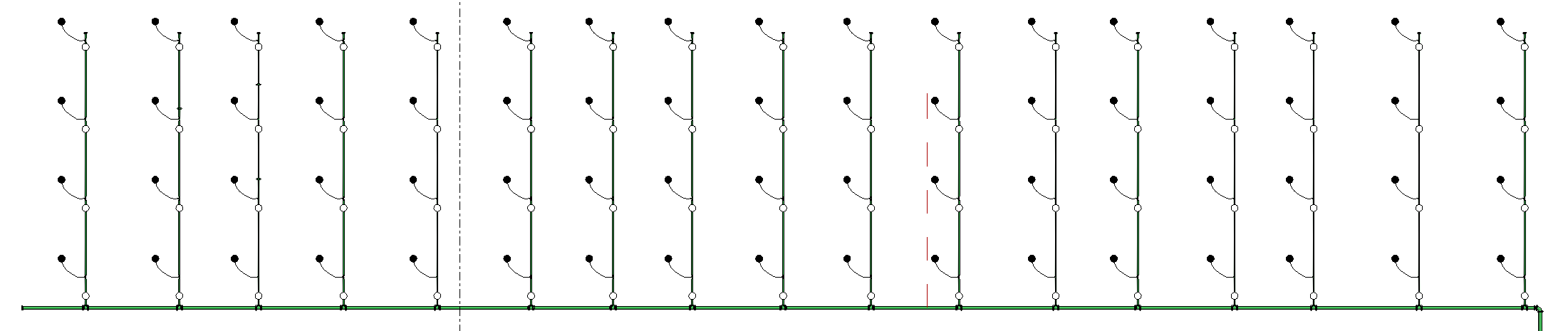
- Callup function:
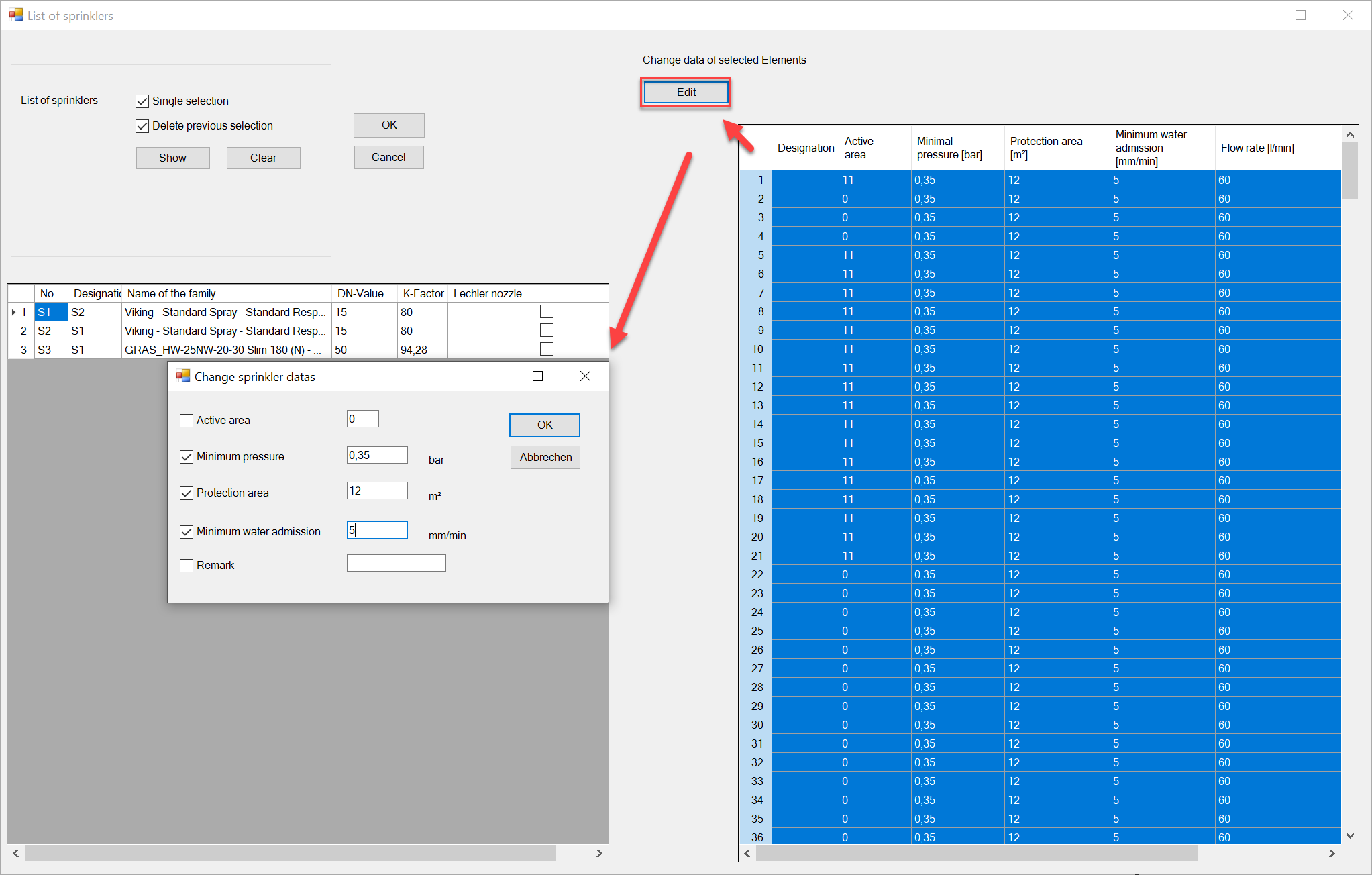
All sprinklers are listed on the right.
If you click on the marked white square, you can select all sprinklers, then click on Edit and tick or fill in the fields to be filled.
These entries then apply to all sprinklers if the tick is in place. Leave the tick off if you do not want to provide sprinklers with this information.
Partial areas can also be marked.
Symbol:
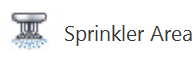
Only the sprinklers that are assigned to the operation area are displayed.
Click on the Sprinkler Area button.
The sprinklers of the operation area, that is currently set in the project data, are displayed immediately.
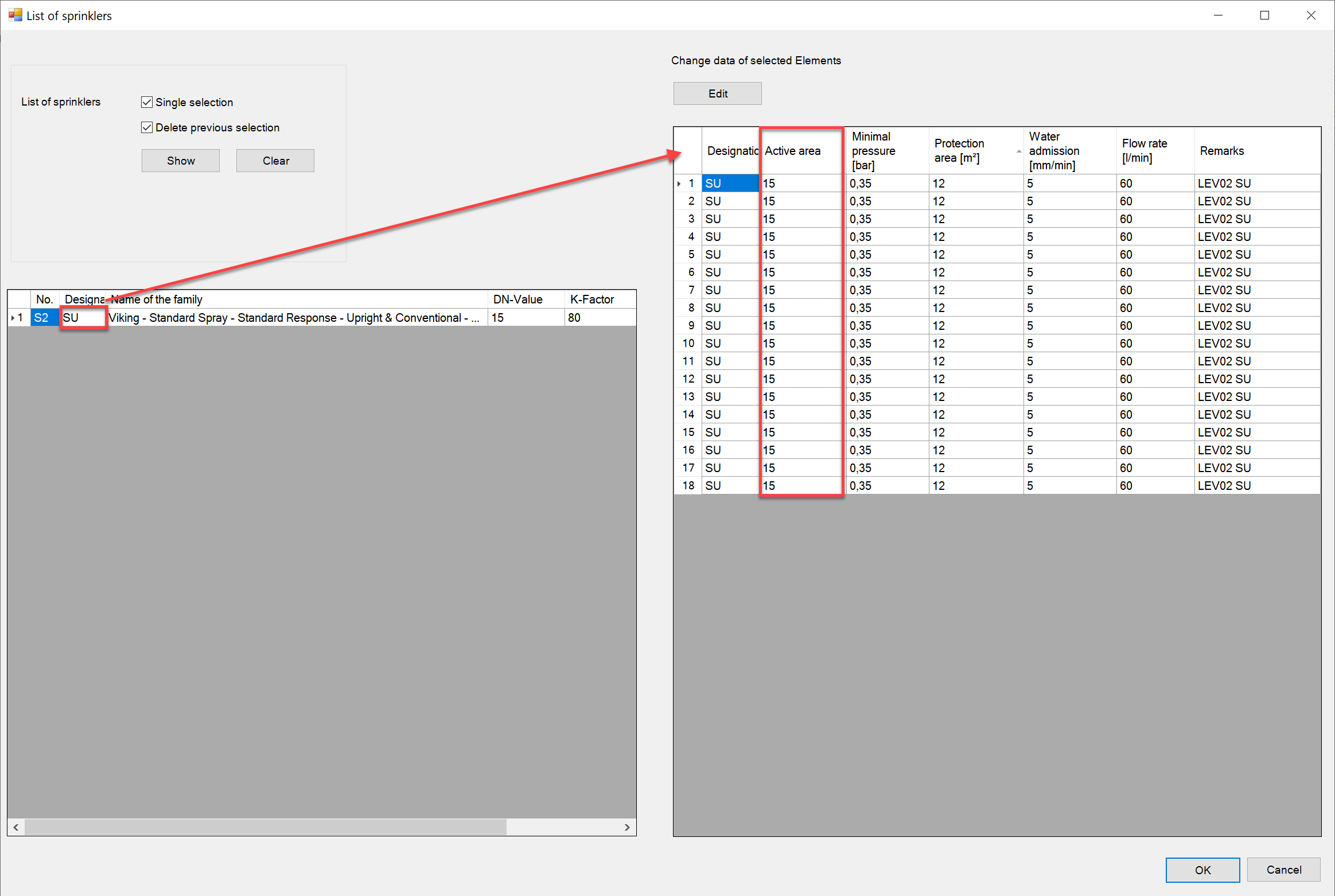
It is possible to specify your own designations directly on the sprinkler on the left side of the dialog box.
Afterwards click on the white field to take over data.
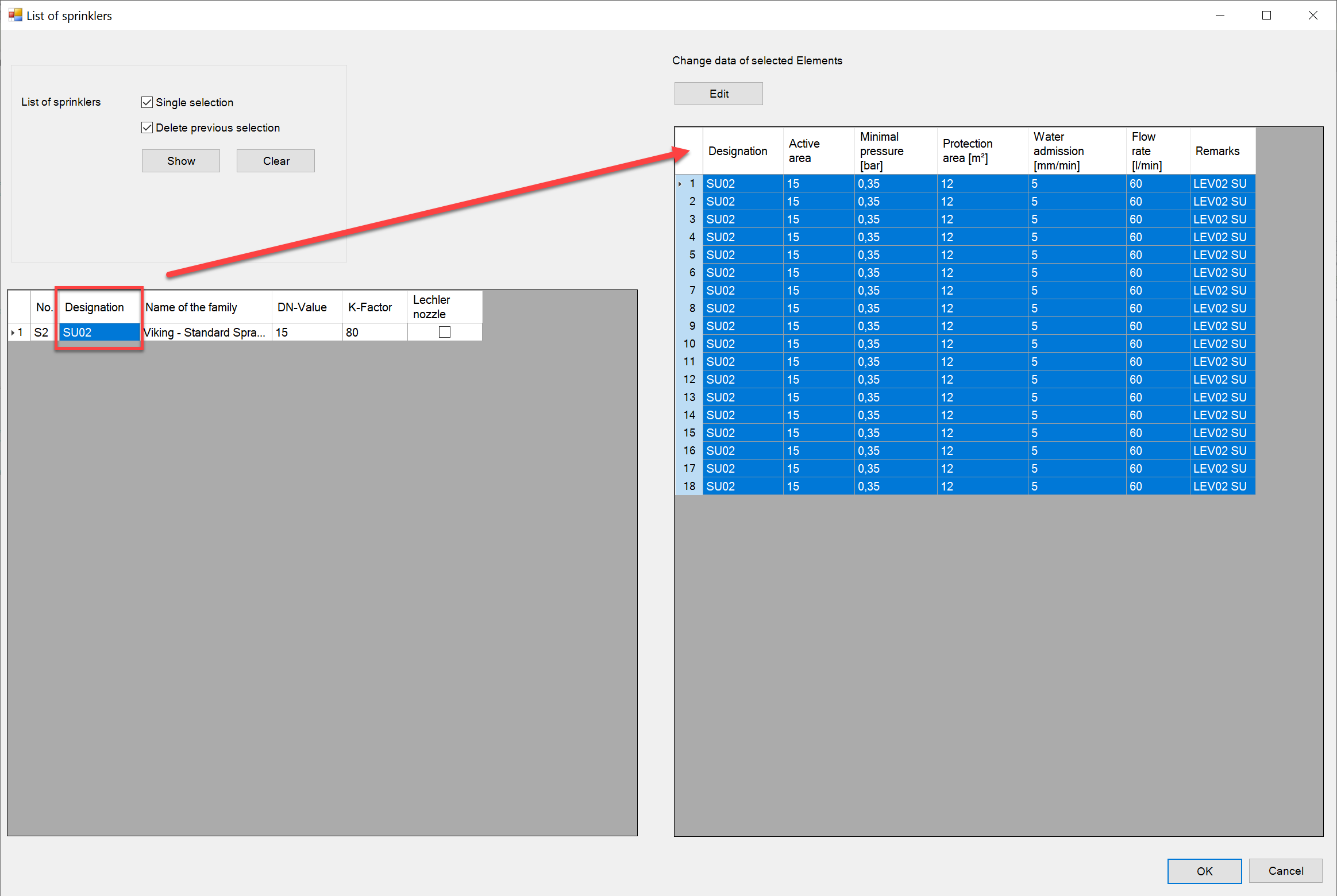
Output also in the calculation sheet: