Diameter
The possible settings on this tab influence the Pipe Diameter function. Therefore, both functions are described together in this chapter.
![]()
In the course of project processing, it happens that pipeline dimensions have to be adjusted.
This tool is intended to help..
Revit would automatically install an elbow with reductions when the dimension of a pipe is changed, if you only click on the pipe.
The default settings in "parameters" have the effect that the elbow with the correct dimension is also changed without reductions. You then click only on the pipes of the route.
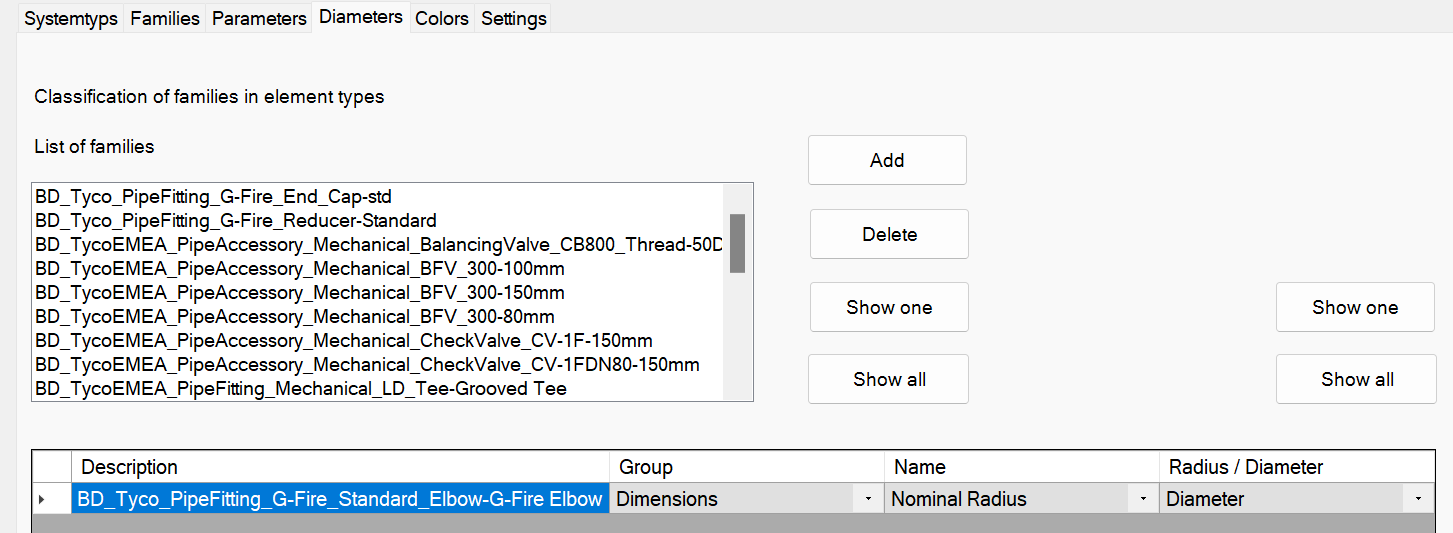
Example of a setting for a grooved elbow:
Before:
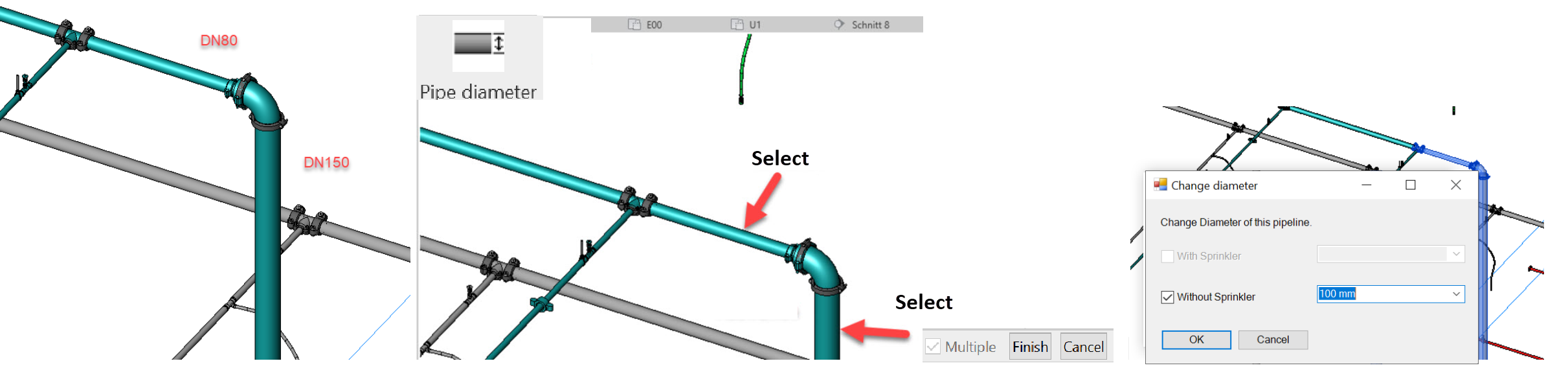
Afterwards everything automatically in DN100:
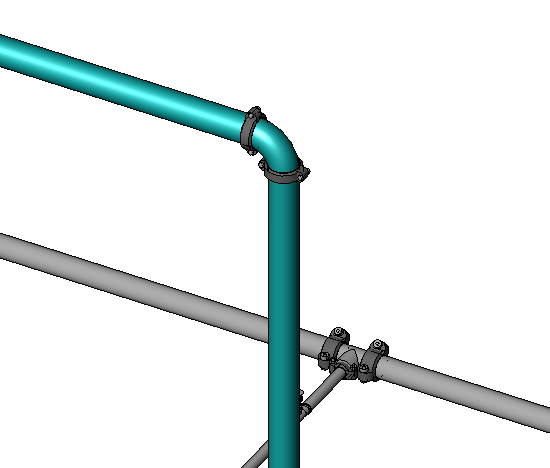
The object selection for collecting the pipes is automatically set to Add.
A plus sign appears at the cursor.
Pipes that have already been selected receive a minus sign.
Related themes: