Pipe diameter
Symbol:

Function: Tool for changing pipe dimensions.
Click on the pipes whose dimension you want to change and execute the function by the button.
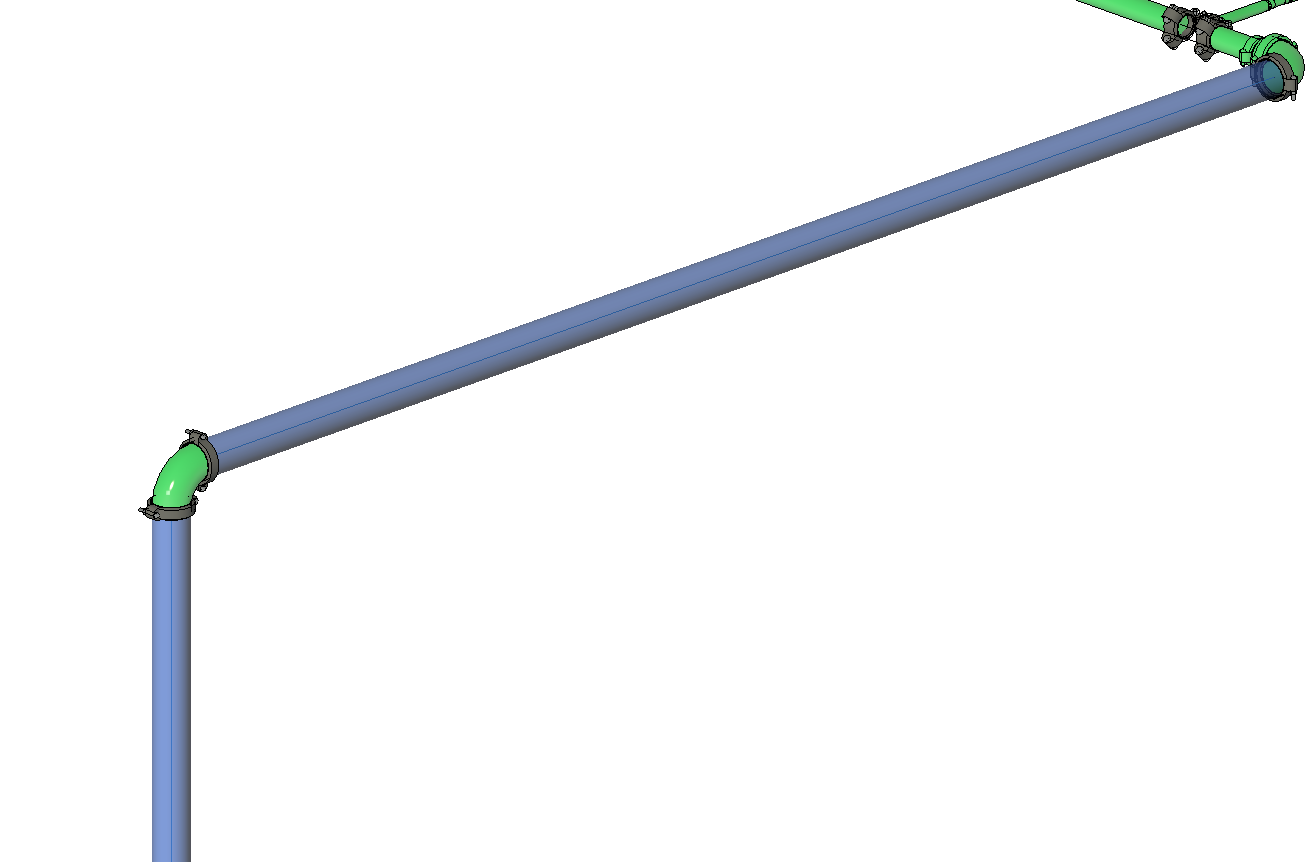
A dialogue box appears:
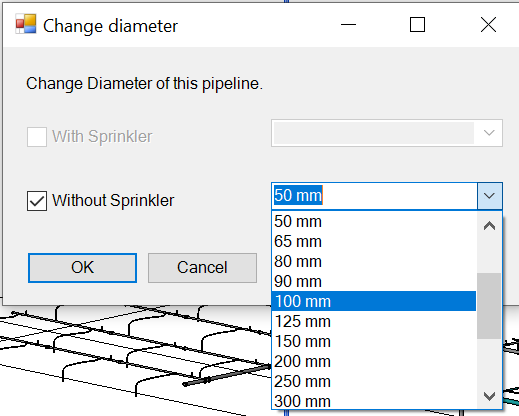
Change the diameter and press OK.
The programme automatically changes all the pipes that belong together in a group of downpipes with as in this case:
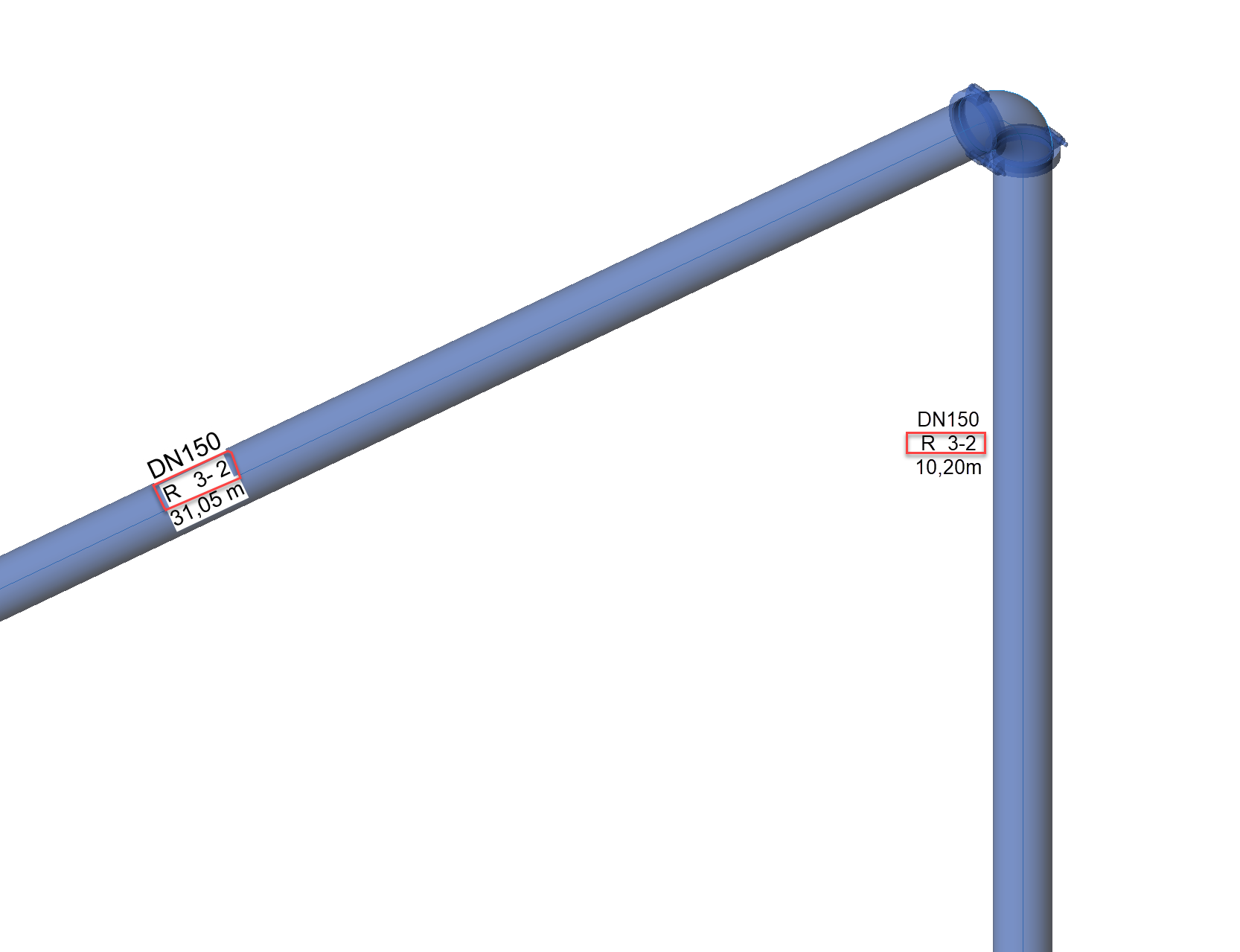
The elbow was entered in the Revit Config - Diameter and was changed with .
You can also call the function first, select the pipes and then press Finish, Change Diameter and OK.
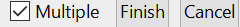
.