Parameter
SpriCAD® for Revit uses its own common parameters.
The following instance parameters are available for the pipe.
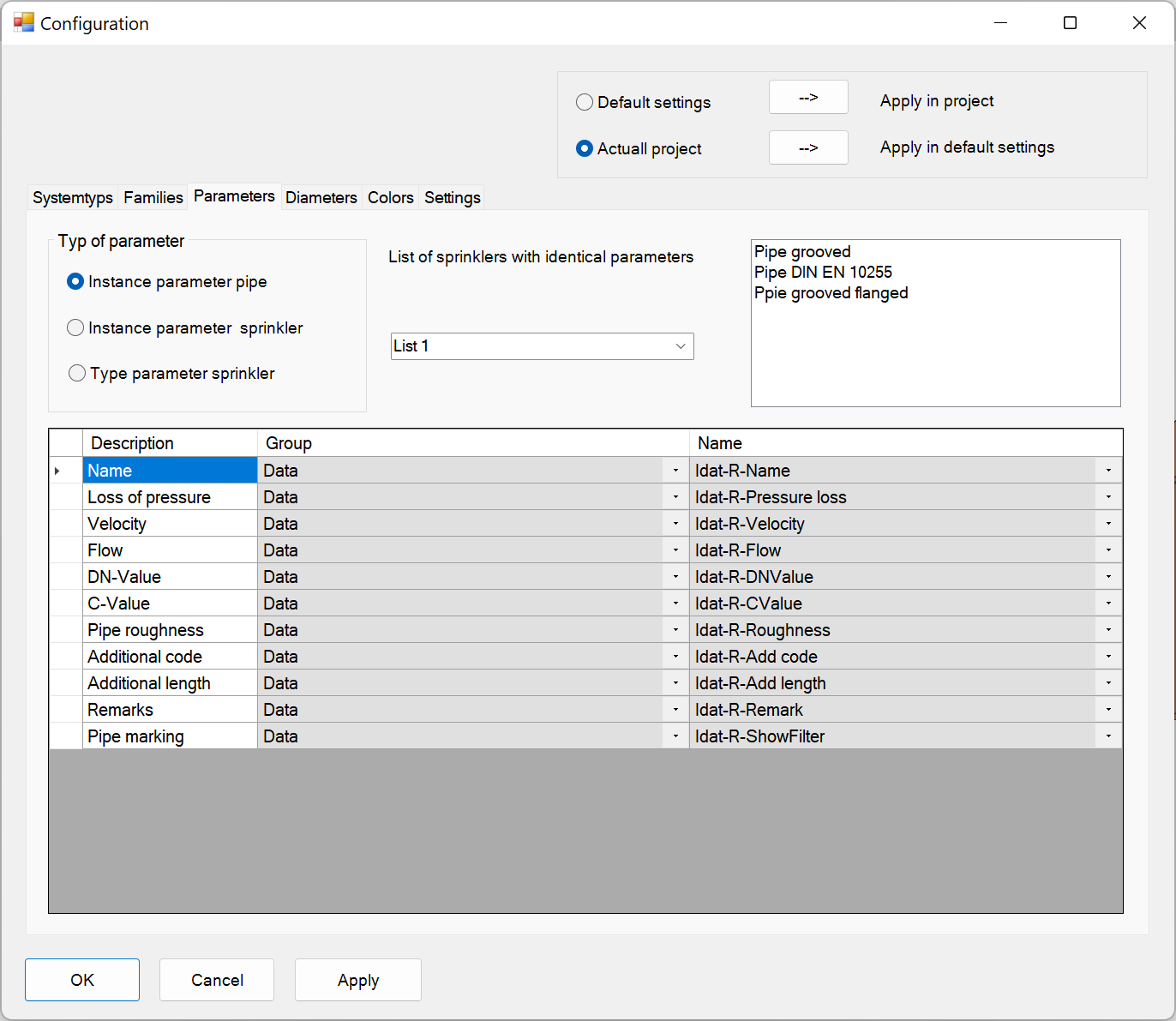
Instance and type parameters are available for sprinklers.
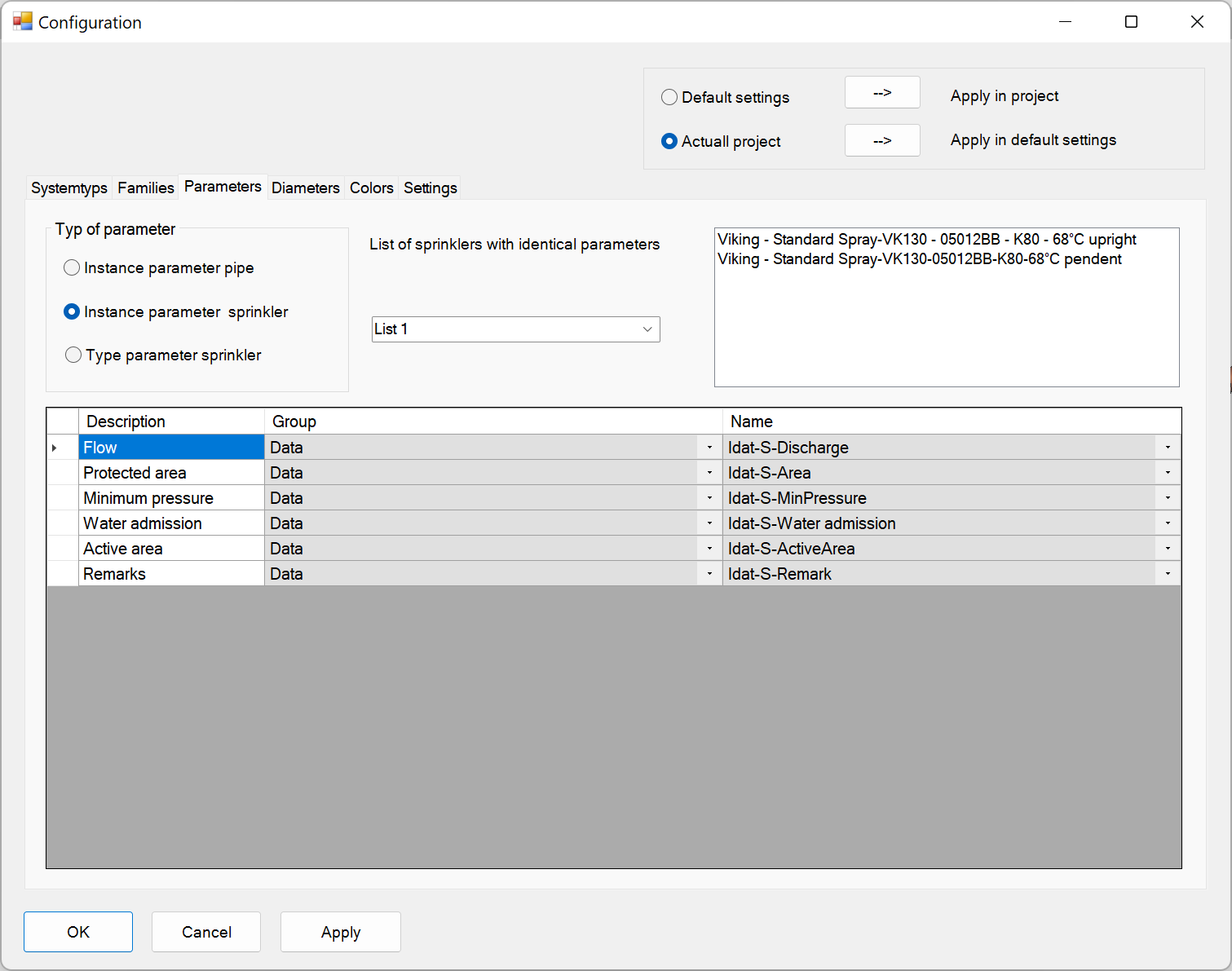
You find this information in the properties in the drawing, which will appear there after assignment in the Revit configuration.
The programme thus assigns the parameters automatically.
The parameters are more or less the interface to the calculation programme and are also visible in Revit for the output of the results.
With a suitable labelling family, you can later display the calculation results in Revit.
Some label families are already supplied and can be edited.
Take them from the path below with your Revit version.
C:\ProgramData\IDAT GmbH\SpriCalc\Revit\2022\Families
Normally, the setting of the common parameters is adopted and nothing has to be changed.