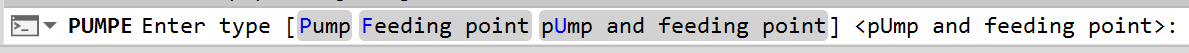Pump and feeding point
Symbol:

Function: Entering the feed point/ the pump.
After the command call, the following input options appear in the properties palette:
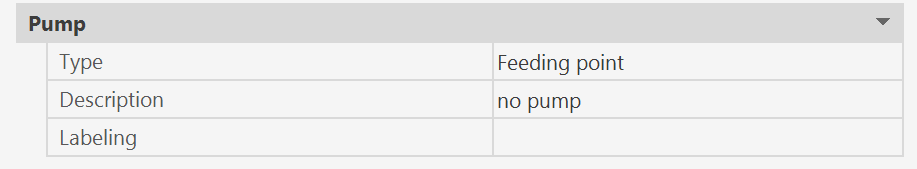
Each entered pump or feed point receives the properties defined here.
During the command sequence the data can be changed at any time.(*)
The following prompt appears in the dialog area
Select pipe or [Undo]:
with
- U : Undo last input.
<Select pipe> → Selection of a pipe on which the feed point or a new pump (or both) is entered.
Selection in the properties palette:
- Feed point: Symbol is placed at the start point or end point of the pipe.
- Feed point + pump: Symbol (pump with feed point) is set to the starting point or end point of the pipe
- Pump: Prompt appears:
- Specify distance from start point: <0.0> or Specify distance from end point: <0.0>.
A new pump is inserted at the thus determined position on the pipe.
Generally: Depending on which point is closer to the selected point when selecting a pipe, this is the starting point for the symbol input (visible by flexible line at the cursor).
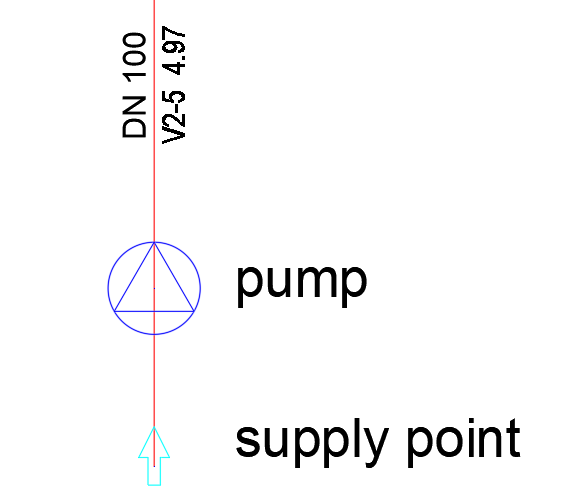
(*)
If the value of the CAD system variable COMMANDPROPERTIES is 0, nothing will be displayed in the properties palette; instead, after selecting the pipe, the dialog area will prompt you to select the type: