Project data, miscellaneous, active area
If no object is selected in the AutoCAD/ BricsCAD editor, the following categories appear in the properties palette in addition to the standard drawing settings:
- Category Project data:
The project data of the project (project number, operator, object, ...) are displayed and can be changed directly.
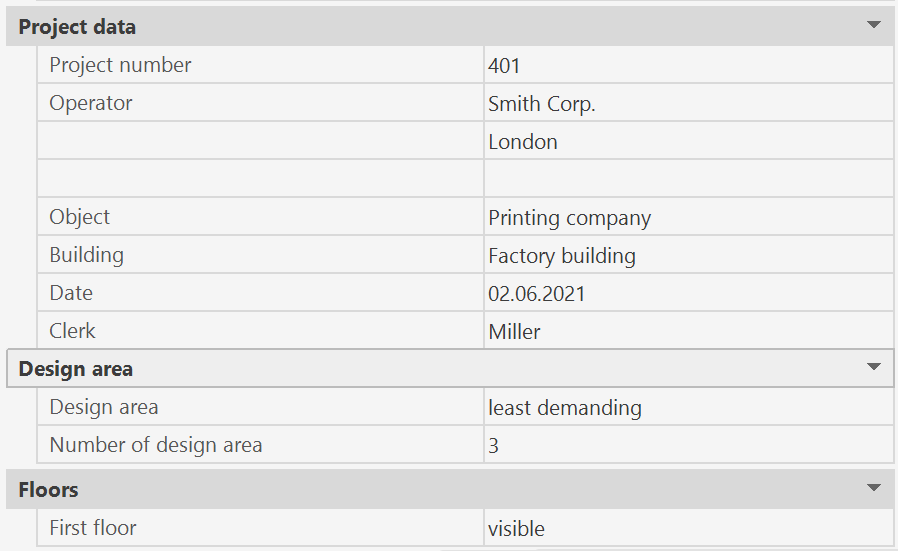
- Misc category:
Setting the lettering scale controls, the size of the lettering and symbols in the model and paper space.
Different scales are also possible in separate viewports in the paper space.
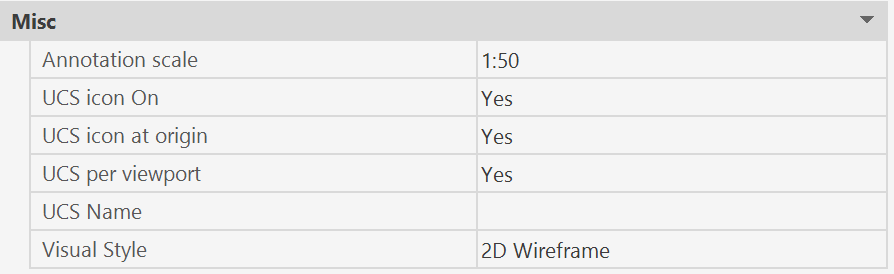
- Category active area:
The active active area number for the next calculation run is set.
Only sprinklers that belong to this design area and whose property "activated in design area" is set to "Yes" are active.
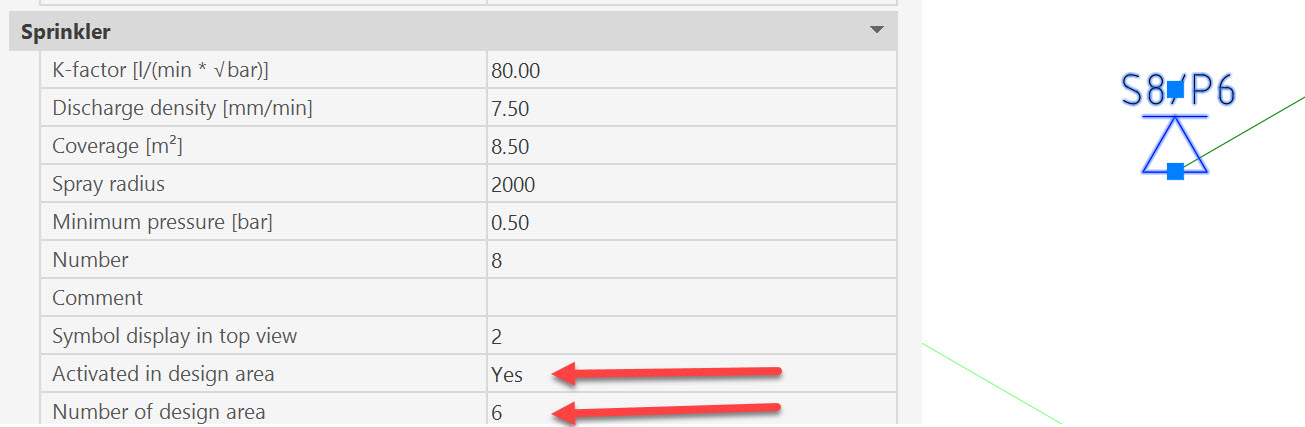
- Category Floors:
All floors of this project are displayed (see floor management) and the visibility of the floors can be changed.