Optionstitles
Option titles often appear in the dialog area of the CAD system, where the individual options are separated by a dash.
Each option contains exactly one capital letter. To select an option, the respective capital letter must be entered and concluded with the <RET> key.
The last option title of the line, enclosed by < ... >, is the default value, i.e. to select this option title, only the <RET> key must be pressed.
F. ex. appears after starting set language (ribbon- group general) the following option titles in the command line:
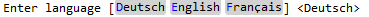
The possible entries are D, E or F. Default value is German, which can be easily changed by the <RET> button.
The option titles can also be clicked with the left mouse button.
For BricsCAD, an on-screen menu with the possible options appears.
For some options, the default value is not an option title, but the prompt to
- enter a numerical value,
- enter or select a point,
- select an element (e.g. a sprinkler or a pipe)
After starting the copy command (ribbon - group Insert/ Edit), the following option titles appear:

Here it is possible to select a pipe, branch pipe or sprinkler or to enter the capital letter of an option title (i.e. U, PI, LE, PO, R, T or B).
Pressing the <ESC> key cancels the input and returns to the command level of the CAD system.