Copy
Symbol:
![]()
Copying of sprinklers, branch pipes, pipes, pumps and armatures.
First the elements to be copied must be selected
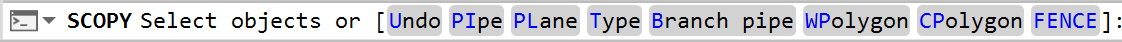
(Description in chapter Selection/ modify of components).
After finish the selection of the elements to be copied, the position of the new elements must be determined.
This is done by entering a base point:
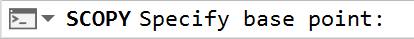
and a second point:
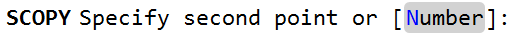
The selected elements can also be inserted multiple times by selecting the Number option title.
A point can also be entered with a fixed distance from the base point by entering a distance.
Option Number:
Proceed as above and then click on Number:
The number, the distance and the direction (in which the distance acts) of the copies are queried:
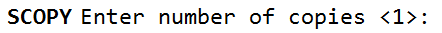
Specify distance between the copies:
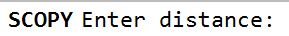
Specify direction
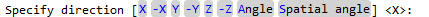
Then the program returns to:
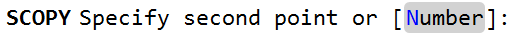
Now place the multiple copies at the desired distance from the base point.
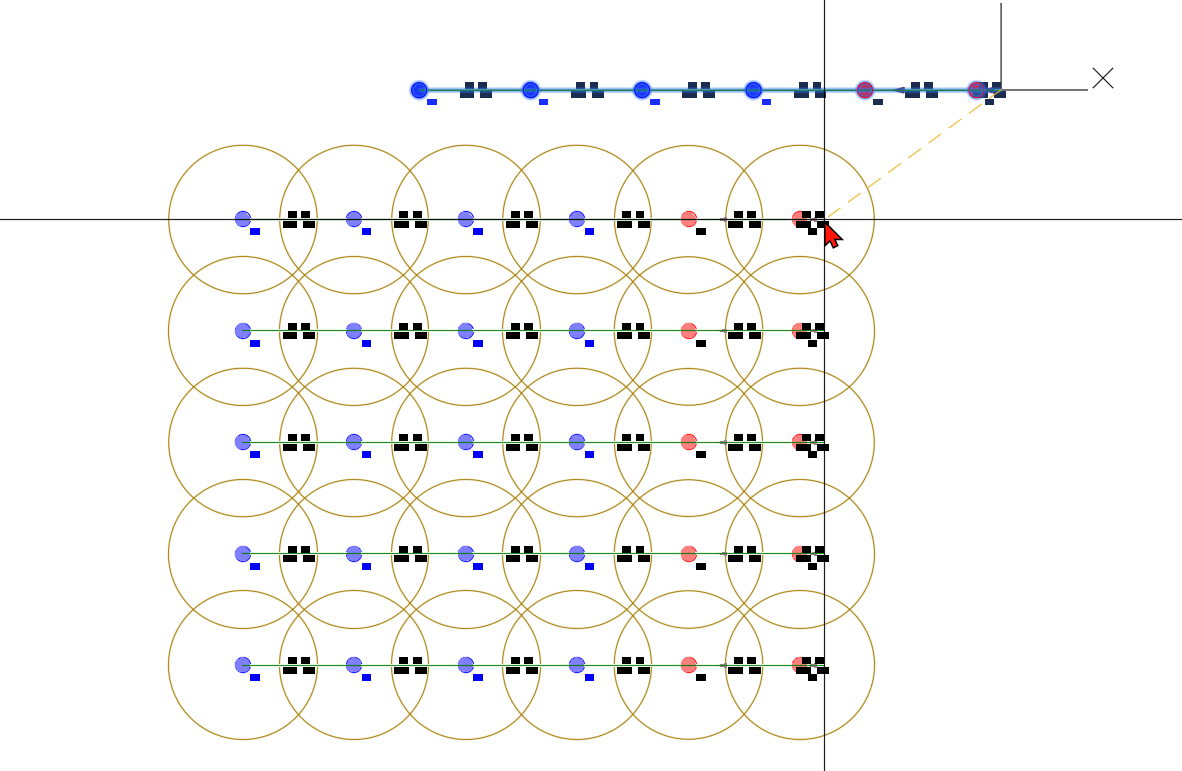
Pipe and branch pipe numbers of the copied pipes are automatically reassigned by incrementing the highest existing numbers.
Pipe and branch pipe sub-numbers and sprinkler numbers are copied unchanged.
All pipes and branch pipes containing start or end points of other pipes are split at these points and assigned with new sub-numbers.
Note: The AutoCAD/BricsCAD "Copy" command can also be used as an alternative. Here, new numberings are also assigned to the pipes.