Enter new branch pipes
Symbol:
![]()
Enter one or more branch pipes, whereby a branch pipe can consist of several sub-elements.
After the command call, the following input options appear in the properties palette:
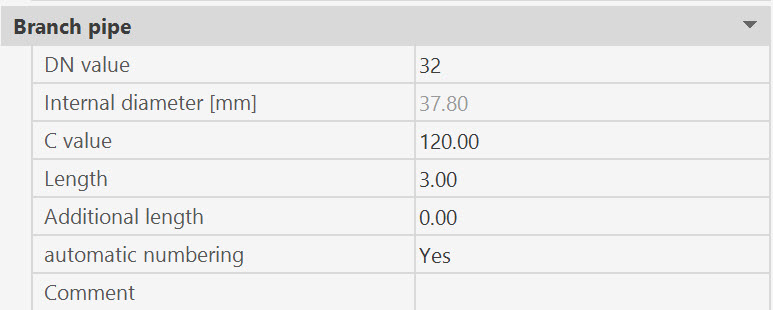
Each branch pipe receives the properties defined here.
During the command sequence, the data can be changed at any time.(*)
The start and end points of the branch pipe are entered as a line according to input of pipes as line.
The starting point of the connecting pipe is the end point of the previous subelement, i.e. it does not need to be entered again.
A "thread" appears from this starting point to the current mouse position. This thread is carried along with movements of the mouse.
After finishing the input of a branch pipe (if necessary consisting of several sub-elements), all pipes and branch pipes, on which start or end points of the new branch pipe lie, are disassembled at these positions and provided with new sub-numbers.
The new branch pipe, if start or end points of other pipes or branch pipes lie on the branch pipe, is also disassembled and re-labeled.
(*)
If the value of the CAD system variable COMMANDPROPERTIES is 0, nothing is displayed in the properties palette; instead, the DN value of the new pipe is queried at the end of the command.