Input of pipes as line
The starting point of a pipe is entered in the form of a relative point (see chapter "Input of a point"), i.e. a reference point is entered first.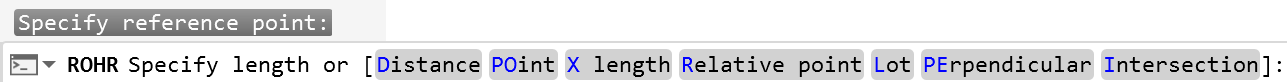
Press the <RET> key to terminate the entry.
There are several ways to enter the end point. The option titles above appear with the following options:
- Length → Expects you to enter the length of the pipe. Then the direction of the pipe must be entered. The following prompt appears to give direction.
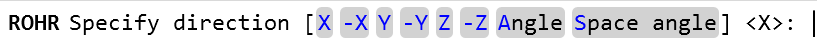
(see chapter,"Input of a direction").
- D → The Distance option allows you to specify a distance from the selected reference point.
You will be asked to shift the reference point (=start point of the pipe) in x, y and z direction:
Specify X-difference <0.0>:
Specify Y difference <0.0>:
Specify Z difference <0.0>:
After input of the 3 points (if a value = 0, the input can be made simply by pressing the <RET> key) the program returns to the menu above.
- PO → The option point will appear as the default value

It expects the input of an absolute point (see chapter, "Input of a point").
Attention: systemvariable DYNPICOORDS=1
With same dimensions of the pipes, the network can be drawn further and further without interrupting.
- X → The option X-length appears as default value

It expects the distance in x-direction to the starting point to be entered. Then the distances in y- and z-direction to the starting point are requested
Specify Y-length:
Specify Z length:
- R → The "Relative point" option appears as a default value

It expects the entry of a relative point (see chapter "Input of a point";
Attention: systemvariable DYNPICOORDS=0, i.e. the input of a reference point and the subsequent displacement in x, y and z direction
Specify X-difference <0.0>:
Specify Y-difference <0.0>:
Specify Z-difference <0.0>:
- LO → This option expects the selection of a pipe
Select line:
The end point is on the selected pipe and is created by projecting the starting point (perpendicular to the pipe) onto the pipe in the bottom.
If the z-coordinate of the starting point is unequally to the z-coordinate of the end point, two pipes are inserted
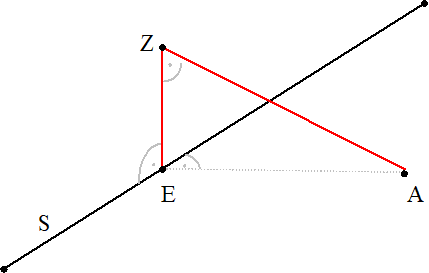
With A as starting point and S as selected pipe, the vertical projection on S in this example provides the point E.
As the z-coordinate of the starting point and the end point are not equal, the intermediate point Z is created, which has the x- and y-coordinates of point E and the z-coordinate of point A.
As a result of the input, a pipe from A to Z and a pipe from Z to E is created.
- PE → Basically corresponds to the option "LO". Only the case shown in the sketch above (i.e. the two points A and E have different z-coordinates) gives a different result: Only a pipe from A to E is created.
- I → The end point is the intersection of two pipes (to be selected)
Select first element:
Select second element:
In the following sketch A is the starting point, S1 and S2 are the selected pipes. This creates the pipe from point A to point E.
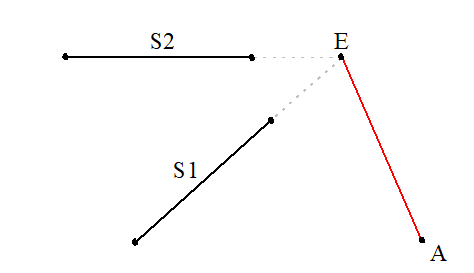
The input of pipes as polyline is done by repeated input of pipes.
A starting point is requested for the first pipe. For the following pipes the end point of the last pipe is used as the starting point of the next pipe.
F.ex. after entering the start point the input of end points is continued until it is ended by pressing the <RET> key.
If you return to the starting point, you get a closed polygon of the pipes. Again, finish with the <RET>-key.
The dimension should be always the same in this case.