Project data
Symbol:
![]()
Function: Change project data.
After starting, the first dialogue box appears for entering project data.
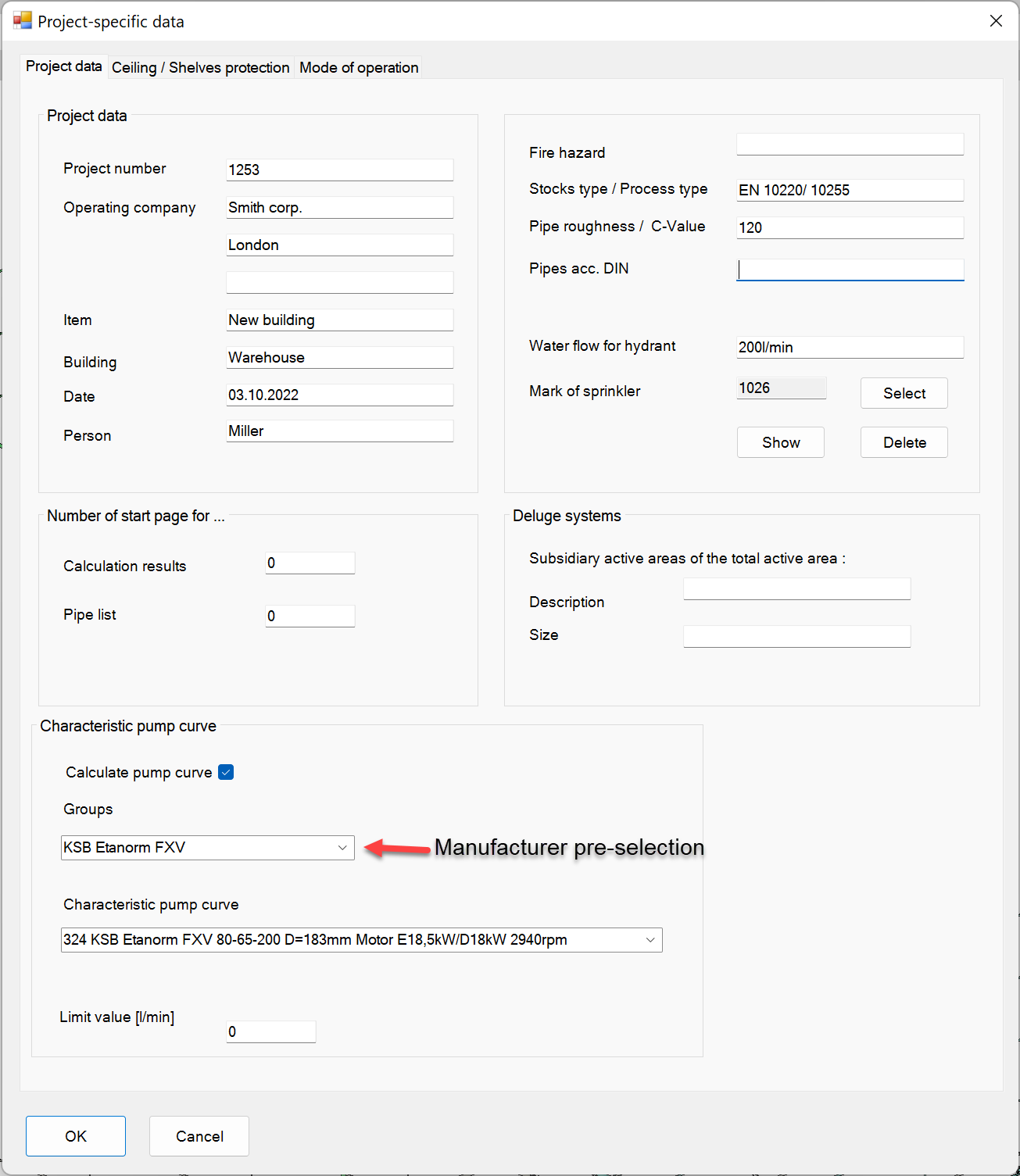
Most of these dialogue fields are only text fields and are not needed for the calculation.
The text entries are printed in the header of the first page when the results are printed.
In the pump curve area, you can already define a pump for the calculation. This will then also be included in the calculation.
The C-value of the pipe is relevant to the calculation.
The C-value can also be entered directly in the objects, if there are different.
It exists a IDAT-parameter for C-value.
The sprinkler that is to represent a hydrant or is already defined as a hydrant can be selected and entered in the project data under water flow for hydrant/ mark of sprinkler.
This is then also identified as a hydrant in the tools area. (See also External element)
Related themes: