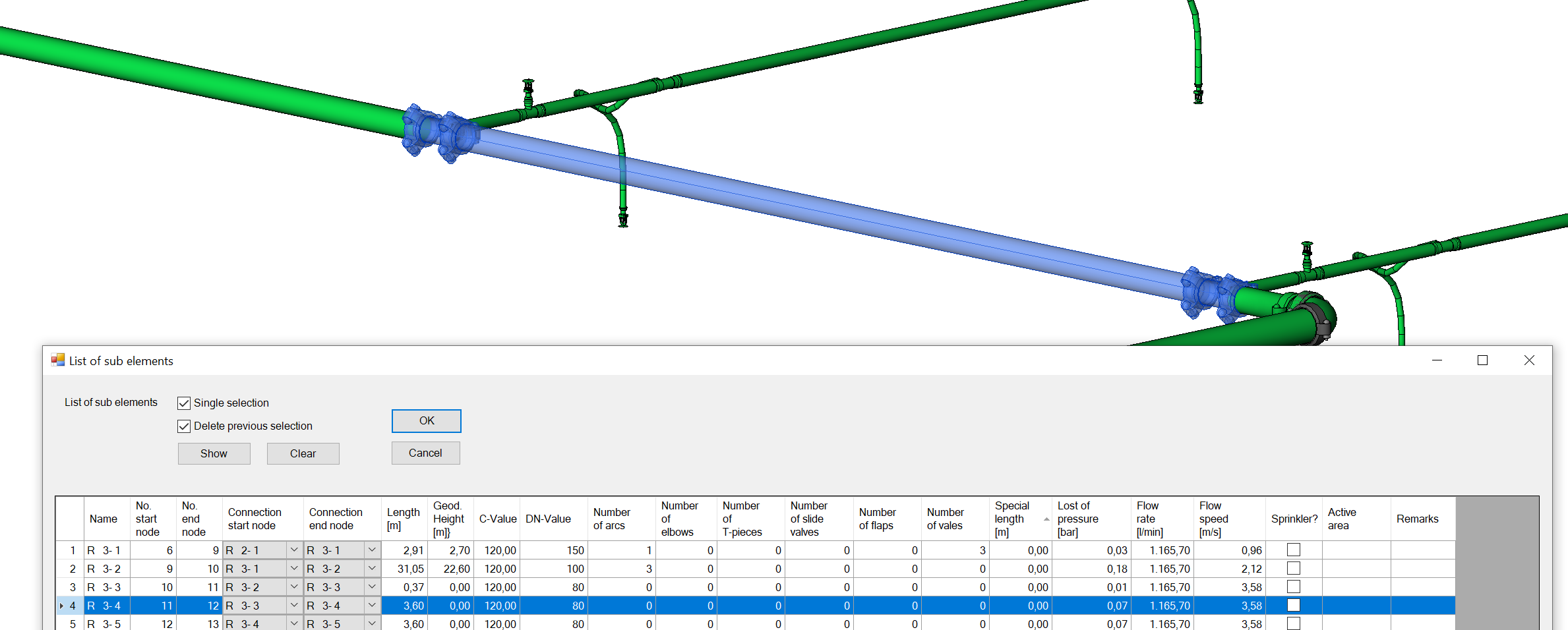Create pipe lists
Symbol:

Function: For generating pipe lists for an overview and as a dimensioning help.
The numbers, sub-numbers and nodes of the pipes assigned by the programme after a calculation, can be output in a list with the help of this tool.
Like the pipe R3 in our example. Click on the 3 points and another window opens with the corresponding sub-numbers and nodes.
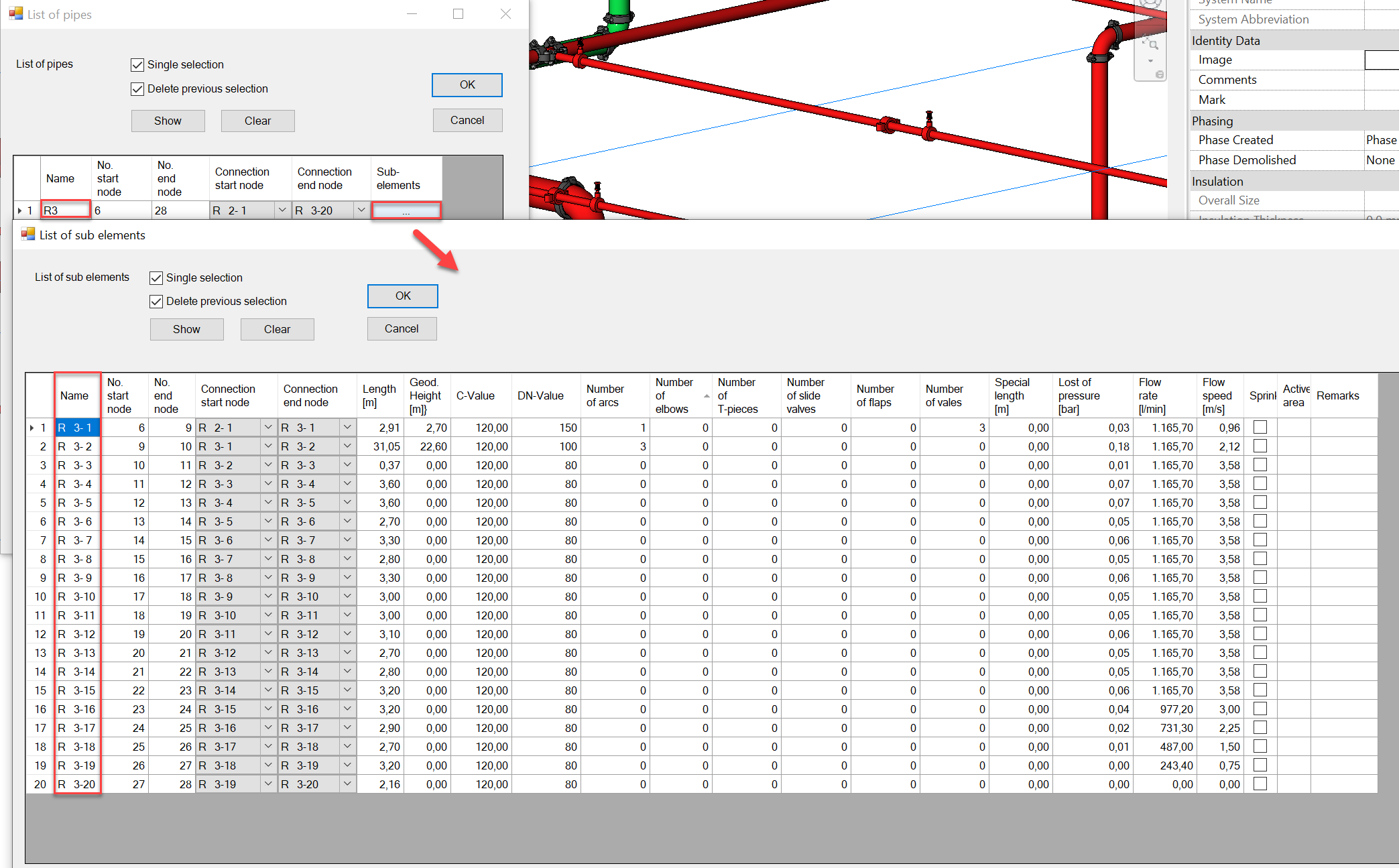
Here you can see directly the calculation results in this pipe in the overview from the drawing.
This should help you with the further dimensioning of your network.
Select the lines you are interested in and the program jumps to the selected objects.