Include/exclude
Symbol:
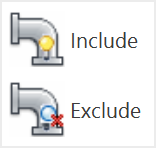
Function: Revit components which are excluded (families or pipes) are listed and can be set to be included again for calculation.
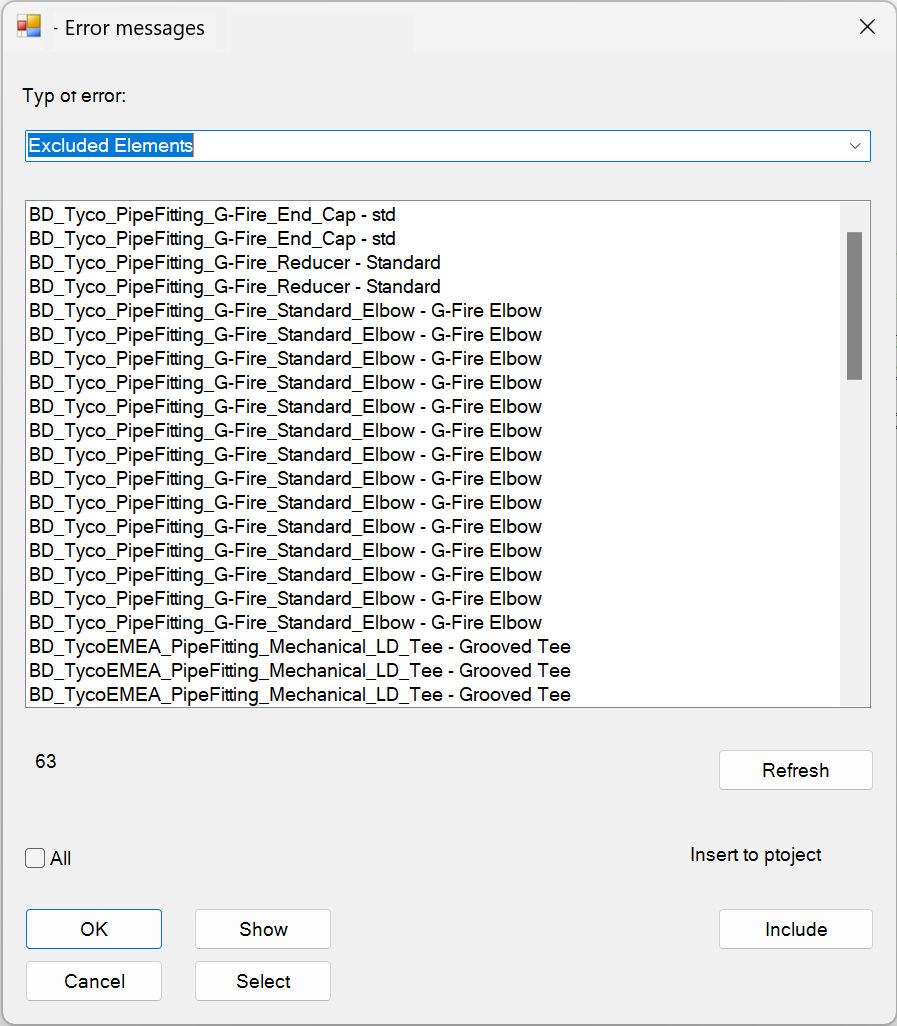
The list shows all elements which are excluded from calculation.
Select the objects in the window by All and click on Show to see the objects, which are excluded from calculation in drawing.
If you want to include objects for calculation in the drawing, select All and click on Include.