Input of a direction
To enter a direction (e.g. when entering the end point of a pipe ), the following line with option titles appears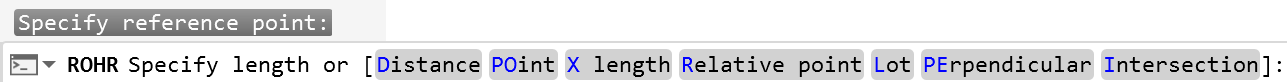
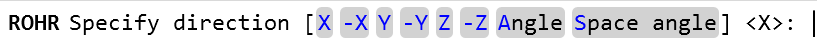
The following options are available for determining the direction:
- Accept the default value (in this example specify length)
- specify direction, i.e. a triplet of numbers, via the keyboard;
- key in X, -X,(resp.MX in BricsCAD), Y, -Y,(resp.MY in BricsCAD) Z or -Z (resp.MZ in BricsCAD) and confirm by pressing the <RET> key. The option titles correspond to the following directions:
X → 1, 0, 0
-X(MX) → -1, 0, 0
Y → 0, 1, 0
-Y(MY) → 0, -1, 0
Z → 0, 0, 1
-Z(MZ) → 0, 0, -1
- Enter an angle, after selecting one of the following two options:
<A> → After selecting this option, the prompt to enter an angle in the xy-plane appears:
Specify angle in XY-plane <0.0>:
The angle is entered in degrees. With u (60°) as entered angle, the following direction P is determined
P = (cos u, sin u, 0).
Look the following example:
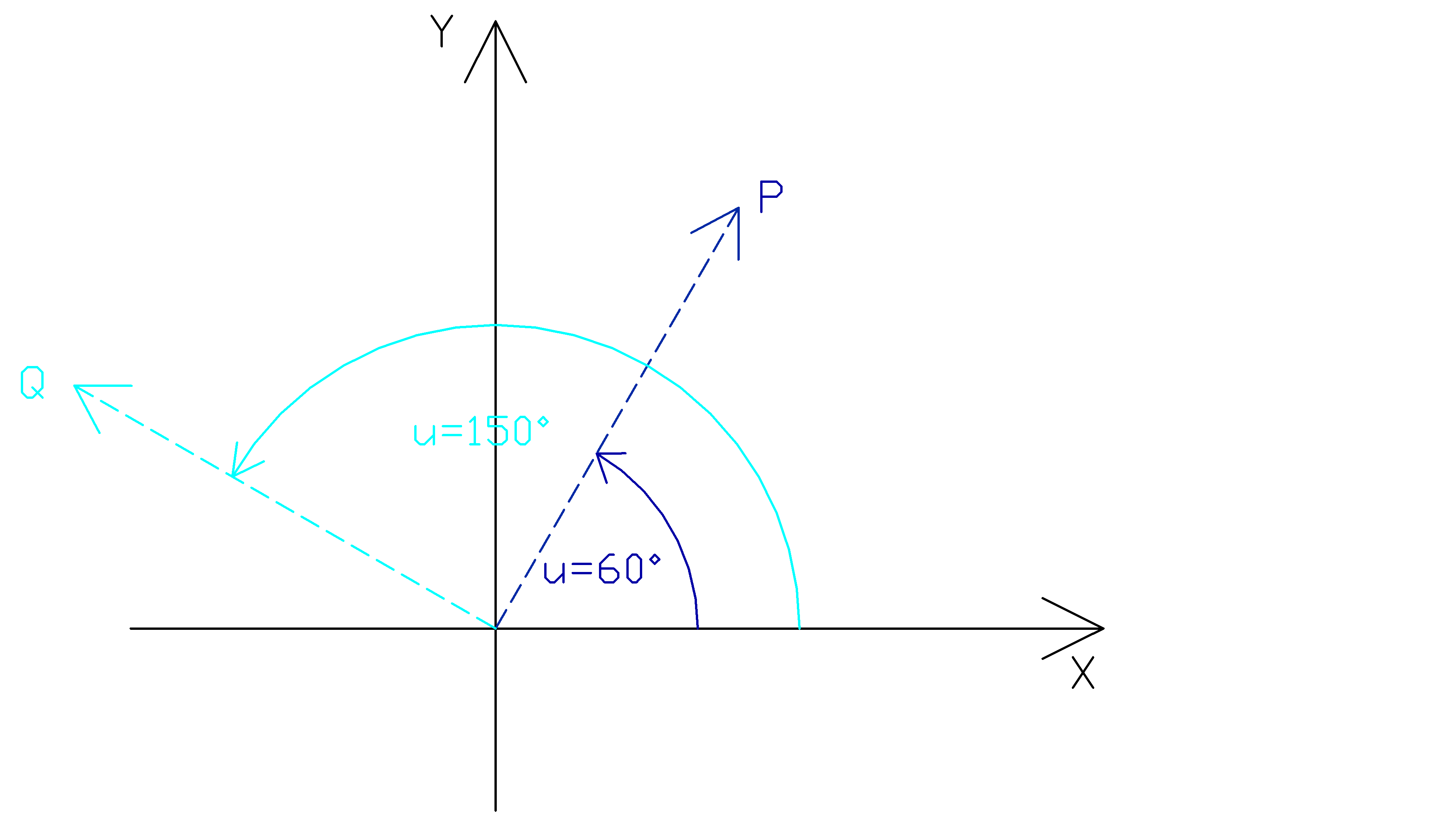
You get as directions:
u = 60° → P = (0.5, 0.87, 0.0) or
u = 150° → Q = (-0.87, 0.5, 0.0),
<S> → After selecting this option, you are prompted to enter an angle in the xy-plane
Specify angle in XY-plane <0.0>:
and an angle from the XY plane in the Z direction
Specify angle from XY-plane <0.0>:
The angle is entered in degrees. The orientation of the angles corresponds to the following sketch:
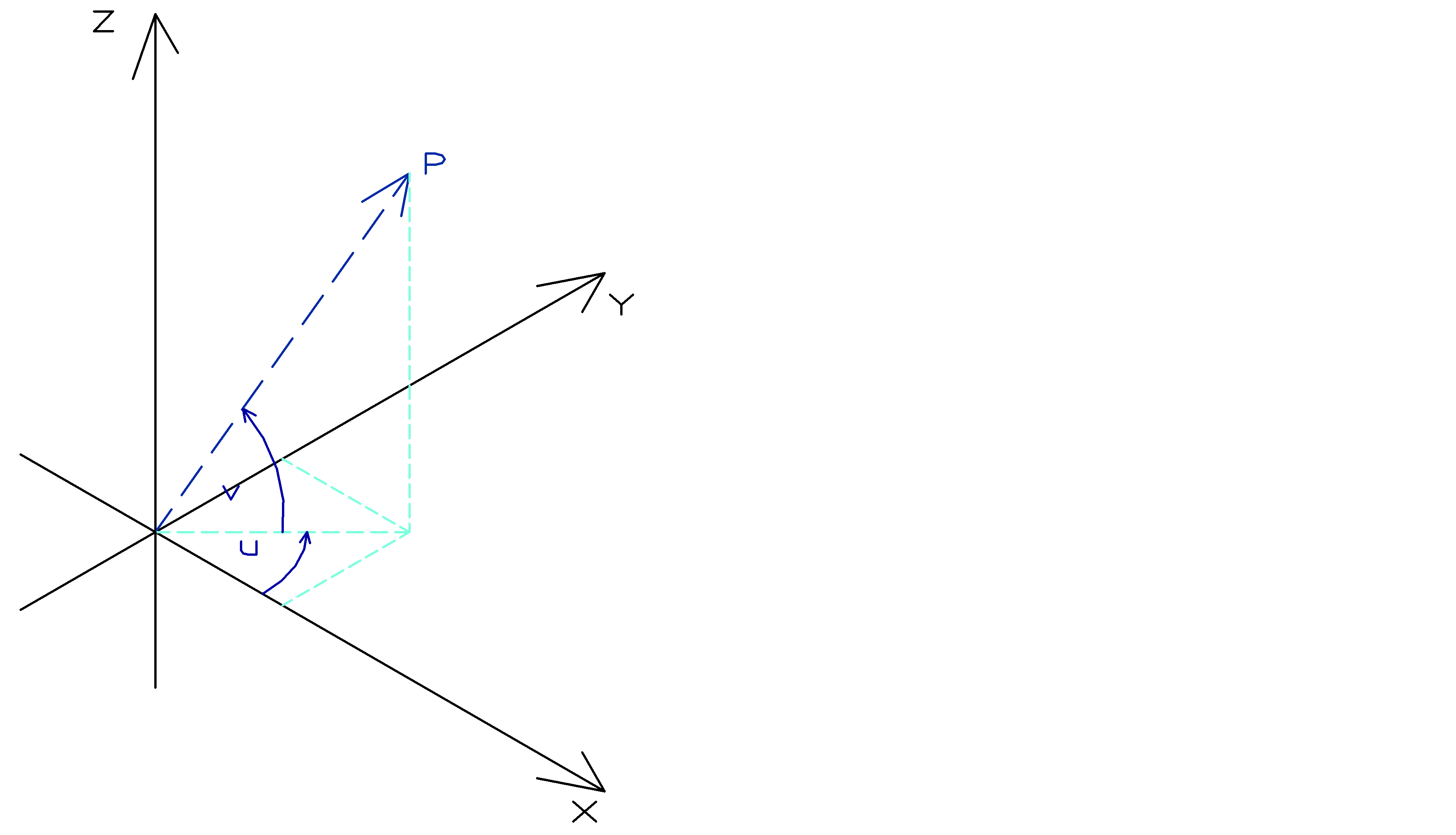
The following direction P is determined from the entered angles u and v
P = (cos u * cos v, sin u * cos v, sin v).
In the sketch above the following example is shown
u = 45° and
v = 60°.
The direction of P is defined:
P = (0.35, 0.35, 0.87).