Calculation mode
Symbol:
![]()
This menu item allows you to enter the desired calculation type. The option titles appear in the command line:

- S Selection of a sprinkler as the most unfavourable sprinkler for the calculation program.
To select the most unfavourable sprinkler, the prompt appears in the command line.
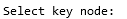
- P The calculation program determines the most unfavourable sprinkler based on the pressure at the pump.
If the feed point has not yet been entered, the supply point could be defined now.
Then the pressure at the pump is entered in bar:
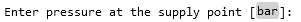
- F Calculating the water flow time from a valve or from the feed point to a sprinkler.
The following prompt appears
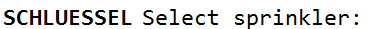
After a sprinkler has been selected appears:
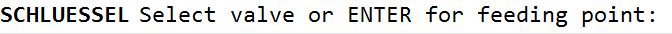
Either a valve or, by pressing the enter key, the feed point can be selected as the starting point for the flow time calculation.
The flow time is then included in the calculation result for the selected sprinkler. See also Display water flow rate.
- A <Automatic> The calculation program automatically determines the most unfavourable sprinkler.
The set data remain valid until new values are set with this menu item.
If the calculation is getting started without having set the calculation type, the calculation type "Automatic" is used as default value.
Note: In the calculation type Automatic, a test calculation is first made with a feed pressure of 10 bar to find the most unfavourable sprinkler.
If the difference in height between the pump and the highest sprinkler is greater than 100 m, this pressure is not sufficient to supply the network completely with water.
Remark: First select the Pressure at Feed Point option and enter a pressure that is sure to be sufficient to reach the top sprinkler.
Then switch to the calculation type Automatic; the system will then search for the most unfavourable sprinkler using the pressure entered previously.