License
The programme is provided with a programme protection.
It is a software licence. The driver for this licence is automatically set up during installation.
When installing, make sure not to install the demo container, only in case of using demo-version.
In any other case select "Licensed Version".
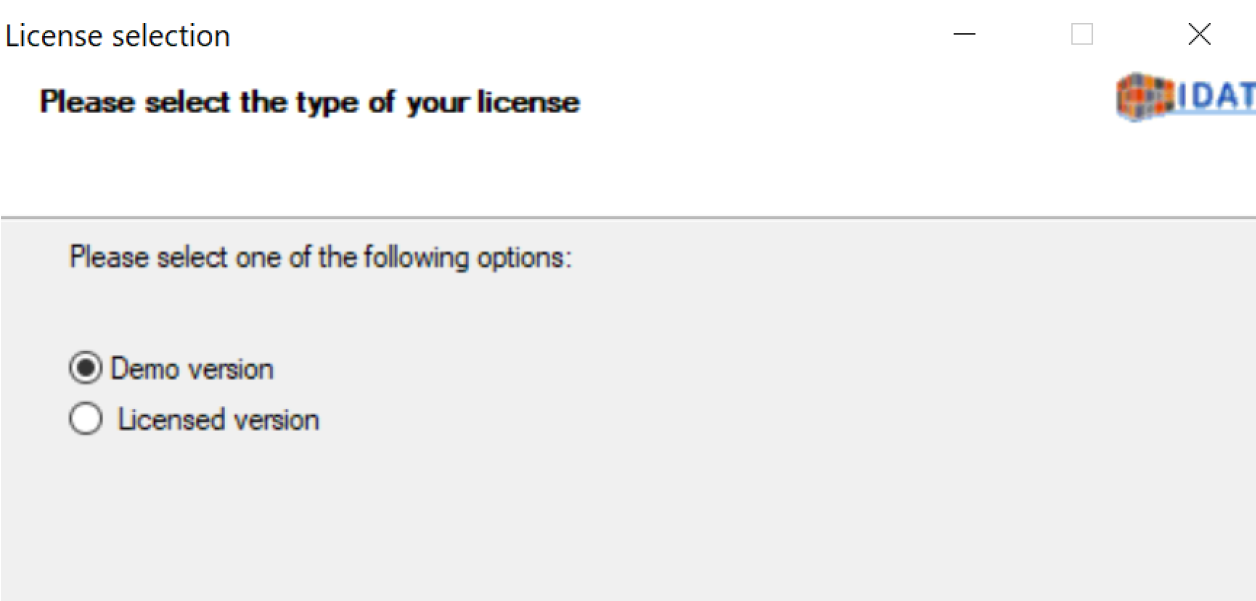
You will receive an activation link for licensing your software.
Run the activation link and activate the available licences.
Step 1
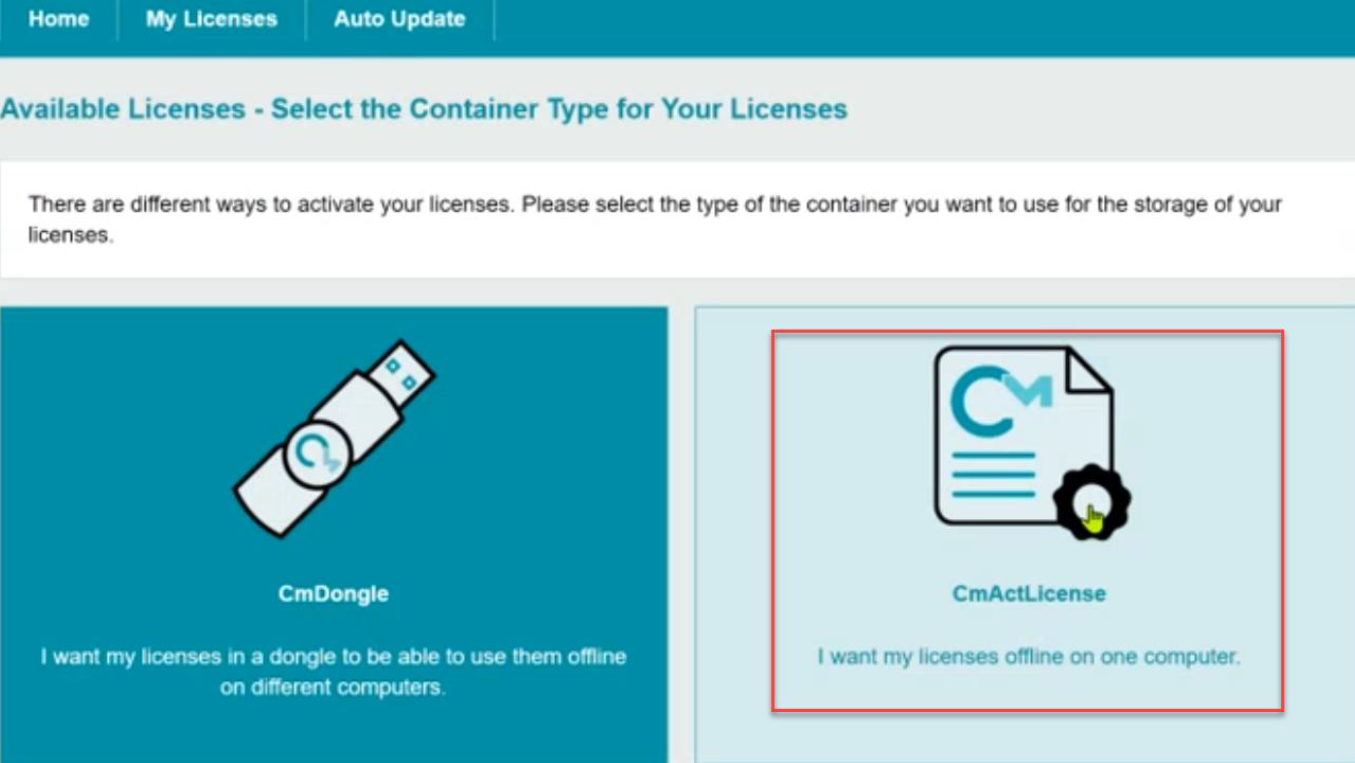
Step 2
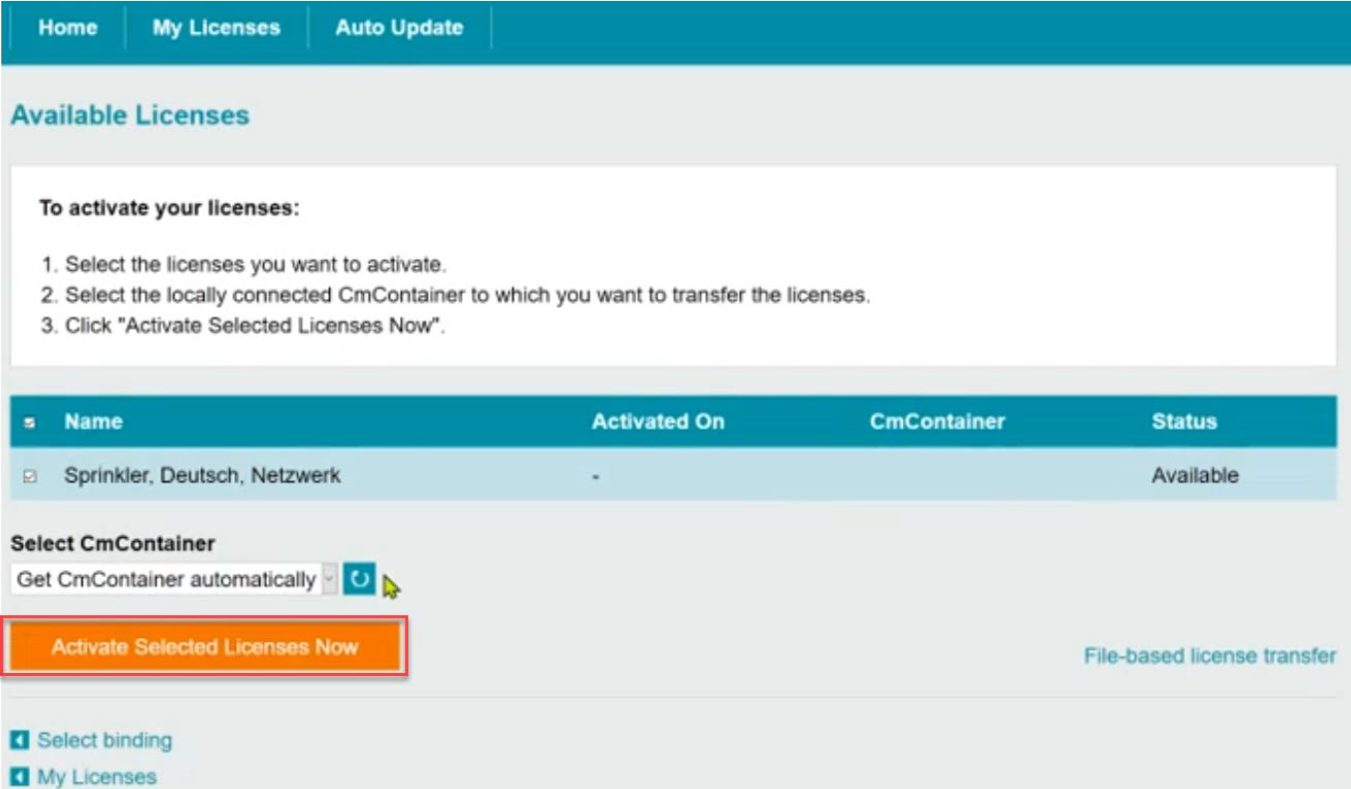
Keep your activation link in a safe place.
In the case of change a computer, return the license beforehand using the "Re Host" function and then reactivate it on the new computer with the activation link to a new CmContainer.
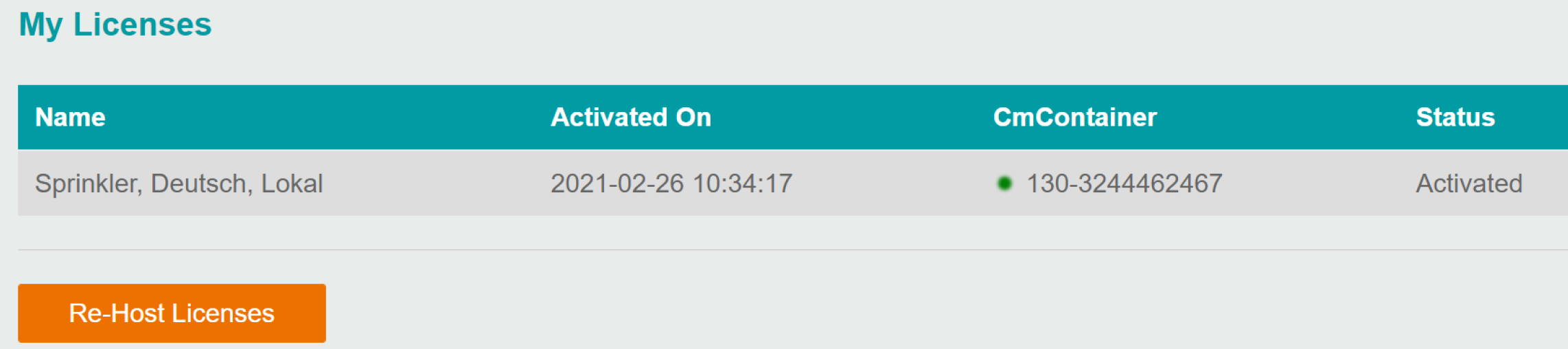
Automatically it will be stored on WIBU Webdepot.
Open your link on another computer.
Reactivate it.
If there are any problems never hesitate to contact the support (www.idat.de).
Further help with licenses also via IDAT Help Licenses.