Introduction
SpriCAD® for Revit represents an interface which transfers the information from the 3D model drawn in Revit to the calculation programme SpriCalc.
This manual applies primarily to the versions SpriCAD® for Revit 2019 to 2026.
The input of the data, e.g. for the sprinklers, takes place directly in Revit at the objects of the 3D model.
The calculation is started in Revit, automatically collected and transferred to SpriCalc.
You receive a calculation printout with the calculation results by this calculation tool.
After successful calculation, the results can be displayed in colour in Revit.
How to prepare a Revit drawing for transfer to SpriCalc, as well as how to handle the associated "sprinkler commands" is described in the following chapters.
The chapters are structured according to the tabs of the SpriCAD tab from left to right and here in the manual from top to bottom.
The editing of a project file would also be done in this order.
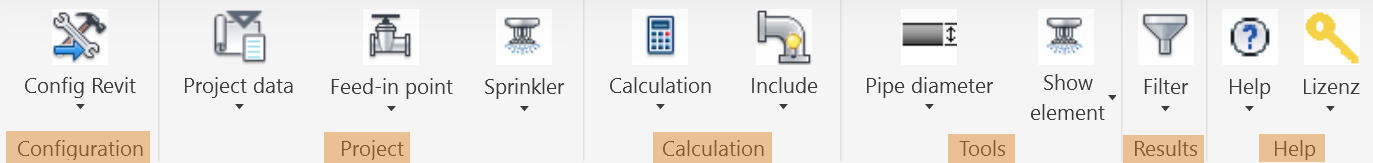
Click on the squares to the topics of interest.
Knowledge of CAD in Revit is assumed.