Error dialog
The error dialogs in SpriCAD® Revit give the possibility to jump directly to the right place in the project for changes.
Example:
Interruption of a line:
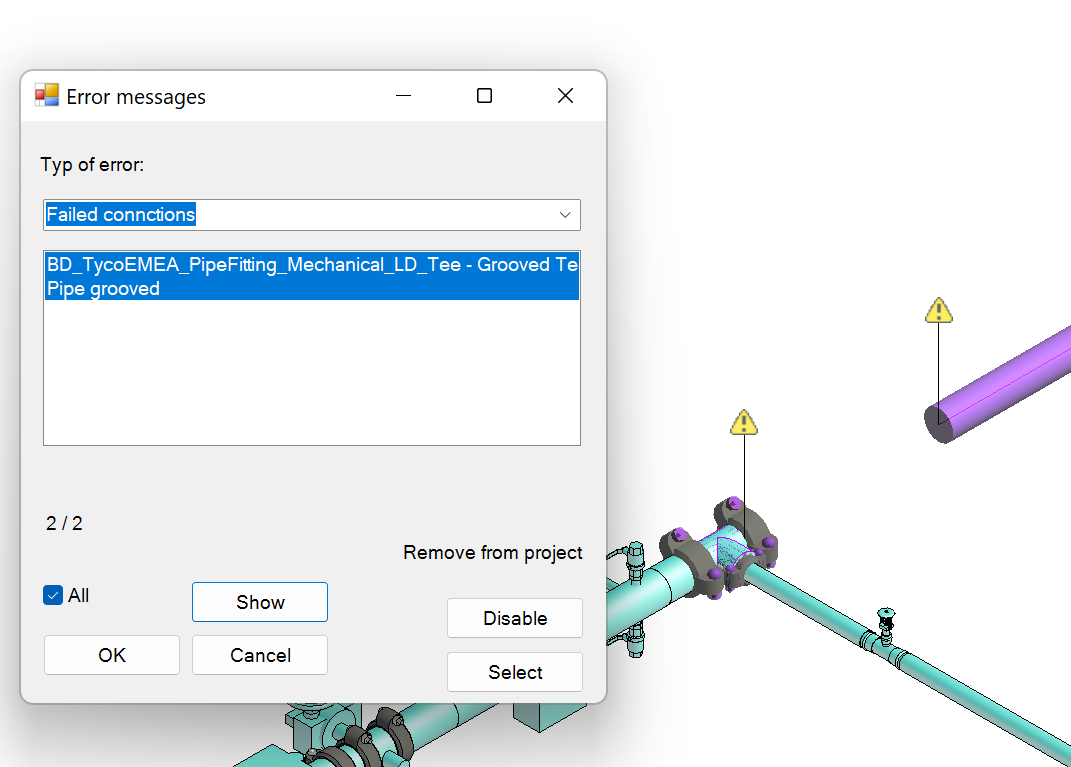
Failed connections:
Select "All" and "Show".
The location is highlighted and can be connected again.
"Display" takes the objects out of the calculation. Look Enable/ disable