Labeling of pipes/ sprinklers
Symbol:
![]()
Definition of the labeling of pipes and sprinklers.
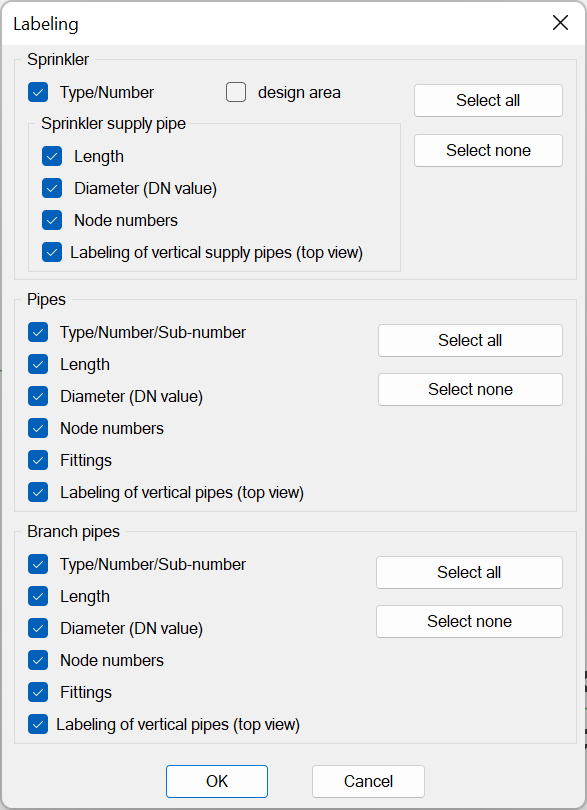
Pipes, branch pipes and sprinklers are labeled as follows:
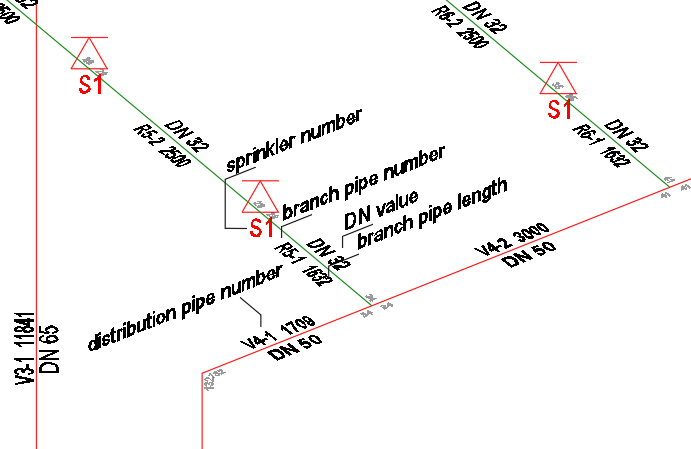
Each of the labels can be switched on and off as desired. This is done using the function described in this section.
After calling the function the dialogbox appears as shown above.
By clicking the checkboxes, the corresponding elements (i.e. pipes, branch pipe or sprinkler) are labeled with the text.
Active area labeled at sprinkler.
If a checkbox is not marked, the corresponding label is missing on the elements of this type.
If the dialog is closed with OK, the changes are accepted and all elements are labeled accordingly.
If the dialog is closed with Cancel, any changes made have no effect, and the labeling of the pipes and sprinklers is done as before the dialog was called.
The font can also be chosen arbitrarily. The labeling is controlled by the AutoCAD/ BricsCAD font style "Standard".
The following dialog appears in AutoCAD under Format - Text Style:
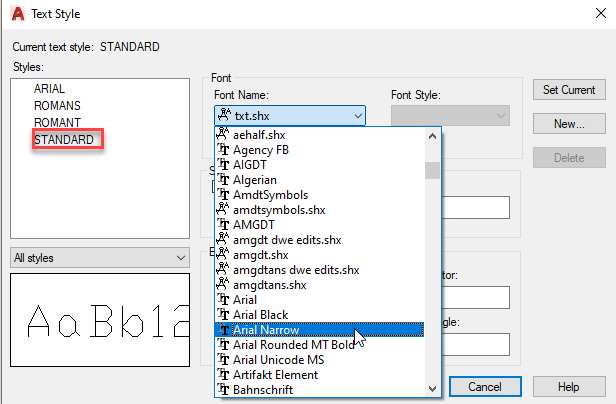
Now assign the desired font to the text style "Standard" and click OK.
The desired font will be applied after restarting the file.
In BricsCAD, it is also possible by the dialog text styles.
.