Adjust text properties
If you select a labeled object, e.g. a sprinkler or a pipe, a handle point is displayed for each text (in the standard display).
If you move the mouse over this handle point (under BricsCAD the handle point must be selected by clicking on it) the following context menu appears:
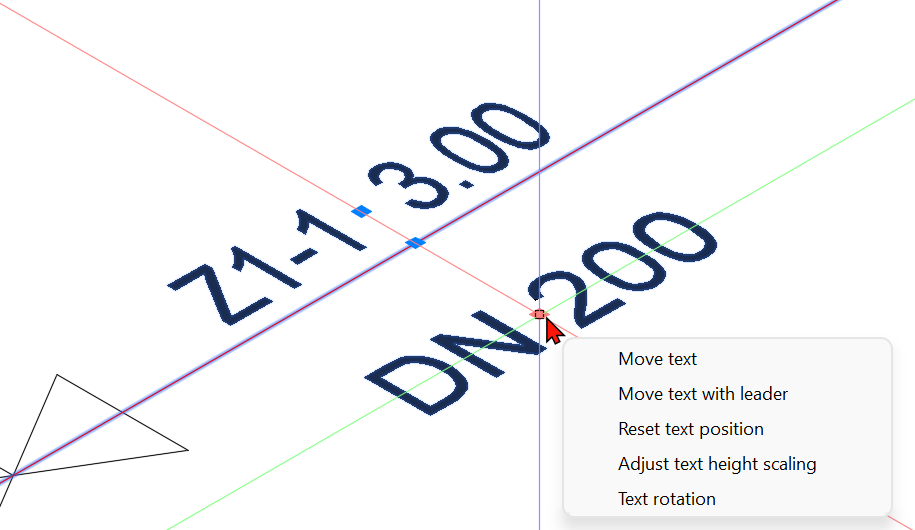
The individual menu items have the following meaning:
- Move text
This menu item can be used to move the text.
- Move text with leader
The text can be moved, additionally it gets a leading line to the insertion point.
- Reset text position
The text will be displayed again, without guide line, at its original default insertion position.
- Adjust text height scaling
Here it is possible to adjust the text height of individual texts. The prompt appears in the dialog area of the CAD system:
Enter text height scaling factor <1.00>:
- Text rotation
This allows the text to be rotated relative to the object. The prompt appears in the dialog area:
Enter text rotation <0.00>: