Adjust insertion position of text
If you select a sprinkler, a valve, a pump or a feeding point and move the mouse over the handle point at the insertion point of the object (under BriscCAD the handle point must be selected by clicking on it) the following context menu appears:
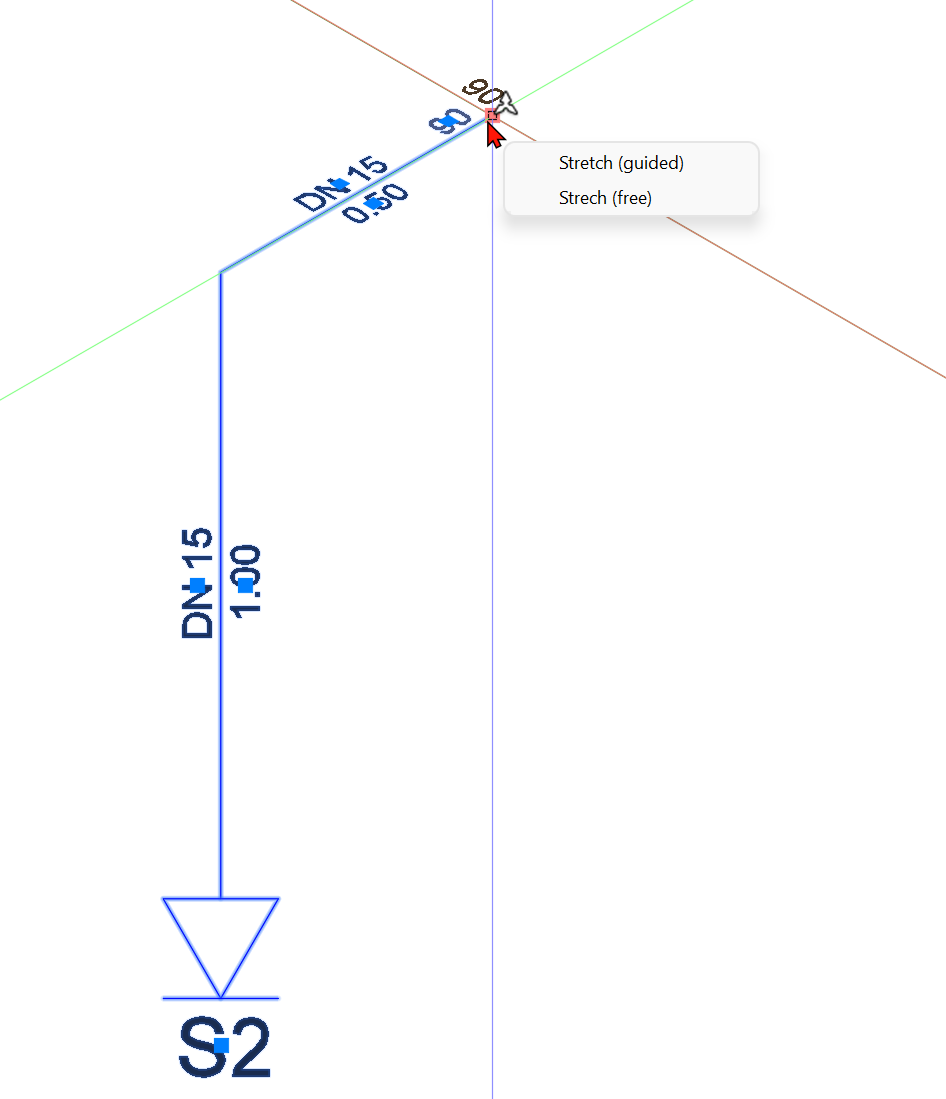
The individual menu items have the following meaning:
- Stretch (guided)
The object can be moved, but the CAD system only allows valid positions. The nearest valid point is automatically snapped.
For example, a sprinkler can only be moved and set down along branch pipes.
- Stretch (free)
The object can be moved to any position.