Start calculation
Symbol:
![]()
Start the calculation.
Before starting the calculation, all fittings (tees, elbows) are determined automatically.
If it is not possible to create automatically a fitting in a node (e.g. because more than 4 pipes meet in this node), the pipes involved are marked red and a programm message appears
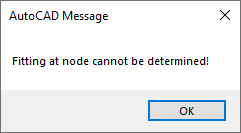
the user is requested to enter the fittings in this node:
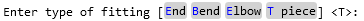
- E → End input of fittings;
- B → input of a bend;
- E → input of an elbow;
- T → input of a tee;
After determining the type, i.e. selection of <B>, <E> or <T>, the pipe to which the fitting is assigned must be selected:
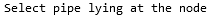
To create the T-pieces, the direction of water flow in the pipes is required.
The information about the flow directions come from the calculation program.
Therefore, the calculation program is called up twice, after the calculation has been started.
During the first call, only bends and elbows are generated (no tees!).
The flow directions of the water returned in the first run and then they're used to generate the tees for the second run (i.e. for the actual calculation).
If the position of the supply point has not yet been entered, it will be requested before the calculation is started:
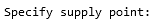
(The entered point must be the start or end point of a pipe).
Before starting the calculation it is checked if
- sprinklers/pipes/branch pipes have no connection to the pump,
- sprinklers/pipes/branch pipes are placed one above the other,
- the pipes are connected and the numbers are correctly assigned.
If one of these checks returns faulty elements, the corresponding sprinklers/pipes/branch pipes are marked before the calculation starts and a corresponding error message is displayed.
The calculation is also started in case of faulty elements. However, in such cases, unforeseeable side effects and incorrect results may occur.
In the course of the calculation, the results are stored in various files which are required to display the water flow rate, pressure and flow velocity and to print the results.
Related themes:
Fittings and Calculation program