Start/Close of SpriCAD
Before working with SpriCAD®, the following must be done:
- AutoCAD/BricsCAD is started
- an existing or a new drawing is open
- SpriCAD® is loaded
You can also load SpriCAD® automatically by AutoCAD/BricsCAD.
Integrate the file spricad.arx into your start group in AutoCAD:
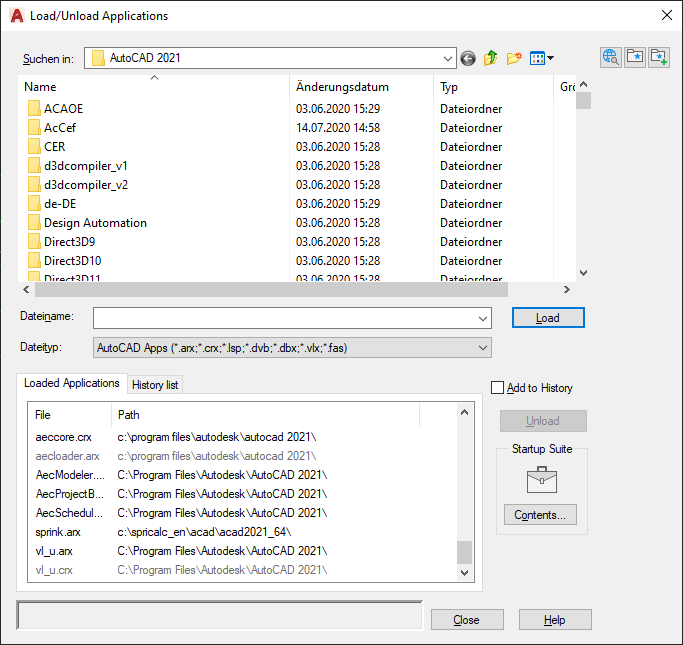
In BricsCAD it's spricad.brx.
The Ribbon contains an additional SpriCAD tab. After clicking with the left mouse button you will see the following tab:
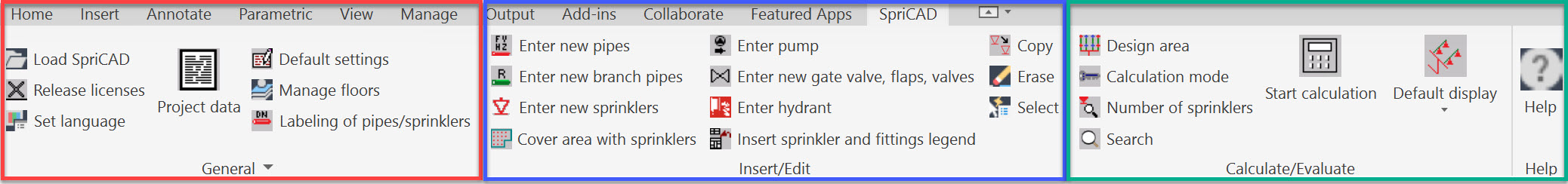
Help note: By selecting the different colored areas on the screen, you can access the corresponding chapters.
Clicking the Load SpriCAD command in the left-hand General group, the sprinkler application is loaded.
Now the sprinkler functions are for input, calculation and display available.
If the application is not loaded, the CAD system doesn't know the commands and therefore cannot execute them.
The sprinkler application is unloaded by clicking the command Release licenses.
The sprinkler functions are not longer available.
When the CAD system is closed, the sprinkler application is automatically closed.